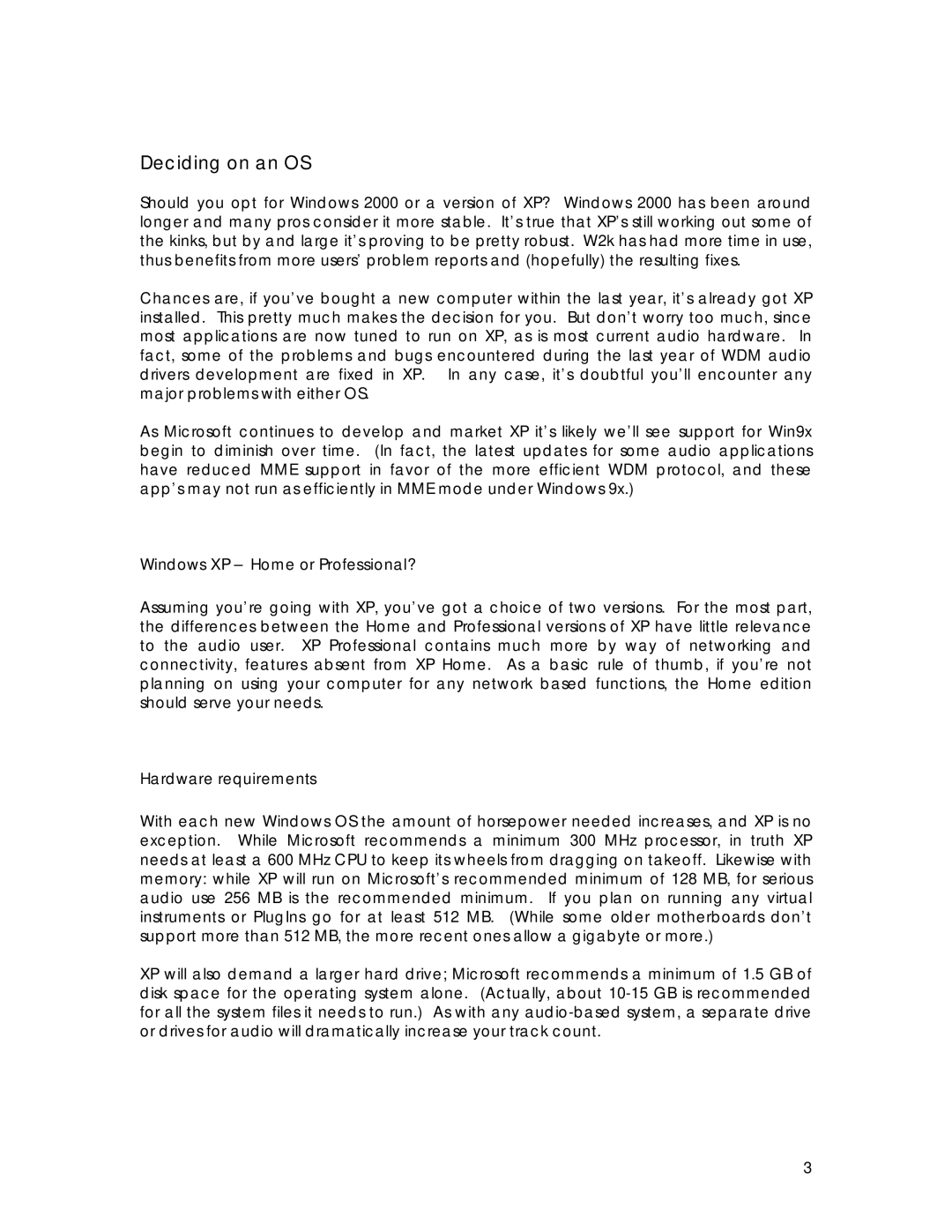Deciding on an OS
Should you opt for Windows 2000 or a version of XP? Windows 2000 has been around longer and many pros consider it more stable. It’s true that XP’s still working out some of the kinks, but by and large it’s proving to be pretty robust. W2k has had more time in use, thus benefits from more users’ problem reports and (hopefully) the resulting fixes.
Chances are, if you’ve bought a new computer within the last year, it’s already got XP installed. This pretty much makes the decision for you. But don’t worry too much, since most applications are now tuned to run on XP, as is most current audio hardware. In fact, some of the problems and bugs encountered during the last year of WDM audio drivers development are fixed in XP. In any case, it’s doubtful you’ll encounter any major problems with either OS.
As Microsoft continues to develop and market XP it’s likely we’ll see support for Win9x begin to diminish over time. (In fact, the latest updates for some audio applications have reduced MME support in favor of the more efficient WDM protocol, and these app’s may not run as efficiently in MME mode under Windows 9x.)
Windows XP – Home or Professional?
Assuming you’re going with XP, you’ve got a choice of two versions. For the most part, the differences between the Home and Professional versions of XP have little relevance to the audio user. XP Professional contains much more by way of networking and connectivity, features absent from XP Home. As a basic rule of thumb, if you’re not planning on using your computer for any network based functions, the Home edition should serve your needs.
Hardware requirements
With each new Windows OS the amount of horsepower needed increases, and XP is no exception. While Microsoft recommends a minimum 300 MHz processor, in truth XP needs at least a 600 MHz CPU to keep its wheels from dragging on takeoff. Likewise with memory: while XP will run on Microsoft’s recommended minimum of 128 MB, for serious audio use 256 MB is the recommended minimum. If you plan on running any virtual instruments or PlugIns go for at least 512 MB. (While some older motherboards don’t support more than 512 MB, the more recent ones allow a gigabyte or more.)
XP will also demand a larger hard drive; Microsoft recommends a minimum of 1.5 GB of disk space for the operating system alone. (Actually, about
3