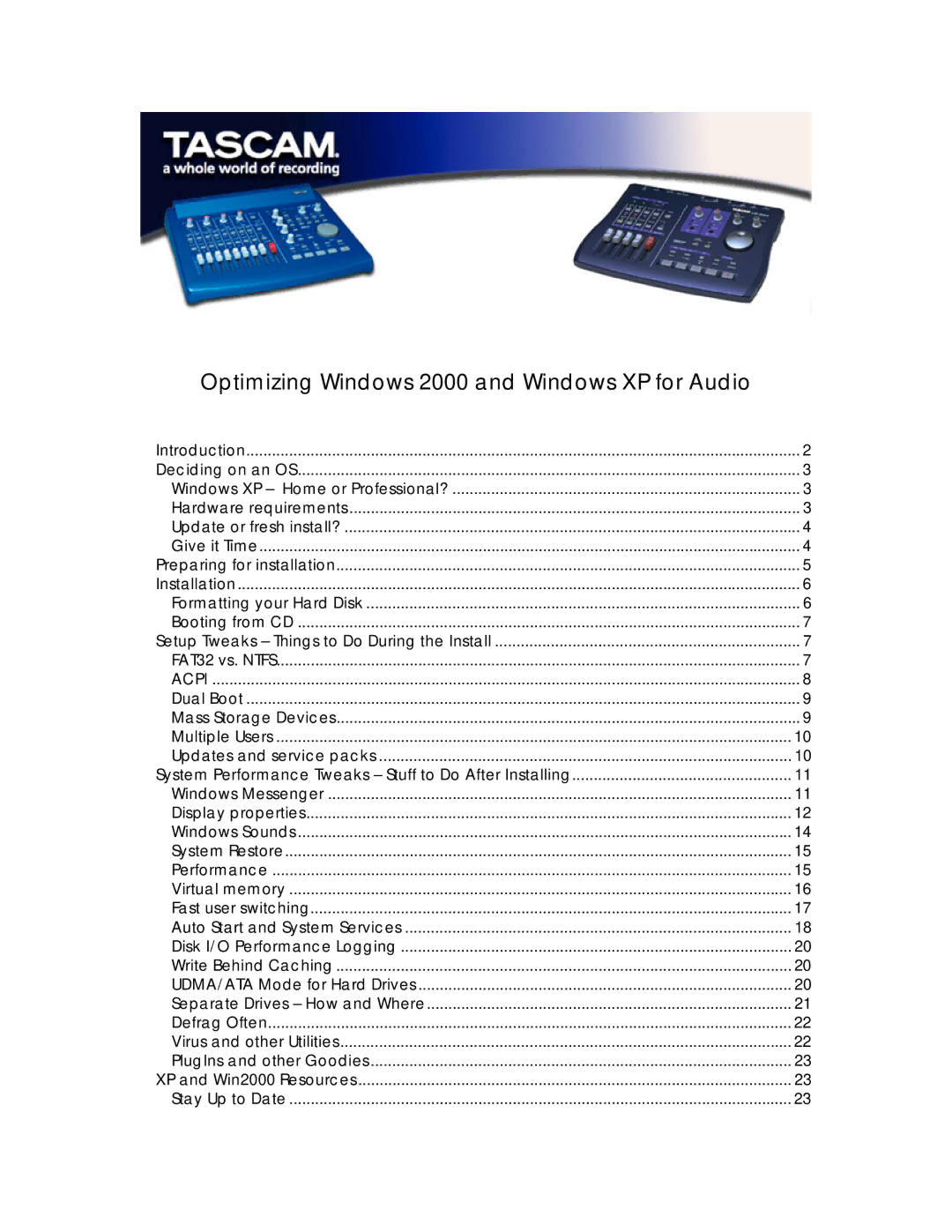Optimizing Windows 2000 and Windows XP for Audio |
|
Introduction | 2 |
Deciding on an OS | 3 |
Windows XP – Home or Professional? | 3 |
Hardware requirements | 3 |
Update or fresh install? | 4 |
Give it Time | 4 |
Preparing for installation | 5 |
Installation | 6 |
Formatting your Hard Disk | 6 |
Booting from CD | 7 |
Setup Tweaks – Things to Do During the Install | 7 |
FAT32 vs. NTFS | 7 |
ACPI | 8 |
Dual Boot | 9 |
Mass Storage Devices | 9 |
Multiple Users | 10 |
Updates and service packs | 10 |
System Performance Tweaks – Stuff to Do After Installing | 11 |
Windows Messenger | 11 |
Display properties | 12 |
Windows Sounds | 14 |
System Restore | 15 |
Performance | 15 |
Virtual memory | 16 |
Fast user switching | 17 |
Auto Start and System Services | 18 |
Disk I/O Performance Logging | 20 |
Write Behind Caching | 20 |
UDMA/ATA Mode for Hard Drives | 20 |
Separate Drives – How and Where | 21 |
Defrag Often | 22 |
Virus and other Utilities | 22 |
PlugIns and other Goodies | 23 |
XP and Win2000 Resources | 23 |
Stay Up to Date | 23 |