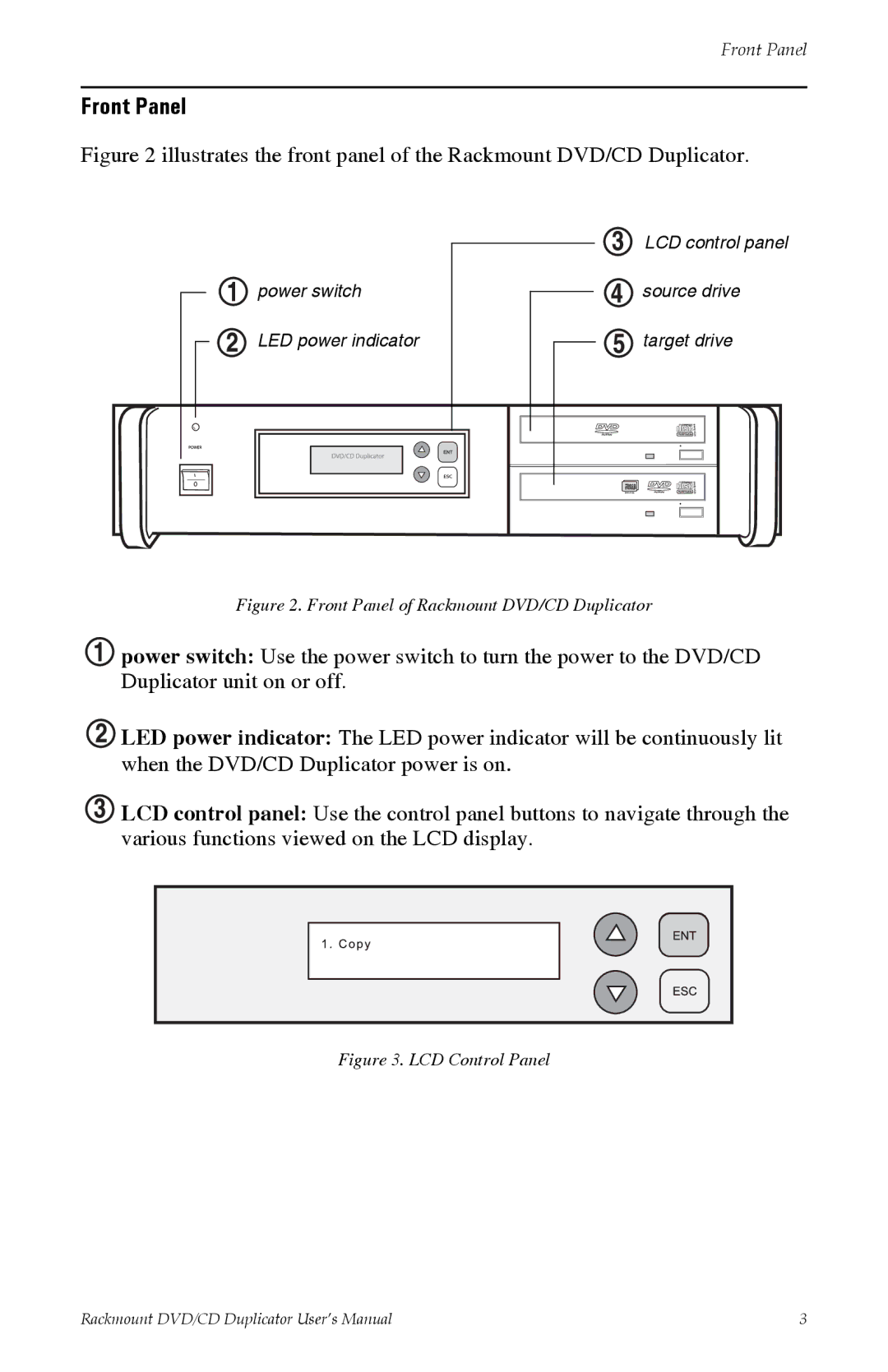![]() power switch
power switch
LED power indicator
LCD control panel
![]() source drive
source drive
![]()
![]() target drive
target drive
Figure 2. Front Panel of Rackmount DVD/CD Duplicator
![]() power switch: Use the power switch to turn the power to the DVD/CD Duplicator unit on or off.
power switch: Use the power switch to turn the power to the DVD/CD Duplicator unit on or off.
LED power indicator: The LED power indicator will be continuously lit when the DVD/CD Duplicator power is on.
![]() LCD control panel: Use the control panel buttons to navigate through the various functions viewed on the LCD display.
LCD control panel: Use the control panel buttons to navigate through the various functions viewed on the LCD display.
Figure 3. LCD Control Panel
Rackmount DVD/CD Duplicator User’s Manual | 3 |