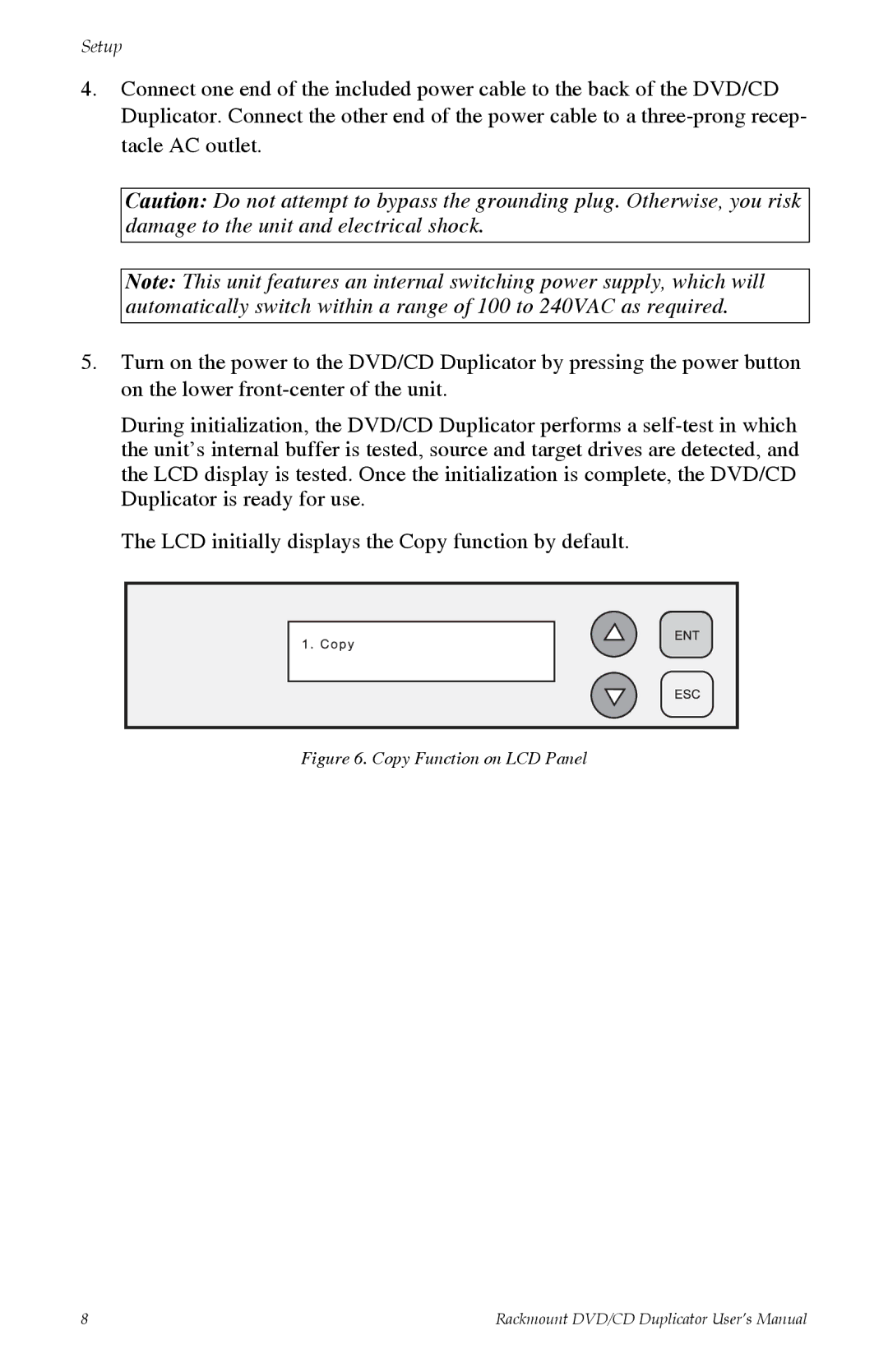Setup
4.Connect one end of the included power cable to the back of the DVD/CD Duplicator. Connect the other end of the power cable to a
Caution: Do not attempt to bypass the grounding plug. Otherwise, you risk damage to the unit and electrical shock.
Note: This unit features an internal switching power supply, which will automatically switch within a range of 100 to 240VAC as required.
5.Turn on the power to the DVD/CD Duplicator by pressing the power button on the lower
During initialization, the DVD/CD Duplicator performs a
The LCD initially displays the Copy function by default.
Figure 6. Copy Function on LCD Panel
8 | Rackmount DVD/CD Duplicator User’s Manual |