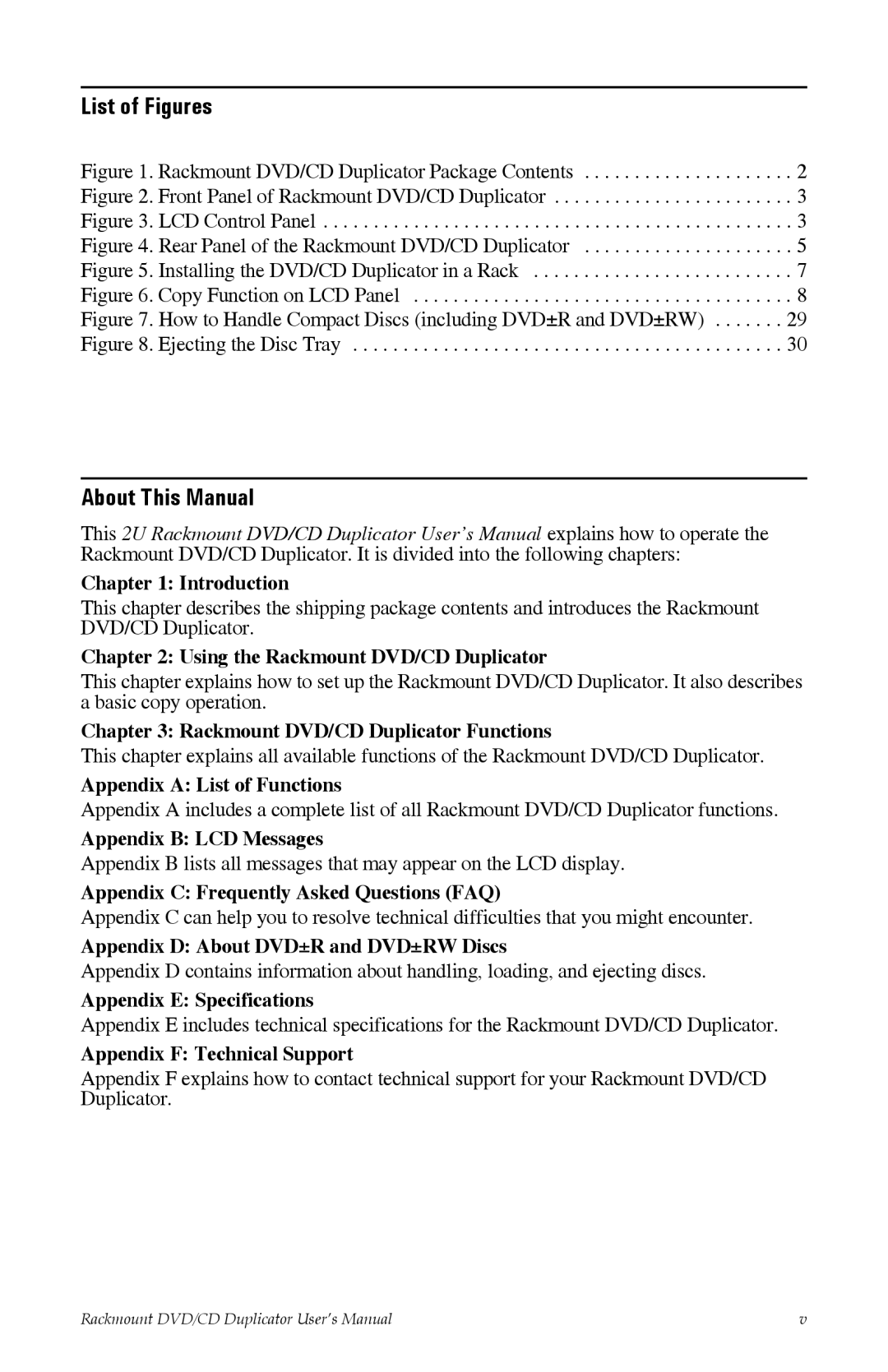About This Manual
This 2U Rackmount DVD/CD Duplicator User’s Manual explains how to operate the Rackmount DVD/CD Duplicator. It is divided into the following chapters:
Chapter 1: Introduction
This chapter describes the shipping package contents and introduces the Rackmount DVD/CD Duplicator.
Chapter 2: Using the Rackmount DVD/CD Duplicator
This chapter explains how to set up the Rackmount DVD/CD Duplicator. It also describes a basic copy operation.
Chapter 3: Rackmount DVD/CD Duplicator Functions
This chapter explains all available functions of the Rackmount DVD/CD Duplicator.
Appendix A: List of Functions
Appendix A includes a complete list of all Rackmount DVD/CD Duplicator functions.
Appendix B: LCD Messages
Appendix B lists all messages that may appear on the LCD display.
Appendix C: Frequently Asked Questions (FAQ)
Appendix C can help you to resolve technical difficulties that you might encounter.
Appendix D: About DVD±R and DVD±RW Discs
Appendix D contains information about handling, loading, and ejecting discs.
Appendix E: Specifications
Appendix E includes technical specifications for the Rackmount DVD/CD Duplicator.
Appendix F: Technical Support
Appendix F explains how to contact technical support for your Rackmount DVD/CD Duplicator.
Rackmount DVD/CD Duplicator User’s Manual | v |