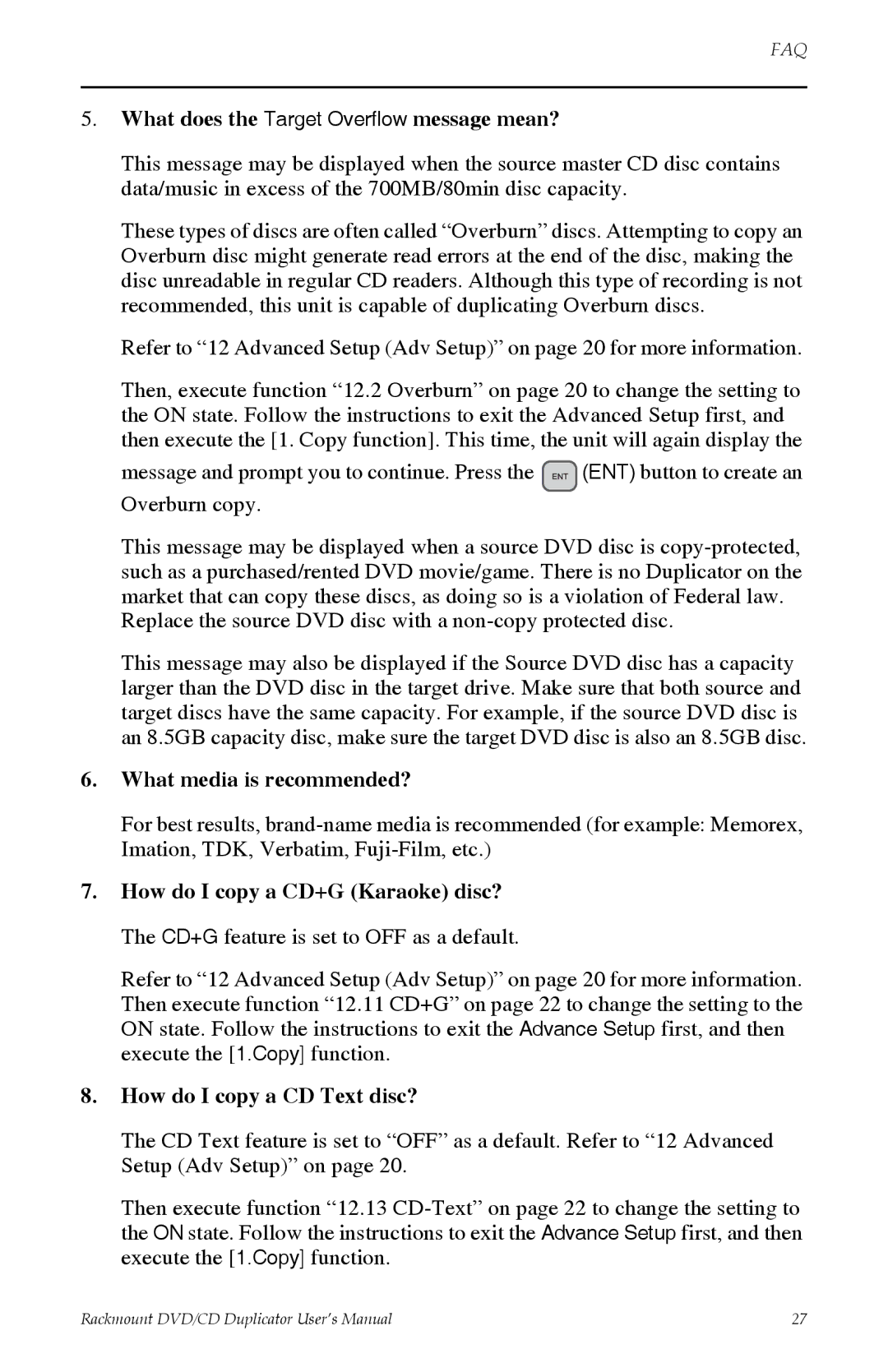FAQ
5.What does the Target Overflow message mean?
This message may be displayed when the source master CD disc contains data/music in excess of the 700MB/80min disc capacity.
These types of discs are often called “Overburn” discs. Attempting to copy an Overburn disc might generate read errors at the end of the disc, making the disc unreadable in regular CD readers. Although this type of recording is not recommended, this unit is capable of duplicating Overburn discs.
Refer to “12 Advanced Setup (Adv Setup)” on page 20 for more information.
Then, execute function “12.2 Overburn” on page 20 to change the setting to the ON state. Follow the instructions to exit the Advanced Setup first, and then execute the [1. Copy function]. This time, the unit will again display the
message and prompt you to continue. Press the ![]() (ENT) button to create an Overburn copy.
(ENT) button to create an Overburn copy.
This message may be displayed when a source DVD disc is
Replace the source DVD disc with a
This message may also be displayed if the Source DVD disc has a capacity larger than the DVD disc in the target drive. Make sure that both source and target discs have the same capacity. For example, if the source DVD disc is an 8.5GB capacity disc, make sure the target DVD disc is also an 8.5GB disc.
6.What media is recommended?
For best results,
7.How do I copy a CD+G (Karaoke) disc? The CD+G feature is set to OFF as a default.
Refer to “12 Advanced Setup (Adv Setup)” on page 20 for more information. Then execute function “12.11 CD+G” on page 22 to change the setting to the ON state. Follow the instructions to exit the Advance Setup first, and then execute the [1.Copy] function.
8.How do I copy a CD Text disc?
The CD Text feature is set to “OFF” as a default. Refer to “12 Advanced Setup (Adv Setup)” on page 20.
Then execute function “12.13
Rackmount DVD/CD Duplicator User’s Manual | 27 |