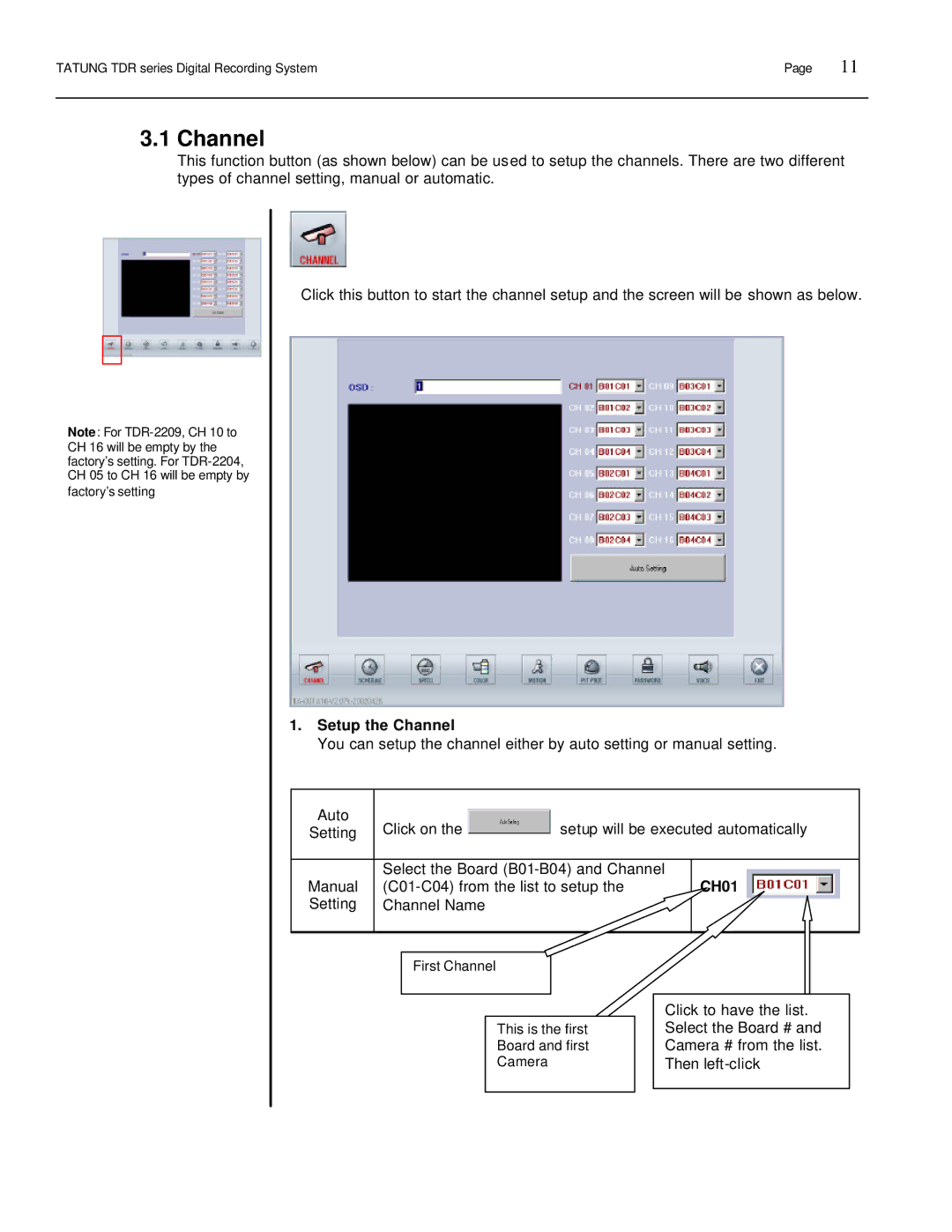TATUNG TDR series Digital Recording System | Page | 11 |
|
|
|
3.1 Channel
This function button (as shown below) can be used to setup the channels. There are two different types of channel setting, manual or automatic.
Note: For
Click this button to start the channel setup and the screen will be shown as below.
1.Setup the Channel
You can setup the channel either by auto setting or manual setting.
Auto | Click on the | setup will be executed automatically | |
Setting | |||
|
|
| |
| Select the Board |
| |
Manual | CH01 | ||
Setting | Channel Name |
|
|
|
|
|
|
First Channel
|
| Click to have the list. |
This is the first |
| Select the Board # and |
Board and first |
| Camera # from the list. |
Camera |
| Then |
|
|
|
|
|
|