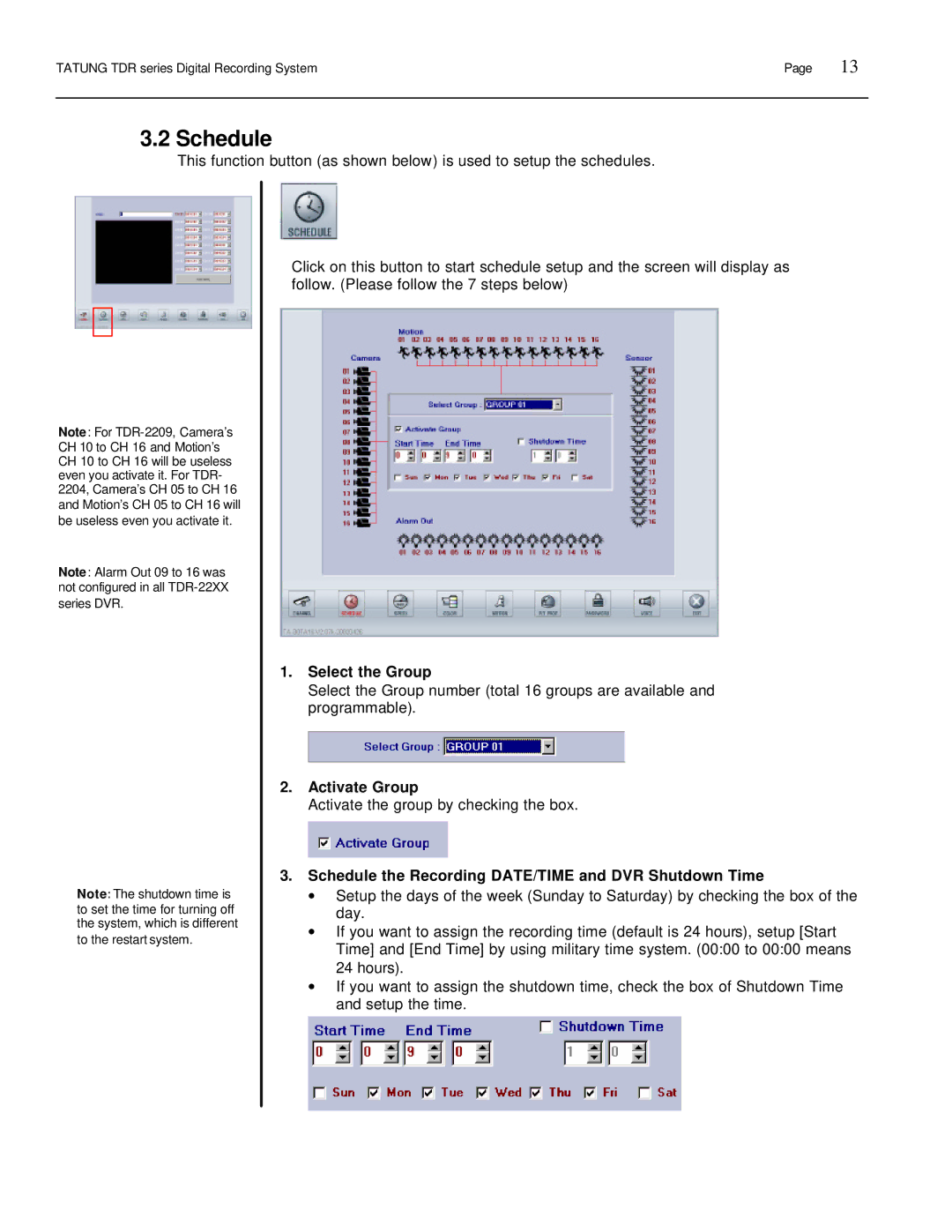TATUNG TDR series Digital Recording System | Page | 13 |
|
|
|
3.2 Schedule
This function button (as shown below) is used to setup the schedules.
Note: For
Note: Alarm Out 09 to 16 was not configured in all
Note: The shutdown time is to set the time for turning off the system, which is different to the restart system.
Click on this button to start schedule setup and the screen will display as follow. (Please follow the 7 steps below)
1.Select the Group
Select the Group number (total 16 groups are available and programmable).
2.Activate Group
Activate the group by checking the box.
3.Schedule the Recording DATE/TIME and DVR Shutdown Time
∙Setup the days of the week (Sunday to Saturday) by checking the box of the day.
∙If you want to assign the recording time (default is 24 hours), setup [Start Time] and [End Time] by using military time system. (00:00 to 00:00 means 24 hours).
∙If you want to assign the shutdown time, check the box of Shutdown Time and setup the time.