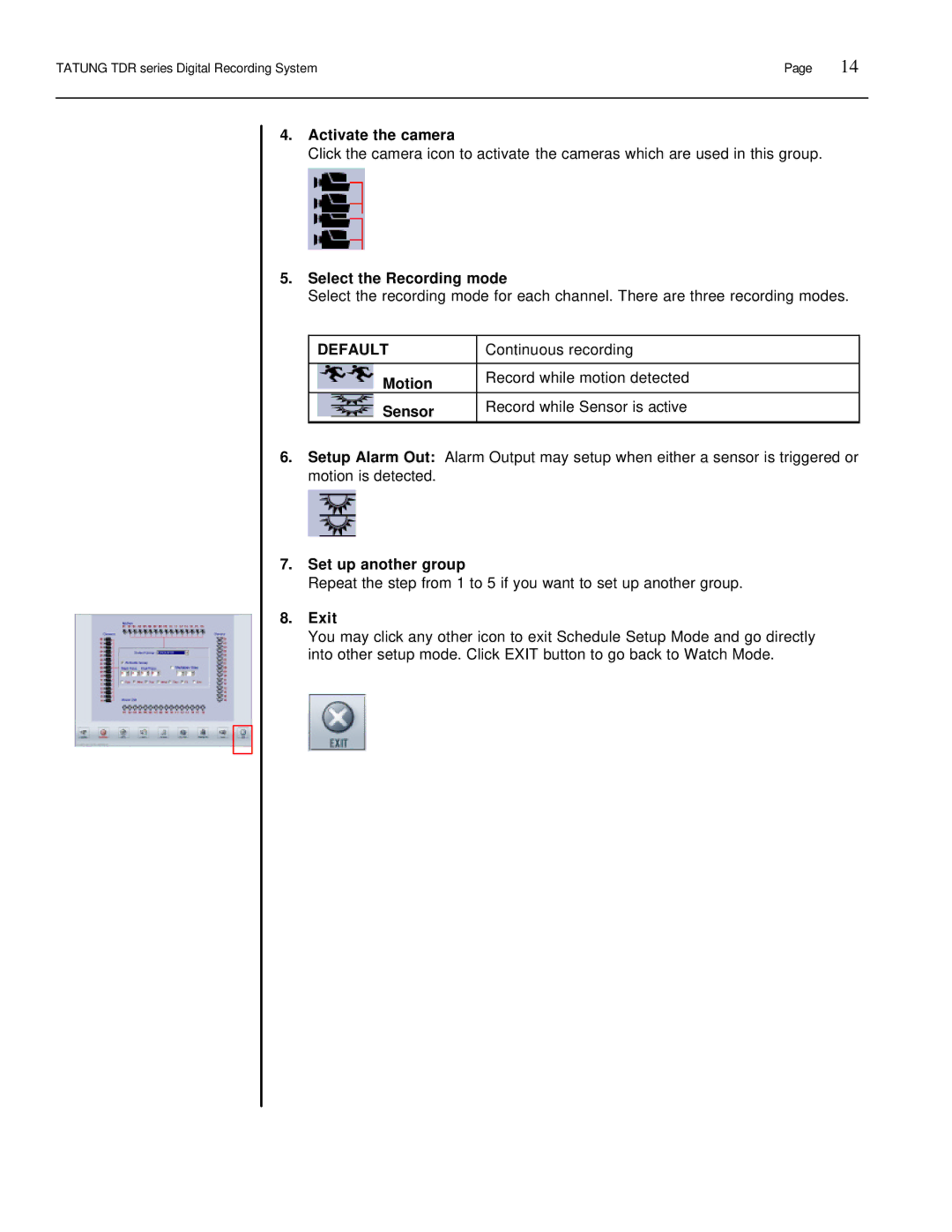TATUNG TDR series Digital Recording System | Page | 14 |
|
|
|
4.Activate the camera
Click the camera icon to activate the cameras which are used in this group.
5.Select the Recording mode
Select the recording mode for each channel. There are three recording modes.
DEFAULT | Continuous recording |
|
|
Motion | Record while motion detected |
| |
Sensor | Record while Sensor is active |
|
6.Setup Alarm Out: Alarm Output may setup when either a sensor is triggered or motion is detected.
7.Set up another group
Repeat the step from 1 to 5 if you want to set up another group.
8.Exit
You may click any other icon to exit Schedule Setup Mode and go directly into other setup mode. Click EXIT button to go back to Watch Mode.