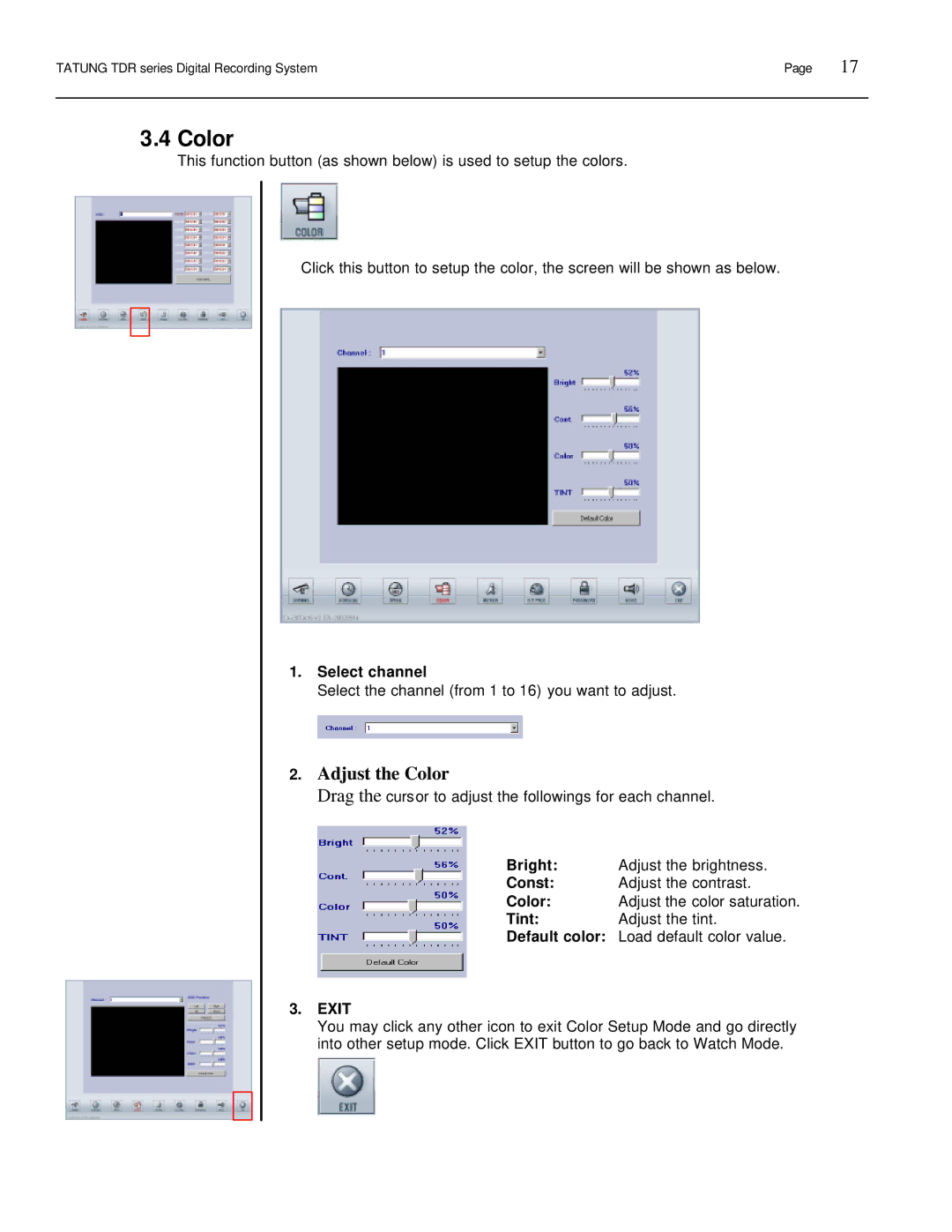TATUNG TDR series Digital Recording System | Page | 17 |
|
|
|
3.4 Color
This function button (as shown below) is used to setup the colors.
Click this button to setup the color, the screen will be shown as below.
1.Select channel
Select the channel (from 1 to 16) you want to adjust.
2.Adjust the Color
Drag the cursor to adjust the followings for each channel.
Bright: Adjust the brightness.
Const: Adjust the contrast.
Color: Adjust the color saturation.
Tint:Adjust the tint.
Default color: Load default color value.
3.EXIT
You may click any other icon to exit Color Setup Mode and go directly into other setup mode. Click EXIT button to go back to Watch Mode.