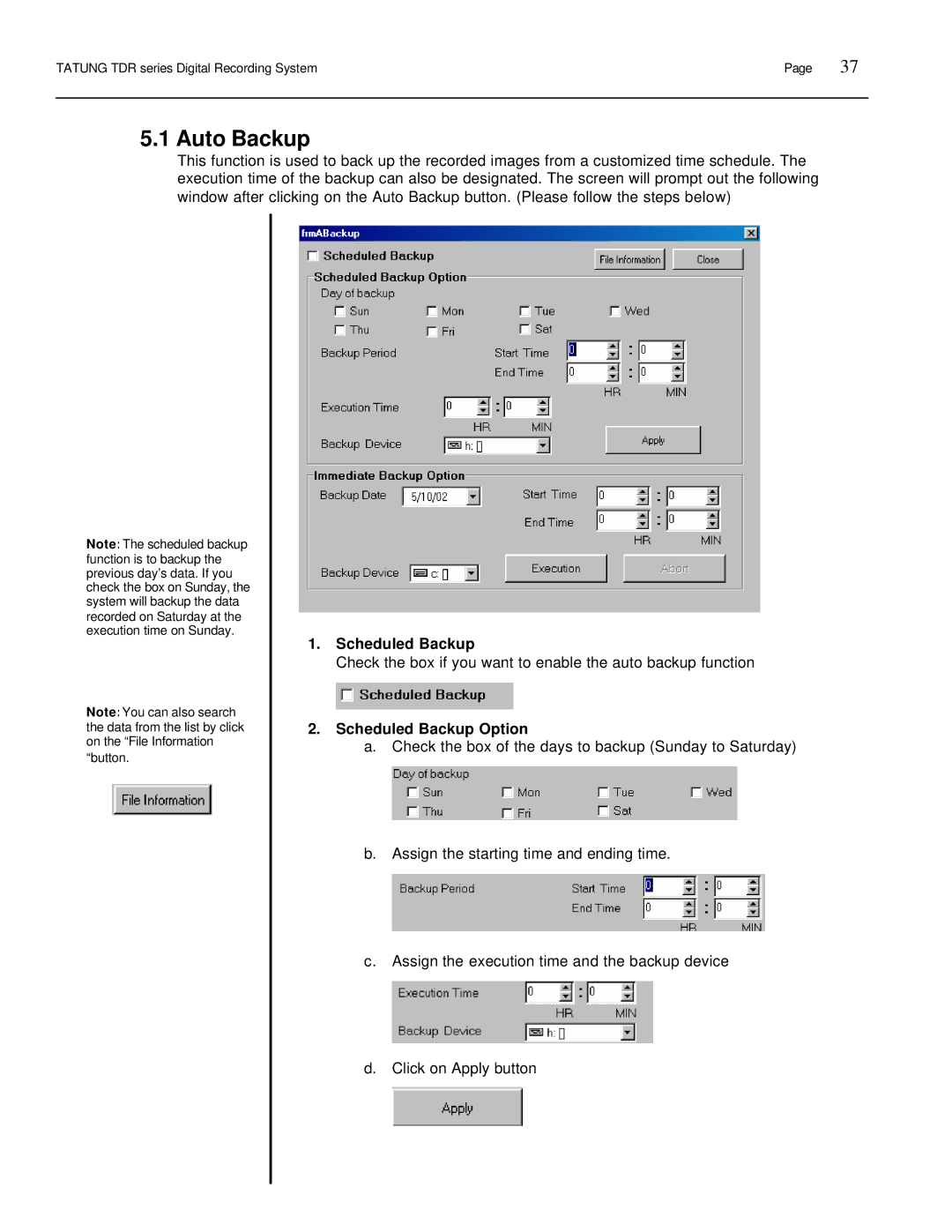TATUNG TDR series Digital Recording System | Page | 37 |
|
|
|
5.1 Auto Backup
This function is used to back up the recorded images from a customized time schedule. The execution time of the backup can also be designated. The screen will prompt out the following window after clicking on the Auto Backup button. (Please follow the steps below)
Note: The scheduled backup function is to backup the previous day’s data. If you check the box on Sunday, the system will backup the data recorded on Saturday at the execution time on Sunday.
Note:You can also search the data from the list by click on the “File Information “button.
1.Scheduled Backup
Check the box if you want to enable the auto backup function
2.Scheduled Backup Option
a. Check the box of the days to backup (Sunday to Saturday)
b.Assign the starting time and ending time.
c.Assign the execution time and the backup device
d.Click on Apply button