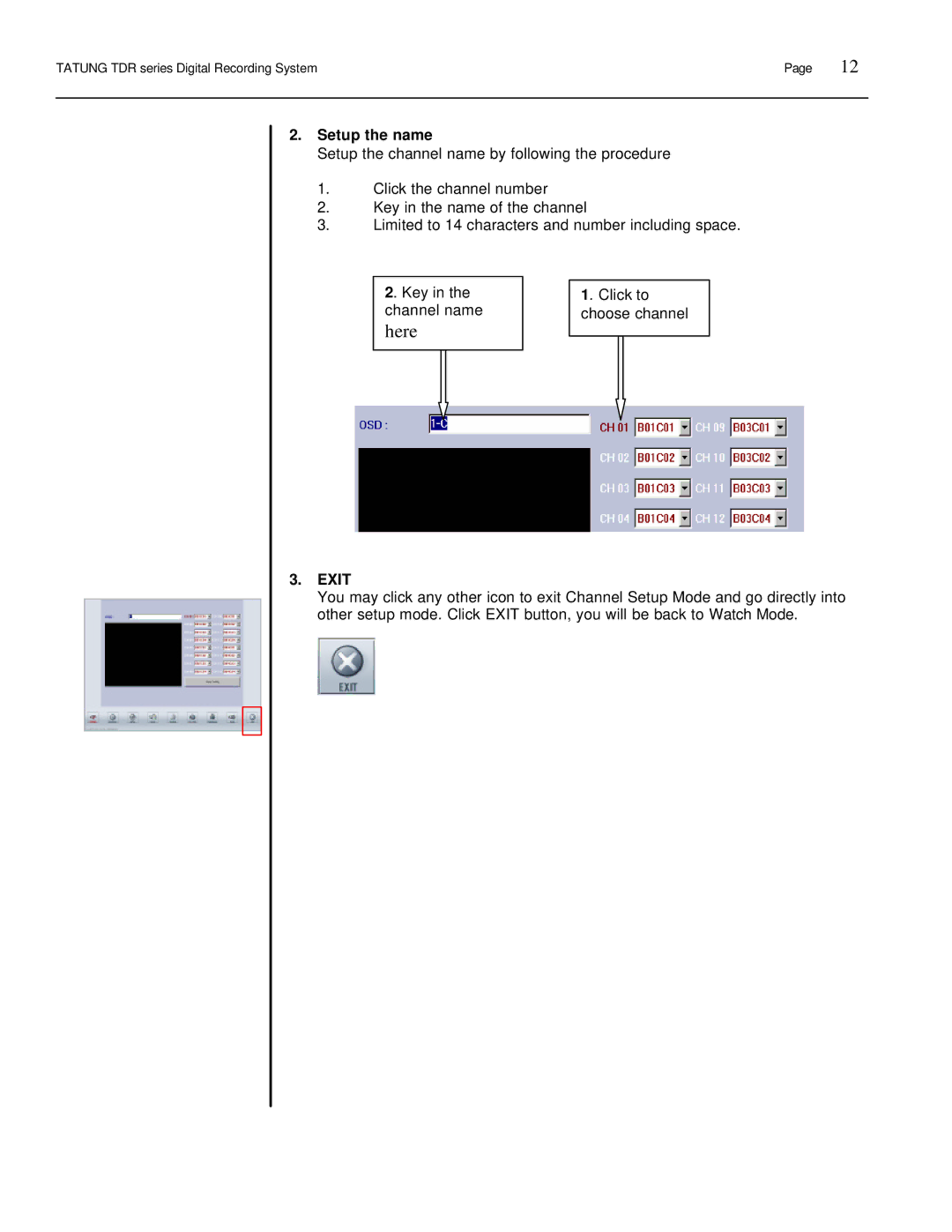TATUNG TDR series Digital Recording System | Page | 12 |
|
|
|
2.Setup the name
Setup the channel name by following the procedure
1.Click the channel number
2.Key in the name of the channel
3.Limited to 14 characters and number including space.
2. Key in the channel name
here
1. Click to choose channel
3.EXIT
You may click any other icon to exit Channel Setup Mode and go directly into other setup mode. Click EXIT button, you will be back to Watch Mode.