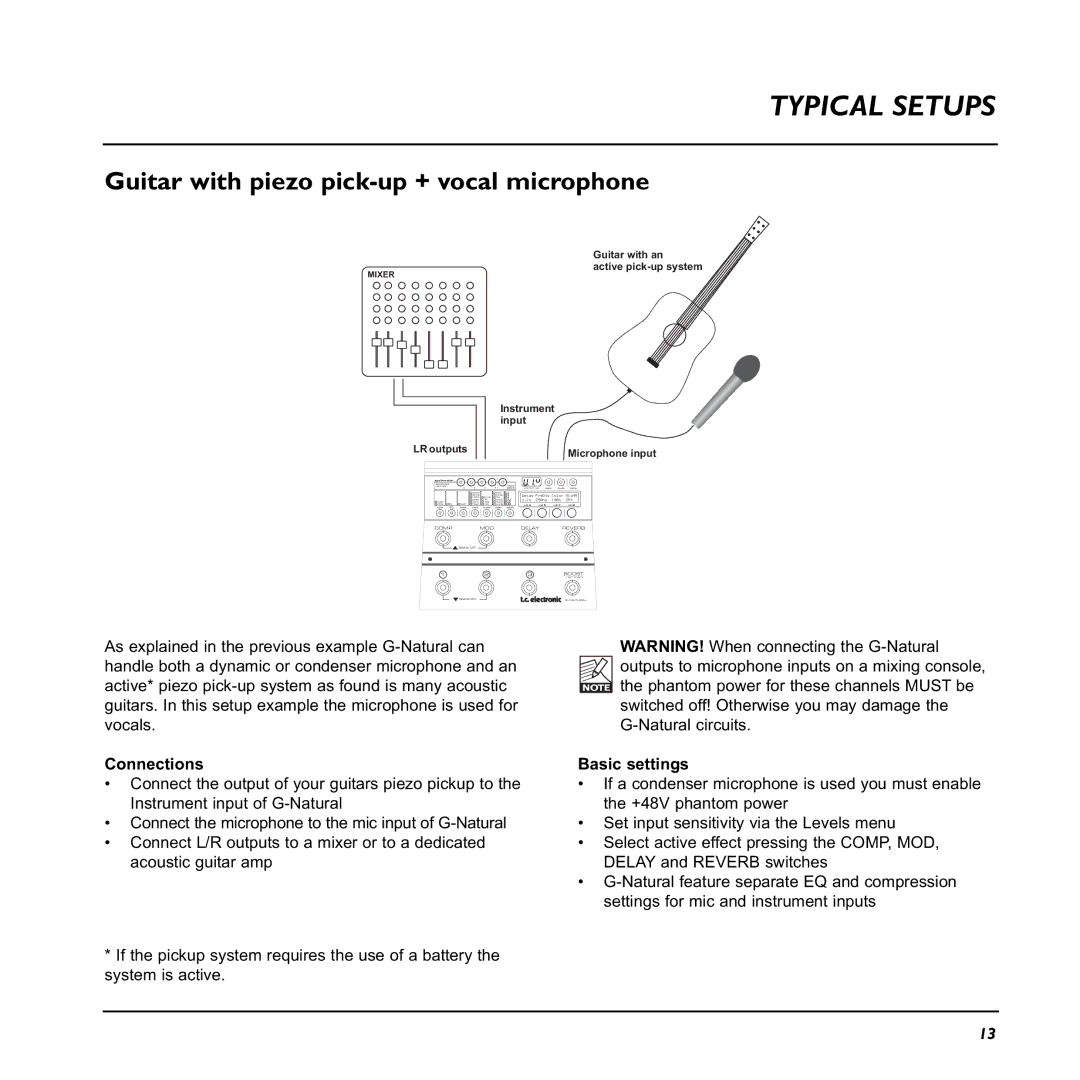TYPICAL SETUPS
Guitar with piezo pick-up + vocal microphone
MIXER
LR outputs
Guitar with an
active
Instrument input
Microphone input
algorithm select |
|
|
|
|
|
|
|
| |
VARIATIONS |
|
|
|
|
| factory |
|
|
|
hold to save |
| 1 | 2 | 3 | 4 |
|
|
| |
|
| default | store | levels | menu | ||||
|
|
| thicken |
| clean |
|
|
|
|
|
|
| detune |
| analog | Decay | PreDly | Color | MixMM |
|
|
| vibrato | spring | tape | ||||
|
|
| tremolo | hall | dynam | 1.2s | 250ms | 100% | 25% |
studio |
|
| chorus | room | reverse | ||||
stomp | EQ | boost | flanger | plate | p.pong | edit A | edit B | edit C | edit D |
comp | EQ | boost | mod | reverb | delay | subdiv |
|
|
|
COMP | MOD | DELAY | REVERB |
| BANK UP |
|
|
1 | 2 | 3 | BOOST |
/TAP TEMPO | |||
| BANK DN |
| G•NATURAL |
As explained in the previous example
Connections
•Connect the output of your guitars piezo pickup to the Instrument input of
•Connect the microphone to the mic input of
•Connect L/R outputs to a mixer or to a dedicated acoustic guitar amp
*If the pickup system requires the use of a battery the system is active.
WARNING! When connecting the ![]() outputs to microphone inputs on a mixing console,
outputs to microphone inputs on a mixing console, ![]() the phantom power for these channels MUST be switched off! Otherwise you may damage the
the phantom power for these channels MUST be switched off! Otherwise you may damage the
Basic settings
•If a condenser microphone is used you must enable the +48V phantom power
•Set input sensitivity via the Levels menu
•Select active effect pressing the COMP, MOD, DELAY and REVERB switches
•
13