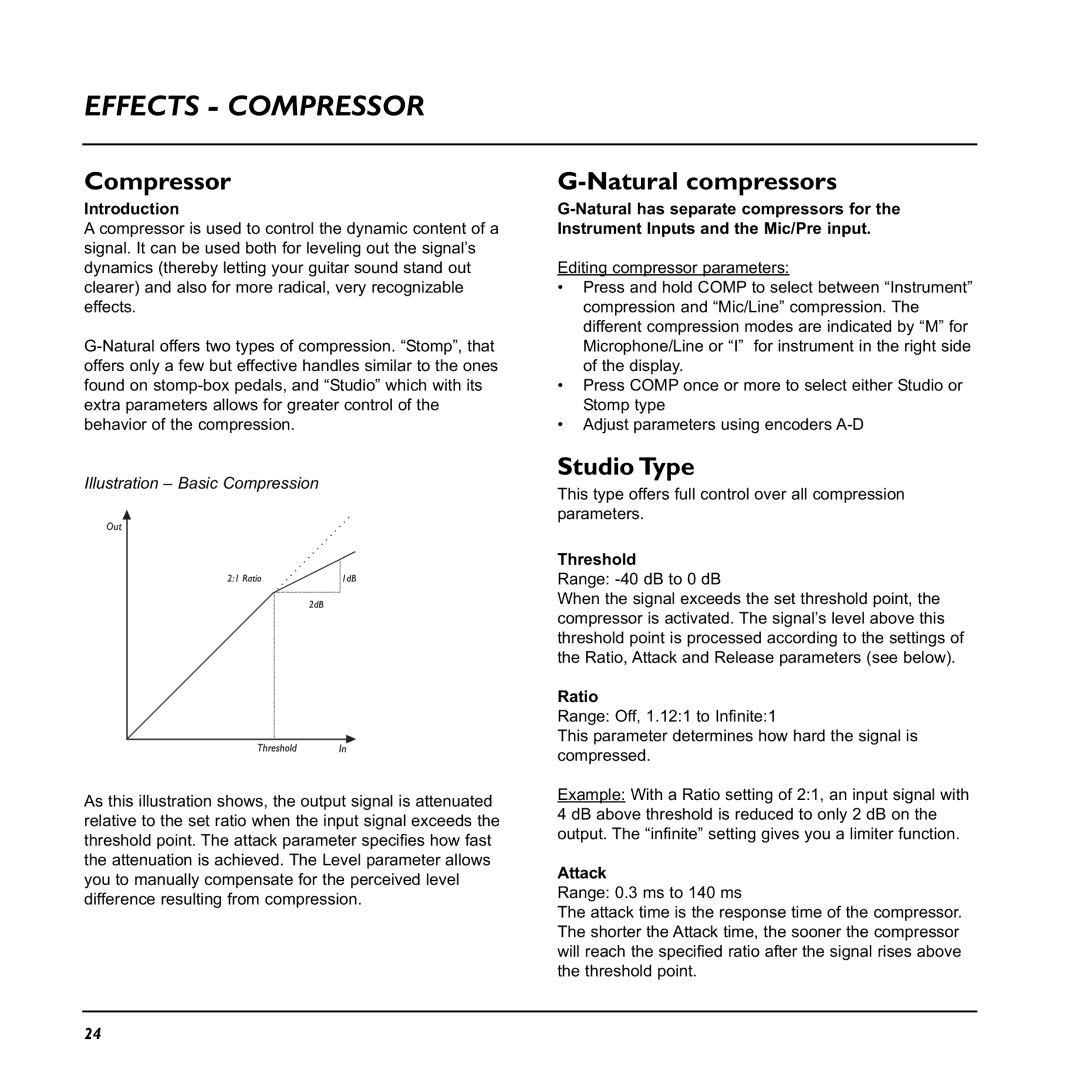EFFECTS - COMPRESSOR
Compressor
Introduction
A compressor is used to control the dynamic content of a signal. It can be used both for leveling out the signal’s dynamics (thereby letting your guitar sound stand out clearer) and also for more radical, very recognizable effects.
Illustration – Basic Compression
As this illustration shows, the output signal is attenuated relative to the set ratio when the input signal exceeds the threshold point. The attack parameter specifies how fast the attenuation is achieved. The Level parameter allows you to manually compensate for the perceived level difference resulting from compression.
G-Natural compressors
Editing compressor parameters:
•Press and hold COMP to select between “Instrument” compression and “Mic/Line” compression. The different compression modes are indicated by “M” for Microphone/Line or “I” for instrument in the right side of the display.
•Press COMP once or more to select either Studio or Stomp type
•Adjust parameters using encoders
Studio Type
This type offers full control over all compression parameters.
Threshold
Range: -40 dB to 0 dB
When the signal exceeds the set threshold point, the compressor is activated. The signal’s level above this threshold point is processed according to the settings of the Ratio, Attack and Release parameters (see below).
Ratio
Range: Off, 1.12:1 to Infinite:1
This parameter determines how hard the signal is compressed.
Example: With a Ratio setting of 2:1, an input signal with 4 dB above threshold is reduced to only 2 dB on the output. The “infinite” setting gives you a limiter function.
Attack
Range: 0.3 ms to 140 ms
The attack time is the response time of the compressor. The shorter the Attack time, the sooner the compressor will reach the specified ratio after the signal rises above the threshold point.
24