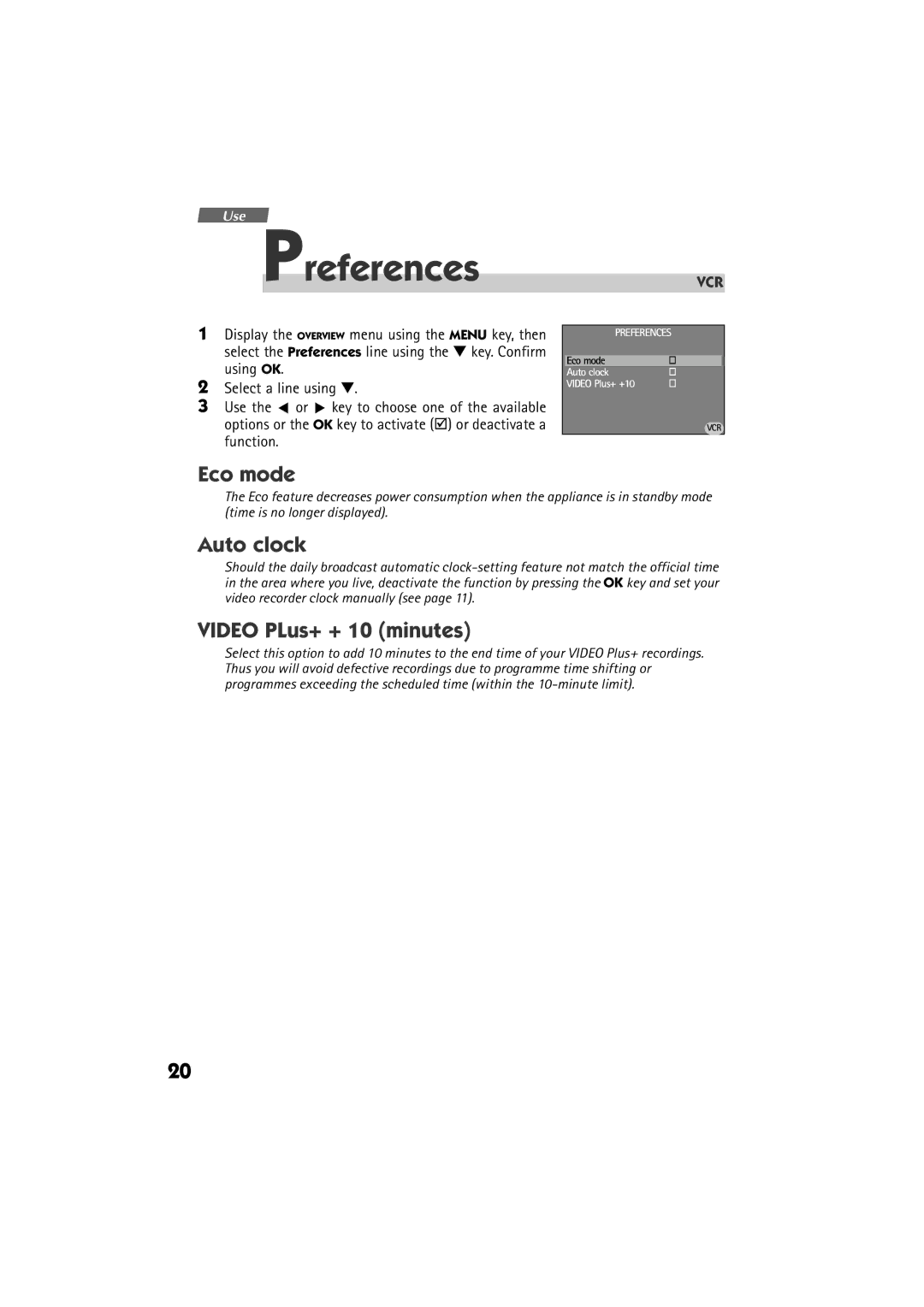| Use |
|
| |
1 | Preferences | VCR | ||
|
| |||
Display the OVERVIEW menu using the MENU key, then |
| PREFERENCES | ||
| select the Preferences line using the ▼ key. Confirm |
|
| |
| Eco mode |
| ||
| using OK. |
| ||
2 | Auto clock |
| ||
Select a line using ▼. | VIDEO Plus+ +10 | |||
|
| |||
3Use the C or B key to choose one of the available
options or the OK key to activate ( ) or deactivate a | VCR |
function. |
|
Eco mode
The Eco feature decreases power consumption when the appliance is in standby mode (time is no longer displayed).
Auto clock
Should the daily broadcast automatic
VIDEO PLus+ + 10 (minutes)
Select this option to add 10 minutes to the end time of your VIDEO Plus+ recordings. Thus you will avoid defective recordings due to programme time shifting or programmes exceeding the scheduled time (within the
20