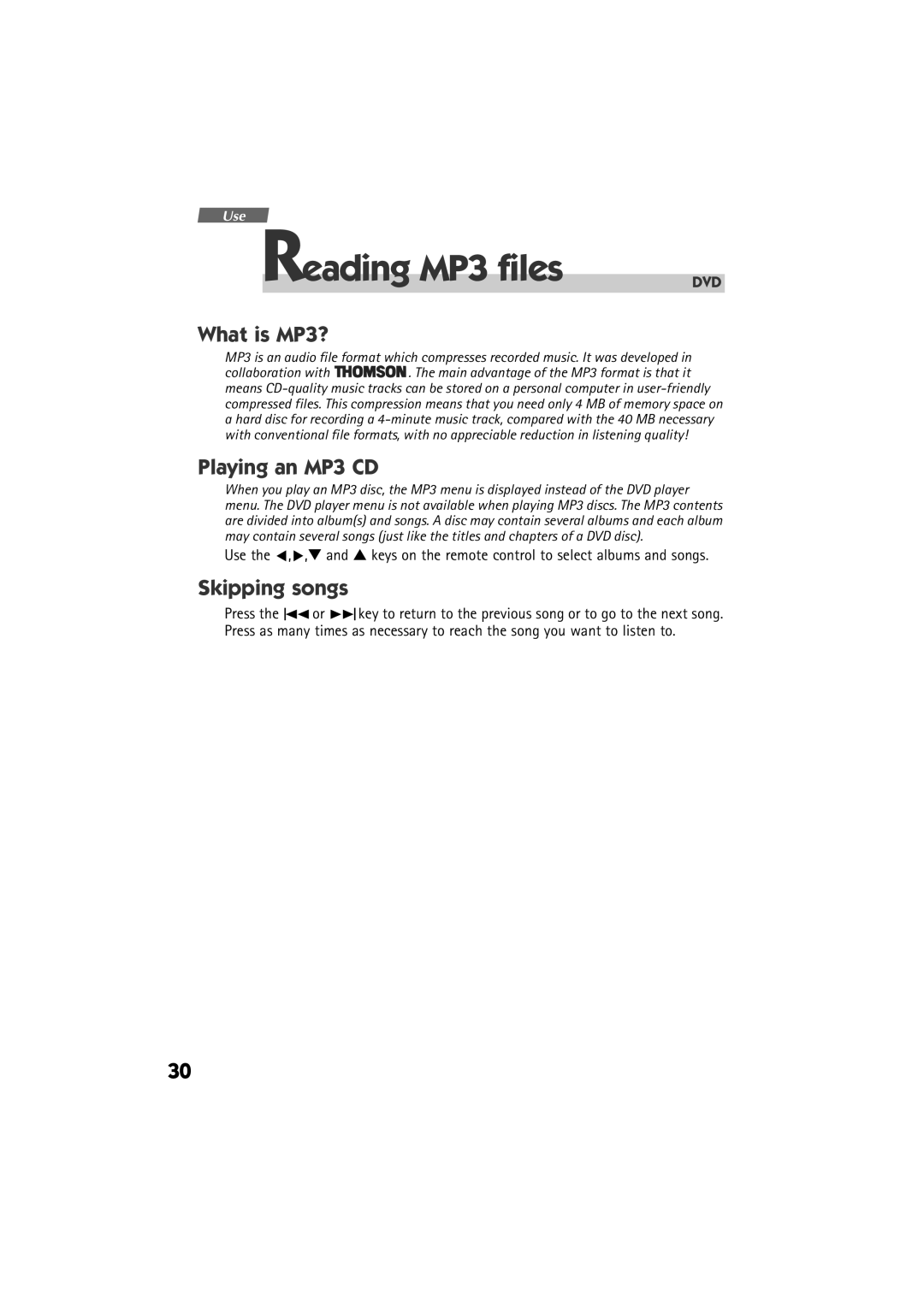Use
Reading MP3 files | DVD |
What is MP3?
MP3 is an audio file format which compresses recorded music. It was developed in
collaboration with ![]()
![]()
![]()
![]()
![]()
![]() . The main advantage of the MP3 format is that it means
. The main advantage of the MP3 format is that it means
Playing an MP3 CD
When you play an MP3 disc, the MP3 menu is displayed instead of the DVD player menu. The DVD player menu is not available when playing MP3 discs. The MP3 contents are divided into album(s) and songs. A disc may contain several albums and each album may contain several songs (just like the titles and chapters of a DVD disc).
Use the C,B,▼ and ▲ keys on the remote control to select albums and songs.
Skipping songs
Press the ➛➛or ❿❿key to return to the previous song or to go to the next song. Press as many times as necessary to reach the song you want to listen to.
30