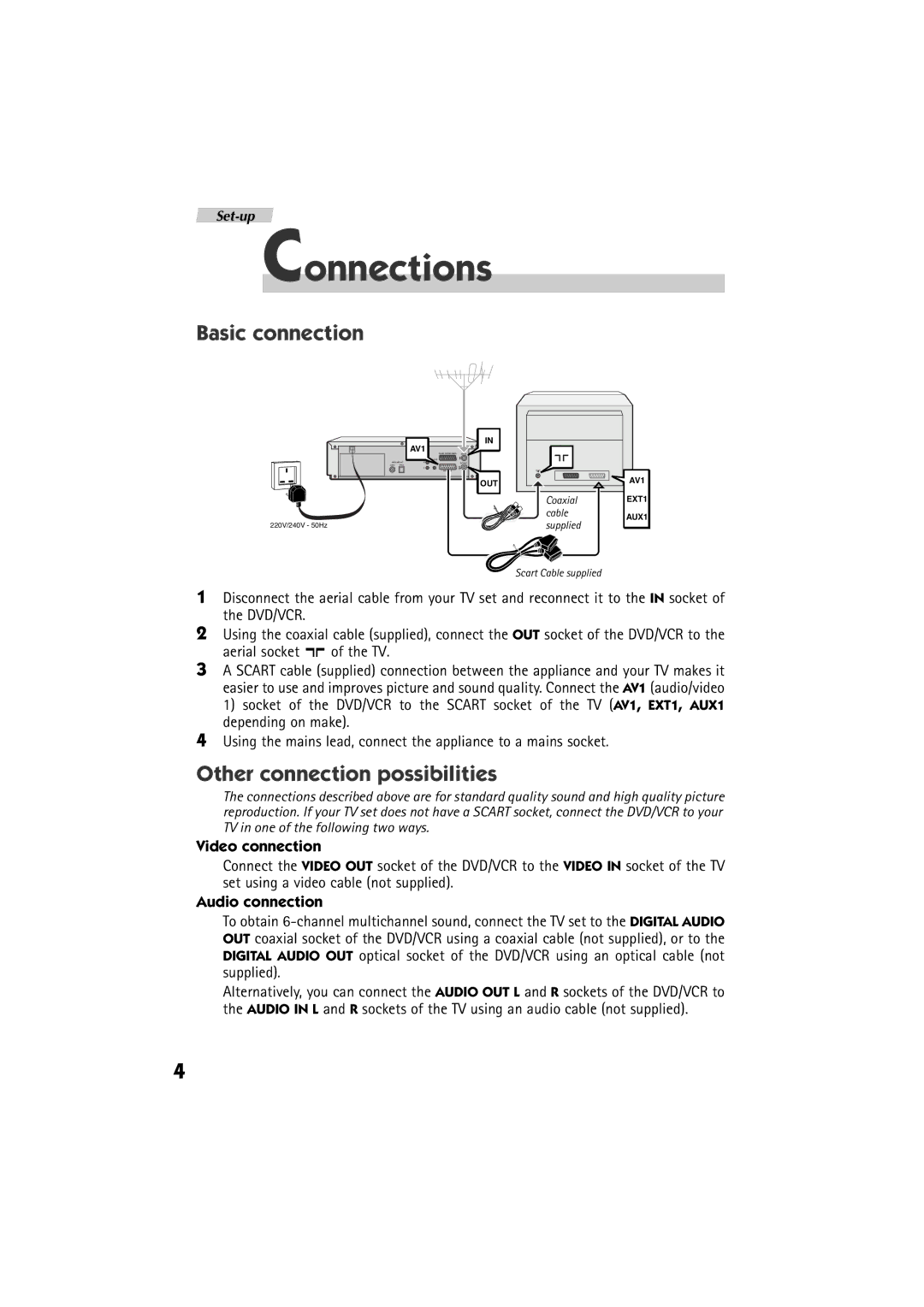Connections
Basic connection
AV1 | EURO AV2/DECODER |
| EURO AV1 |
220V/240V - 50Hz
IN |
|
OUT | AV1 |
| |
Coaxial | EXT1 |
cable | AUX1 |
supplied |
|
Scart Cable supplied
1Disconnect the aerial cable from your TV set and reconnect it to the IN socket of the DVD/VCR.
2Using the coaxial cable (supplied), connect the OUT socket of the DVD/VCR to the aerial socket g of the TV.
3A SCART cable (supplied) connection between the appliance and your TV makes it easier to use and improves picture and sound quality. Connect the AV1 (audio/video
1)socket of the DVD/VCR to the SCART socket of the TV (AV1, EXT1, AUX1 depending on make).
4Using the mains lead, connect the appliance to a mains socket.
Other connection possibilities
The connections described above are for standard quality sound and high quality picture reproduction. If your TV set does not have a SCART socket, connect the DVD/VCR to your TV in one of the following two ways.
Video connection
Connect the VIDEO OUT socket of the DVD/VCR to the VIDEO IN socket of the TV set using a video cable (not supplied).
Audio connection
To obtain
Alternatively, you can connect the AUDIO OUT L and R sockets of the DVD/VCR to the AUDIO IN L and R sockets of the TV using an audio cable (not supplied).
4