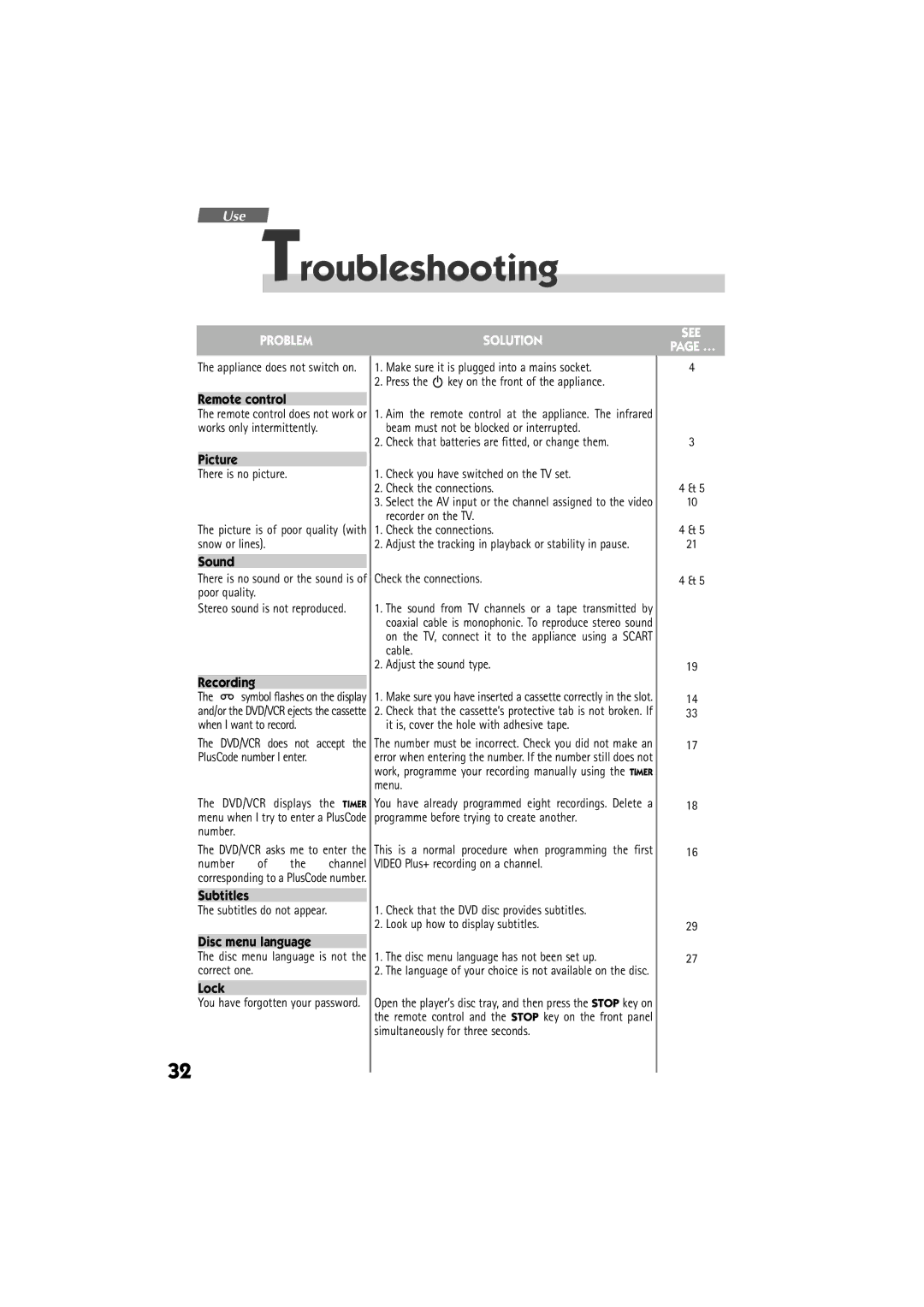Use
Troubleshooting
| PROBLEM |
|
|
| SOLUTION | |
The appliance does not switch on. | 1. | Make sure it is plugged into a mains socket. | ||||
|
|
|
|
| 2. | Press the B key on the front of the appliance. |
|
|
|
|
|
| |
Remote control |
|
|
| 1. | Aim the remote control at the appliance. The infrared | |
The remote control does not work or |
| |||||
works only intermittently. |
|
|
| beam must not be blocked or interrupted. | ||
|
|
|
|
| 2. | Check that batteries are fitted, or change them. |
|
|
|
|
|
|
|
Picture |
|
|
|
| 1. | Check you have switched on the TV set. |
There is no picture. |
|
|
| |||
|
|
|
|
| 2. | Check the connections. |
|
|
|
|
| 3. | Select the AV input or the channel assigned to the video |
|
|
|
|
|
| recorder on the TV. |
The picture is of poor quality (with | 1. | Check the connections. | ||||
snow or lines). |
|
|
| 2. | Adjust the tracking in playback or stability in pause. | |
|
|
|
|
|
|
|
Sound |
|
|
|
|
|
|
There is no sound or the sound is of | Check the connections. | |||||
poor quality. |
|
|
|
|
|
|
Stereo sound is not reproduced. | 1. | The sound from TV channels or a tape transmitted by | ||||
|
|
|
|
|
| coaxial cable is monophonic. To reproduce stereo sound |
|
|
|
|
|
| on the TV, connect it to the appliance using a SCART |
|
|
|
|
|
| cable. |
|
|
|
|
| 2. | Adjust the sound type. |
|
|
|
|
|
|
|
Recording |
|
|
|
| 1. | Make sure you have inserted a cassette correctly in the slot. |
The A symbol flashes on the display |
| |||||
and/or the DVD/VCR ejects the cassette | 2. | Check that the cassette’s protective tab is not broken. If | ||||
when I want to record. |
|
|
| it is, cover the hole with adhesive tape. | ||
The DVD/VCR does not accept the | The number must be incorrect. Check you did not make an | |||||
PlusCode number I enter. |
|
| error when entering the number. If the number still does not | |||
|
|
|
|
| work, programme your recording manually using the TIMER | |
|
|
|
|
| menu. | |
The DVD/VCR displays the TIMER | You have already programmed eight recordings. Delete a | |||||
menu when I try to enter a PlusCode | programme before trying to create another. | |||||
number. |
|
|
|
|
|
|
The DVD/VCR asks me to enter the | This is a normal procedure when programming the first | |||||
number | of | the | channel | VIDEO Plus+ recording on a channel. | ||
corresponding to a PlusCode number. |
|
| ||||
|
|
|
|
|
|
|
Subtitles |
|
|
|
| 1. | Check that the DVD disc provides subtitles. |
The subtitles do not appear. |
|
| ||||
|
|
|
|
| 2. | Look up how to display subtitles. |
|
|
|
|
| ||
Disc menu language |
|
|
|
| ||
The disc menu language is not the | 1. | The disc menu language has not been set up. | ||||
correct one. |
|
|
|
| 2. | The language of your choice is not available on the disc. |
|
|
|
|
|
|
|
Lock |
|
|
|
|
|
|
You have forgotten your password. | Open the player’s disc tray, and then press the STOP key on | |||||
|
|
|
|
| the remote control and the STOP key on the front panel | |
|
|
|
|
| simultaneously for three seconds. | |
32
SEE
PAGE …
4
3
4 & 5
10
4 & 5
21
4 & 5
19
14
33
17
18
16
29
27