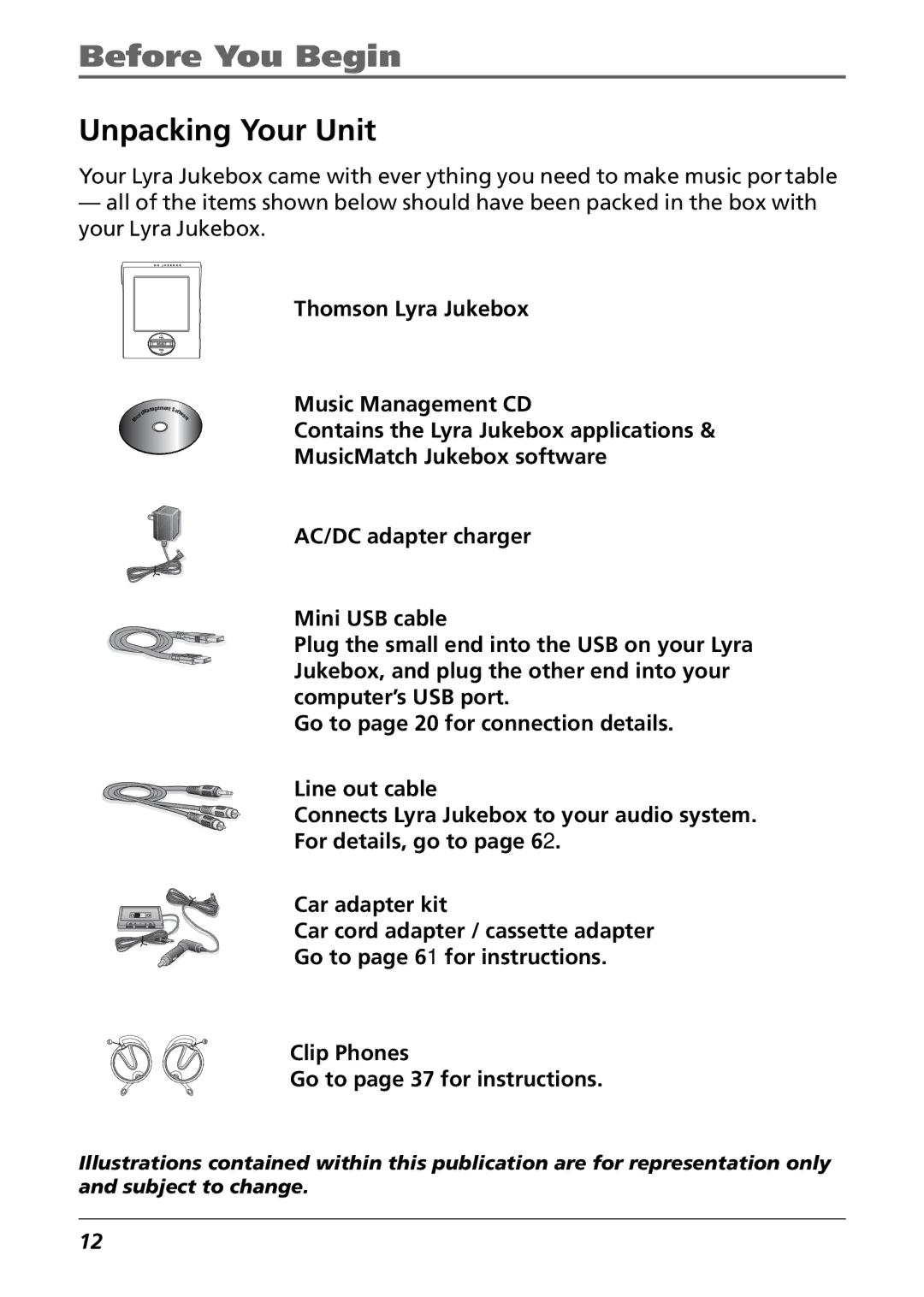Before You Begin
Unpacking Your Unit
Your Lyra Jukebox came with ever ything you need to make music por table
—all of the items shown below should have been packed in the box with your Lyra Jukebox.
Thomson Lyra Jukebox
|
| agement | Sof |
|
| an | |
|
| icM | tw |
| s | ar | |
M | u |
| e |
L ![]()
![]() R
R
Music Management CD
Contains the Lyra Jukebox applications & MusicMatch Jukebox software
AC/DC adapter charger
Mini USB cable
Plug the small end into the USB on your Lyra Jukebox, and plug the other end into your computer’s USB port.
Go to page 20 for connection details.
Line out cable
Connects Lyra Jukebox to your audio system. For details, go to page 62.
Car adapter kit
Car cord adapter / cassette adapter Go to page 61 for instructions.
Clip Phones
Go to page 37 for instructions.
Illustrations contained within this publication are for representation only and subject to change.
12