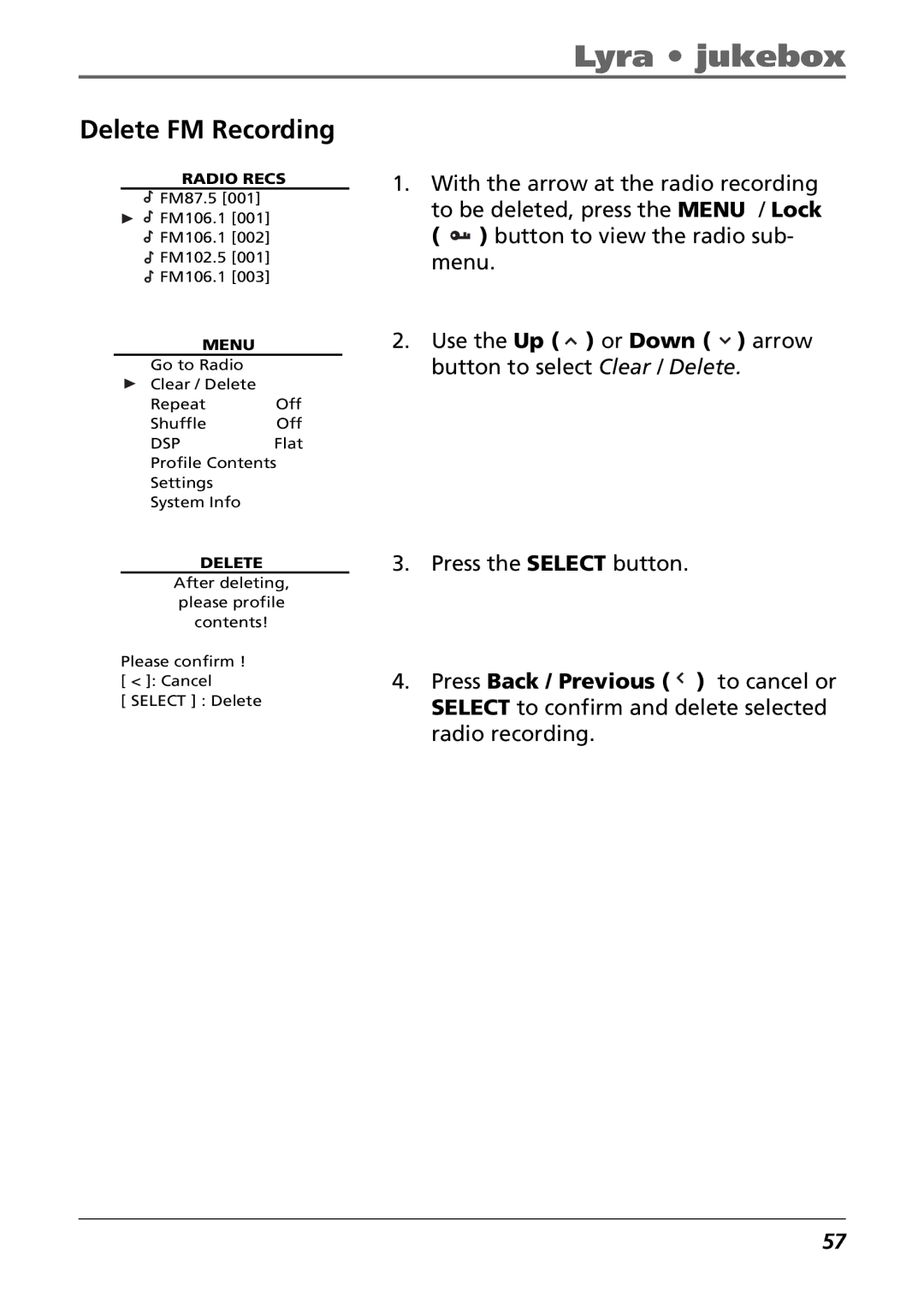Lyra • jukebox
Delete FM Recording
RADIO RECS
![]() FM87.5 [001]
FM87.5 [001]
![]()
![]() FM106.1 [001]
FM106.1 [001]
![]() FM106.1 [002]
FM106.1 [002]
![]() FM102.5 [001]
FM102.5 [001]
![]() FM106.1 [003]
FM106.1 [003]
MENU
Go to Radio
Clear / Delete
Repeat Off
Shuffle Off
DSPFlat
Profile Contents
Settings
System Info
DELETE
After deleting, please profile contents!
Please confirm ! [ < ]: Cancel
[ SELECT ] : Delete
1.With the arrow at the radio recording to be deleted, press the MENU / Lock ( ![]()
![]()
![]() ) button to view the radio sub- menu.
) button to view the radio sub- menu.
2.Use the Up (  ) or Down (
) or Down (  ) arrow button to select Clear / Delete.
) arrow button to select Clear / Delete.
3.Press the SELECT button.
4.Press Back / Previous ( ![]() ) to cancel or SELECT to confirm and delete selected radio recording.
) to cancel or SELECT to confirm and delete selected radio recording.
57