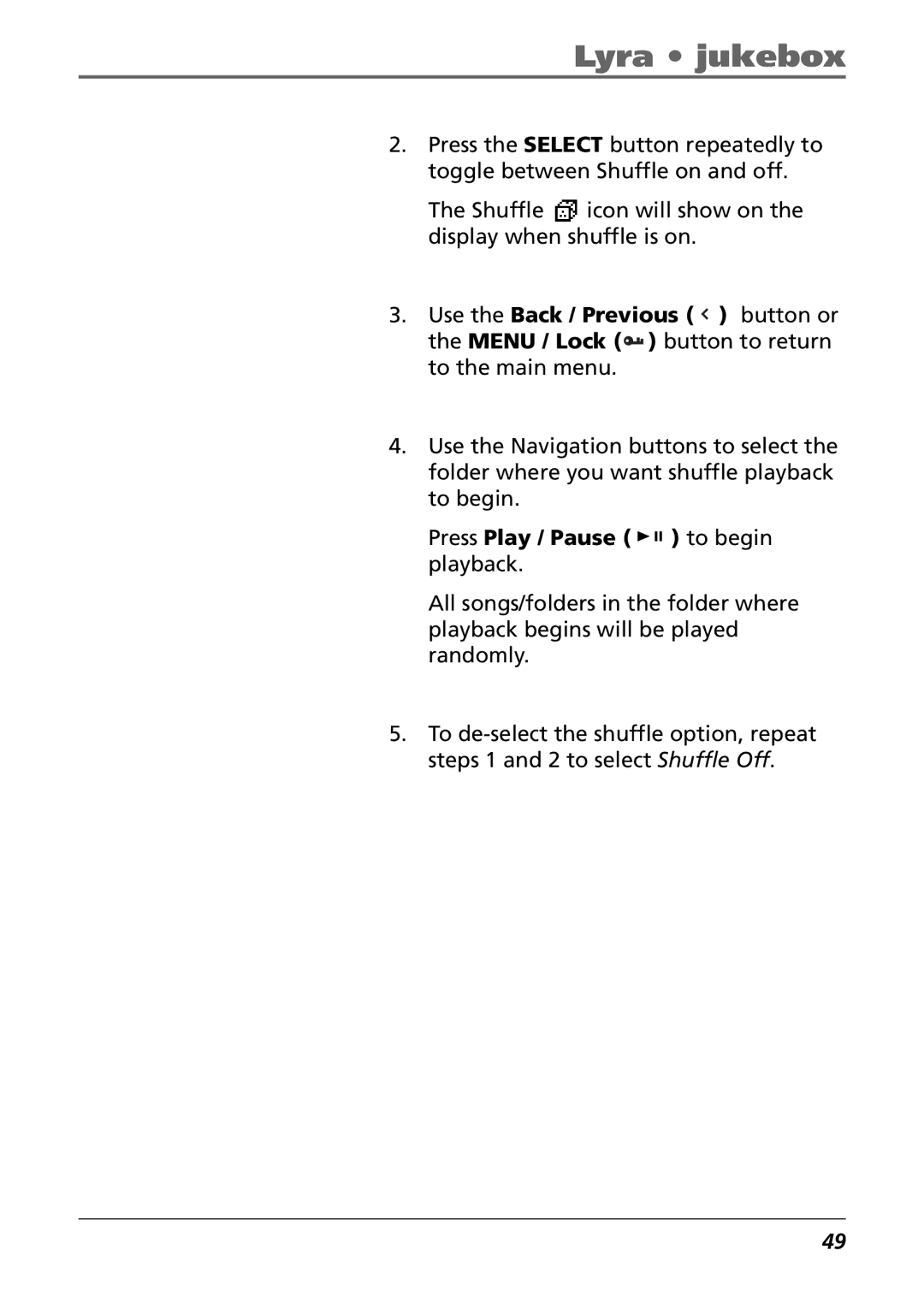Lyra • jukebox
2.Press the SELECT button repeatedly to toggle between Shuffle on and off.
The Shuffle ![]() icon will show on the display when shuffle is on.
icon will show on the display when shuffle is on.
3.Use the Back / Previous ( ![]() ) button or the MENU / Lock (
) button or the MENU / Lock (![]()
![]()
![]() ) button to return to the main menu.
) button to return to the main menu.
4.Use the Navigation buttons to select the folder where you want shuffle playback to begin.
Press Play / Pause ( 

 ) to begin playback.
) to begin playback.
All songs/folders in the folder where playback begins will be played randomly.
5.To
49