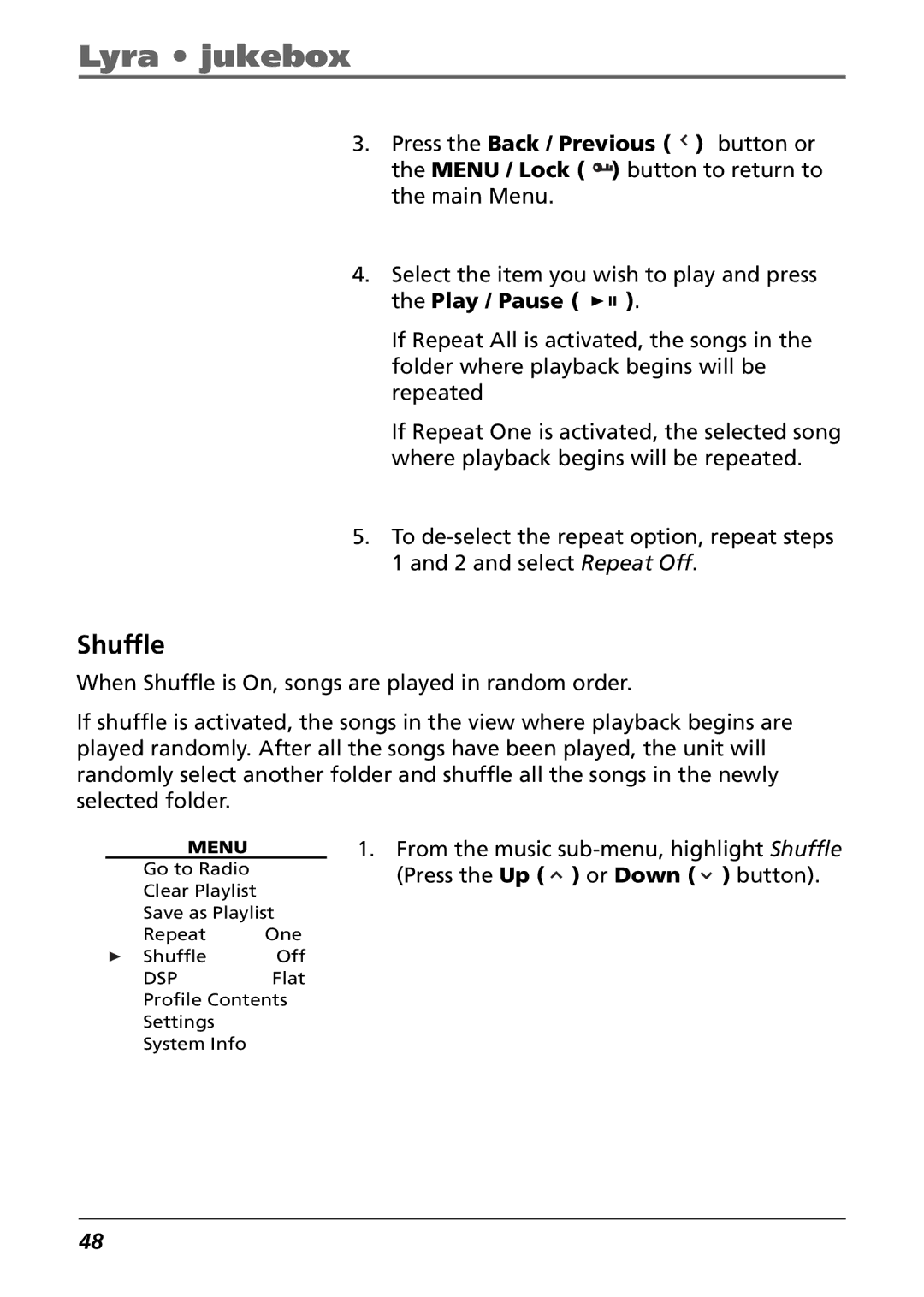Lyra • jukebox
3.Press the Back / Previous ( ![]() ) button or the MENU / Lock (
) button or the MENU / Lock ( ![]()
![]()
![]() ) button to return to the main Menu.
) button to return to the main Menu.
4.Select the item you wish to play and press
the Play / Pause ( 

 ).
).
If Repeat All is activated, the songs in the folder where playback begins will be repeated
If Repeat One is activated, the selected song where playback begins will be repeated.
5.To
Shuffle
When Shuffle is On, songs are played in random order.
If shuffle is activated, the songs in the view where playback begins are played randomly. After all the songs have been played, the unit will randomly select another folder and shuffle all the songs in the newly selected folder.
MENU
Go to Radio Clear Playlist Save as Playlist
Repeat One
Shuffle Off
DSPFlat Profile Contents Settings
System Info
1.From the music ![]() ) or Down (
) or Down ( ![]() ) button).
) button).
48