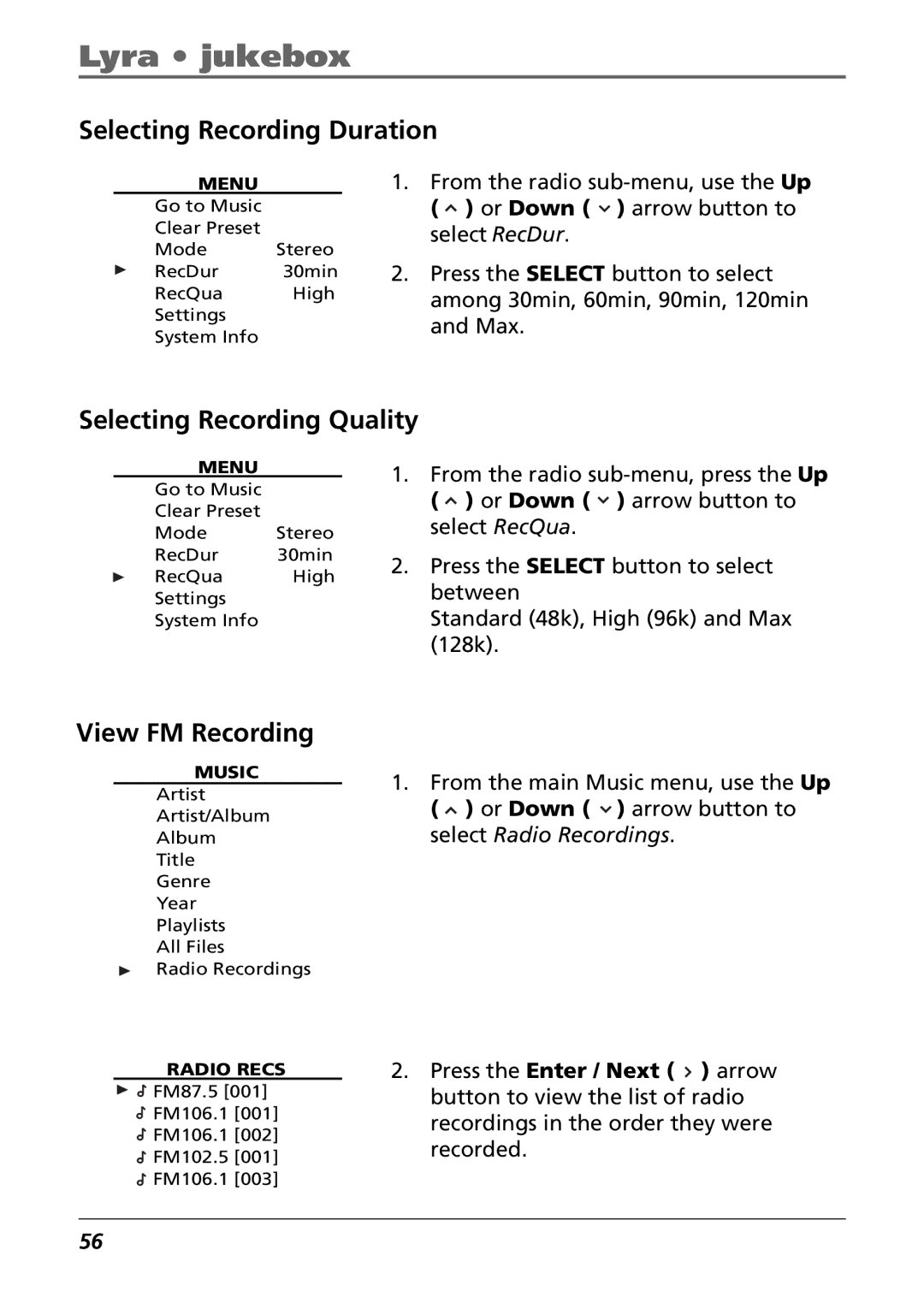Lyra • jukebox
Selecting Recording Duration
MENU
Go to Music Clear Preset
Mode Stereo
RecDur 30min
RecQua High Settings
System Info
1.From the radio ![]() ) or Down (
) or Down ( ![]() ) arrow button to select RecDur.
) arrow button to select RecDur.
2.Press the SELECT button to select among 30min, 60min, 90min, 120min and Max.
Selecting Recording Quality
MENU
Go to Music
Clear Preset
Mode Stereo
RecDur 30min
RecQua High
Settings
System Info
View FM Recording
MUSIC
Artist
Artist/Album
Album
Title
Genre
Year
Playlists
All Files
Radio Recordings
RADIO RECS
![]()
![]() FM87.5 [001]
FM87.5 [001]
![]() FM106.1 [001]
FM106.1 [001]
![]() FM106.1 [002]
FM106.1 [002]
![]() FM102.5 [001]
FM102.5 [001]
![]() FM106.1 [003]
FM106.1 [003]
1.From the radio ![]() ) or Down (
) or Down ( ![]() ) arrow button to select RecQua.
) arrow button to select RecQua.
2.Press the SELECT button to select between
Standard (48k), High (96k) and Max (128k).
1.From the main Music menu, use the Up ( ![]() ) or Down (
) or Down ( ![]() ) arrow button to select Radio Recordings.
) arrow button to select Radio Recordings.
2.Press the Enter / Next ( ![]() ) arrow button to view the list of radio recordings in the order they were recorded.
) arrow button to view the list of radio recordings in the order they were recorded.
56