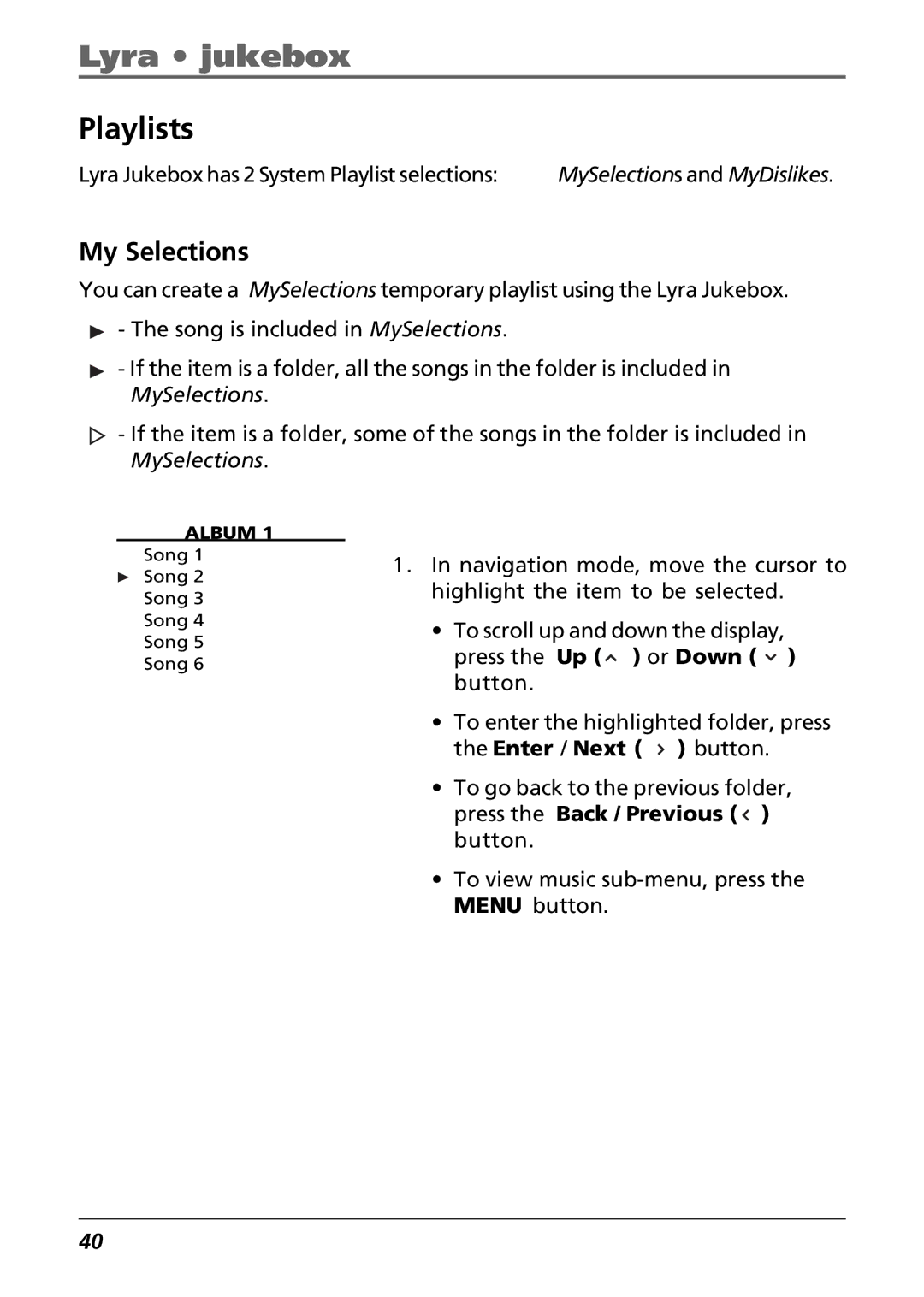Lyra • jukebox
Playlists
Lyra Jukebox has 2 System Playlist selections: | MySelections and MyDislikes. |
My Selections
You can create a MySelections temporary playlist using the Lyra Jukebox.
- The song is included in MySelections.
- If the item is a folder, all the songs in the folder is included in MySelections.
- If the item is a folder, some of the songs in the folder is included in MySelections.
ALBUM 1
Song 1
Song 2
Song 3
Song 4
Song 5
Song 6
1. In navigation mode, move the cursor to highlight the item to be selected.
•To scroll up and down the display, press the Up (![]() ) or Down (
) or Down ( ![]() ) button.
) button.
•To enter the highlighted folder, press the Enter / Next ( ![]() ) button.
) button.
•To go back to the previous folder, press the Back / Previous ( ![]() ) button.
) button.
•To view music
40