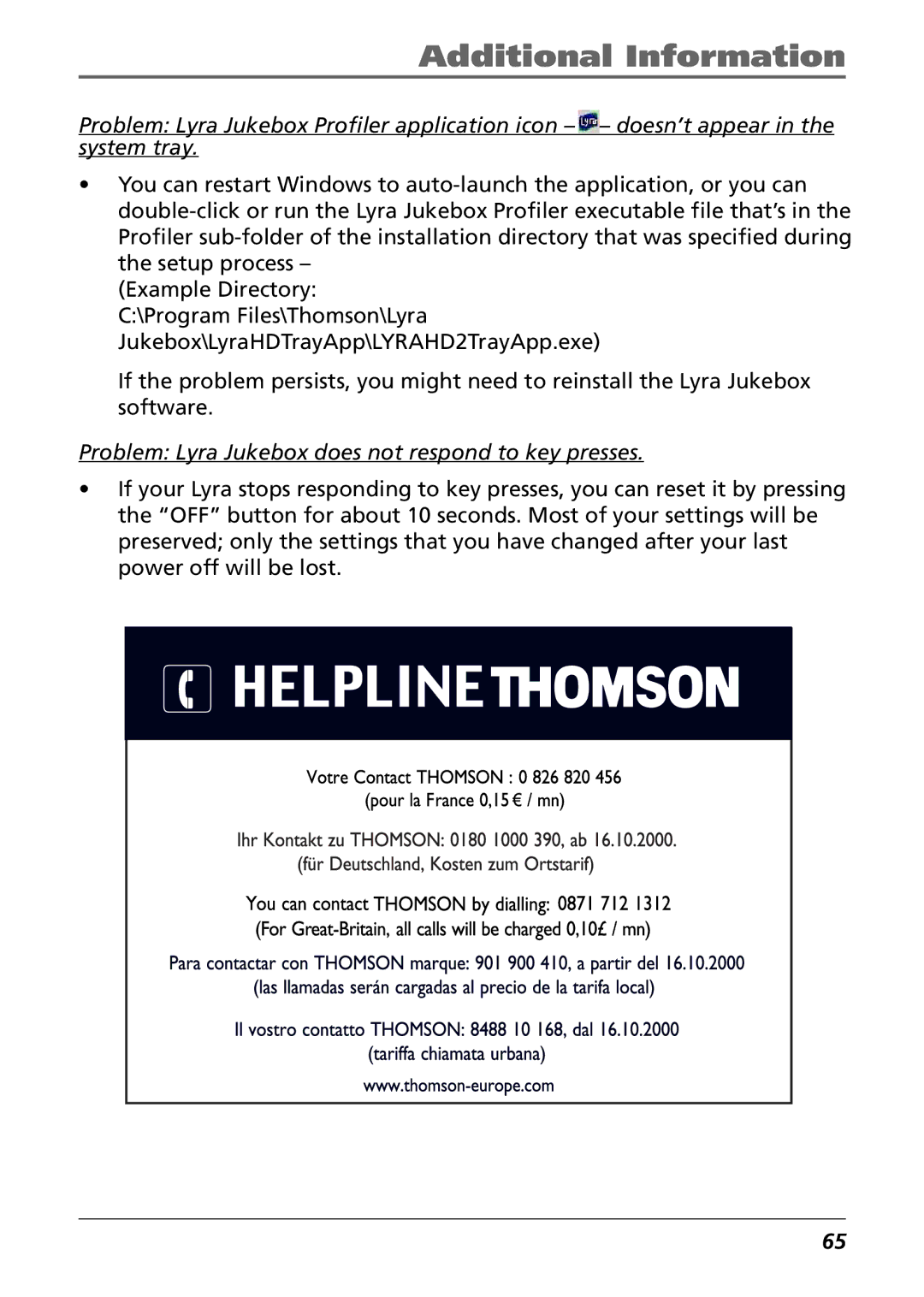Additional Information
Problem: Lyra Jukebox Profiler application icon
•You can restart Windows to
(Example Directory: C:\Program Files\Thomson\Lyra Jukebox\LyraHDTrayApp\LYRAHD2TrayApp.exe)
If the problem persists, you might need to reinstall the Lyra Jukebox software.
Problem: Lyra Jukebox does not respond to key presses.
•If your Lyra stops responding to key presses, you can reset it by pressing the “OFF” button for about 10 seconds. Most of your settings will be preserved; only the settings that you have changed after your last power off will be lost.
65