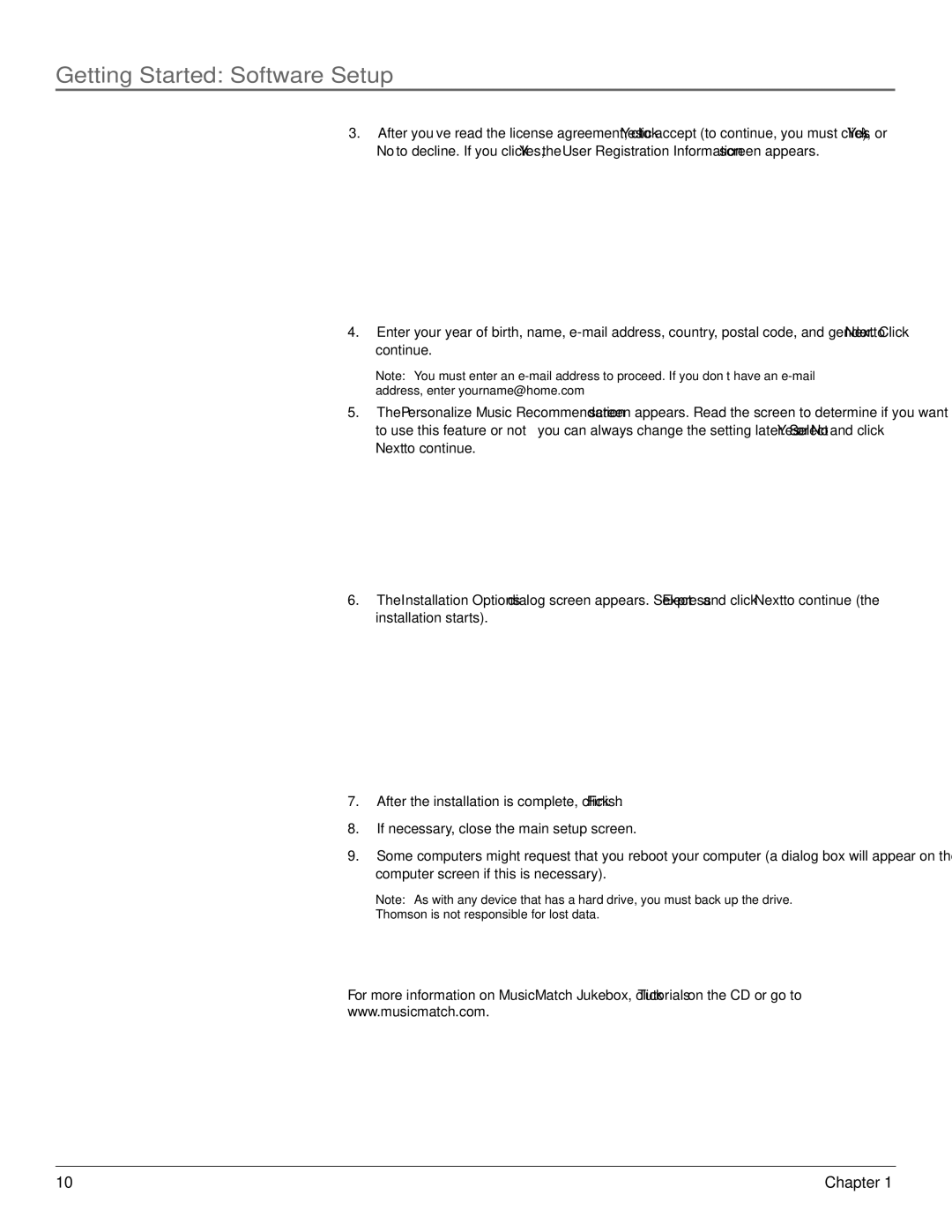Getting Started: Software Setup
3.After youÕve read the license agreement, click Yes to accept (to continue, you must click Yes), or No to decline. If you click Yes, the User Registration Information screen appears.
4.Enter your year of birth, name,
Note: You must enter an
5.The Personalize Music Recommendation screen appears. Read the screen to determine if you want to use this feature or not Ñ you can always change the setting later. Select Yes or No and click Next to continue.
6.The Installation Options dialog screen appears. Select Express and click Next to continue (the installation starts).
7.After the installation is complete, click Finish.
8.If necessary, close the main setup screen.
9.Some computers might request that you reboot your computer (a dialog box will appear on the computer screen if this is necessary).
Note: As with any device that has a hard drive, you must back up the drive. Thomson is not responsible for lost data.
For more information on MusicMatch Jukebox, click Tutorials on the CD or go to
www.musicmatch.com.
10 | Chapter 1 |