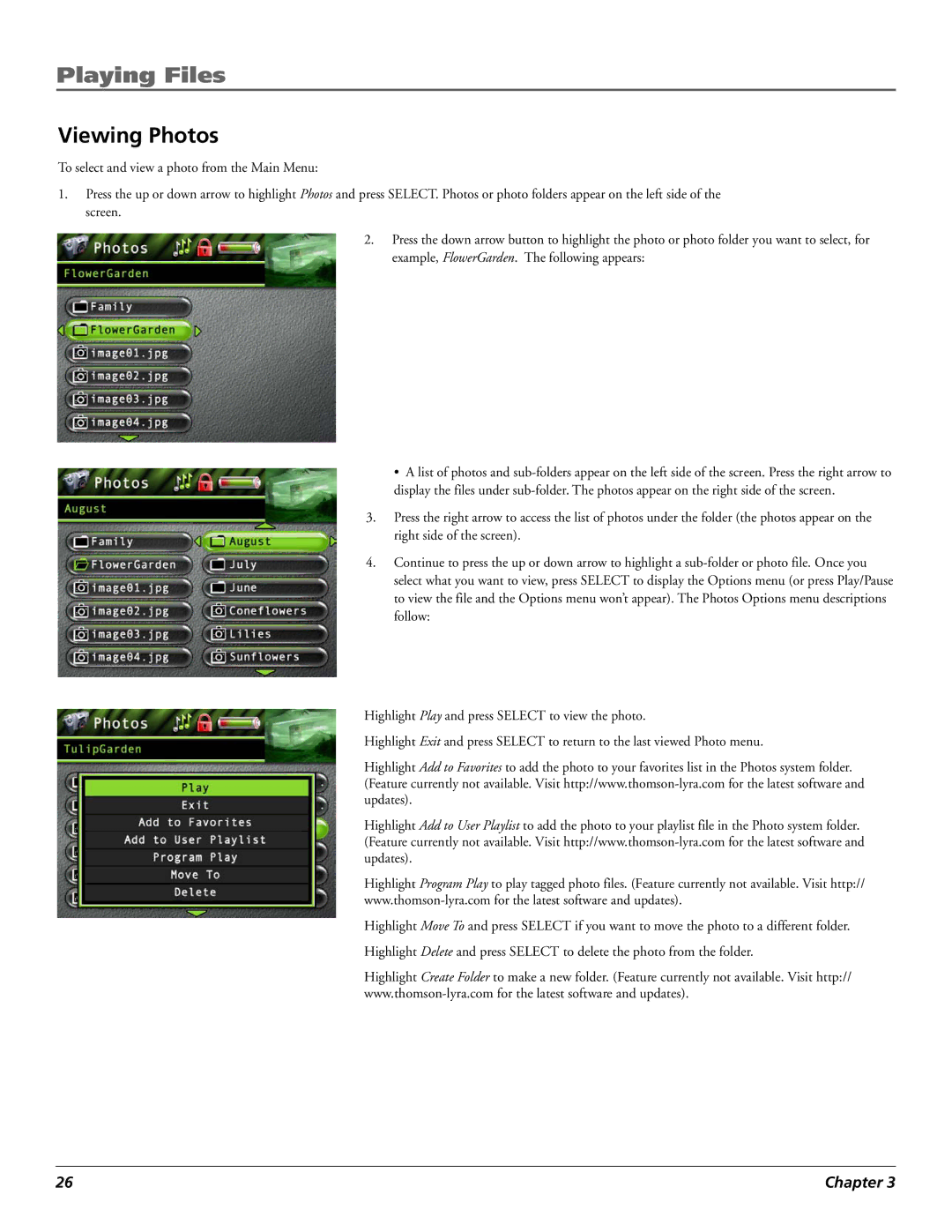Playing Files
Viewing Photos
To select and view a photo from the Main Menu:
1.Press the up or down arrow to highlight Photos and press SELECT. Photos or photo folders appear on the left side of the screen.
2.Press the down arrow button to highlight the photo or photo folder you want to select, for example, FlowerGarden. The following appears:
¥ A list of photos and
3.Press the right arrow to access the list of photos under the folder (the photos appear on the right side of the screen).
4.Continue to press the up or down arrow to highlight a
Highlight Play and press SELECT to view the photo.
Highlight Exit and press SELECT to return to the last viewed Photo menu.
Highlight Add to Favorites to add the photo to your favorites list in the Photos system folder. (Feature currently not available. Visit
Highlight Add to User Playlist to add the photo to your playlist file in the Photo system folder. (Feature currently not available. Visit
Highlight Program Play to play tagged photo files. (Feature currently not available. Visit http://
Highlight Move To and press SELECT if you want to move the photo to a different folder.
Highlight Delete and press SELECT to delete the photo from the folder.
Highlight Create Folder to make a new folder. (Feature currently not available. Visit http://
26 | Chapter 3 |