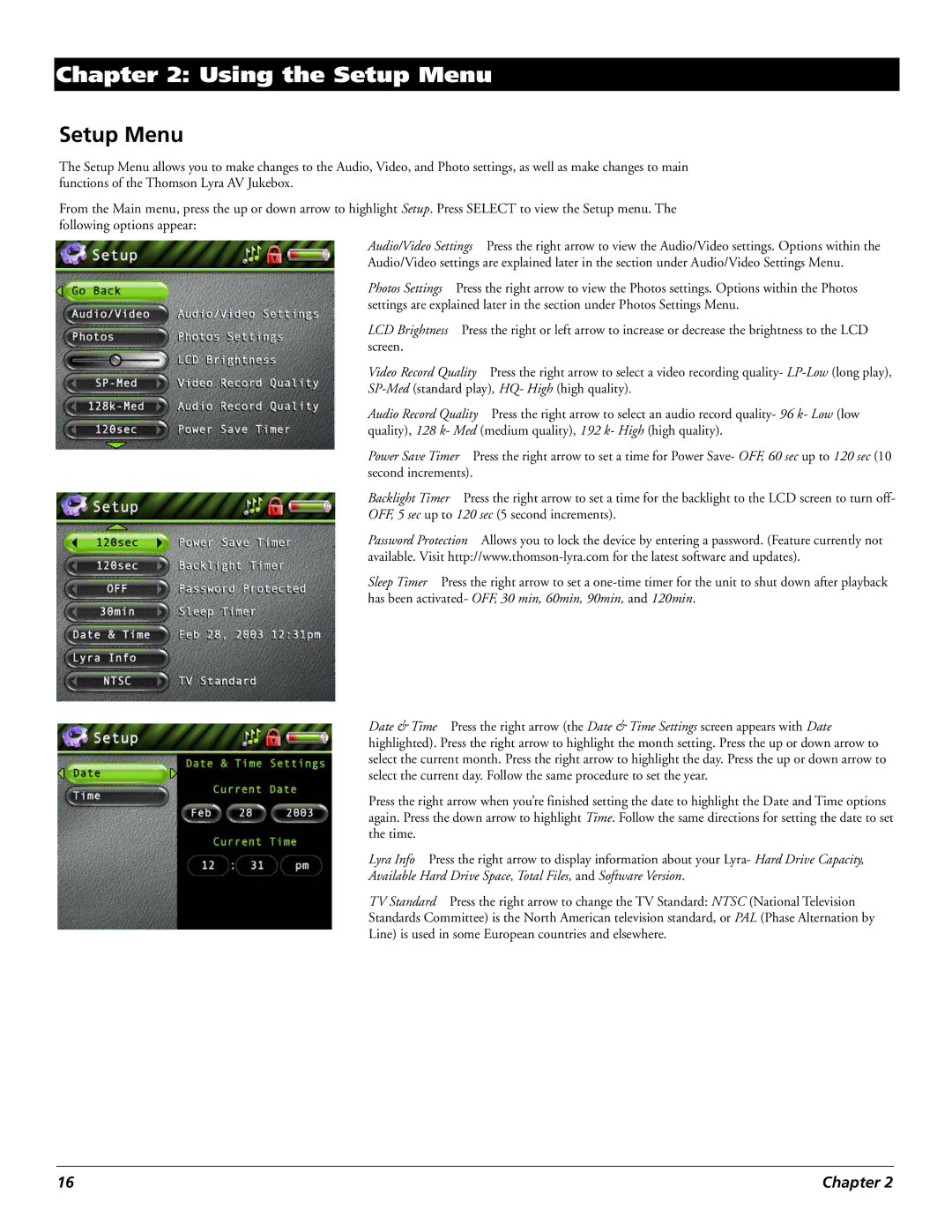Chapter 2: Using the Setup Menu
Setup Menu
The Setup Menu allows you to make changes to the Audio, Video, and Photo settings, as well as make changes to main functions of the Thomson Lyra AV Jukebox.
From the Main menu, press the up or down arrow to highlight Setup. Press SELECT to view the Setup menu. The following options appear:
Audio/Video Settings Press the right arrow to view the Audio/Video settings. Options within the
Audio/Video settings are explained later in the section under Audio/Video Settings Menu.
Photos Settings Press the right arrow to view the Photos settings. Options within the Photos settings are explained later in the section under Photos Settings Menu.
LCD Brightness Press the right or left arrow to increase or decrease the brightness to the LCD screen.
Video Record Quality Press the right arrow to select a video recording quality-
Audio Record Quality Press the right arrow to select an audio record quality- 96 k- Low (low quality), 128 k- Med (medium quality), 192 k- High (high quality).
Power Save Timer Press the right arrow to set a time for Power Save- OFF, 60 sec up to 120 sec (10 second increments).
Backlight Timer Press the right arrow to set a time for the backlight to the LCD screen to turn off-
OFF, 5 sec up to 120 sec (5 second increments).
Password Protection Allows you to lock the device by entering a password. (Feature currently not available. Visit
Sleep Timer Press the right arrow to set a
Date & Time Press the right arrow (the Date & Time Settings screen appears with Date highlighted). Press the right arrow to highlight the month setting. Press the up or down arrow to select the current month. Press the right arrow to highlight the day. Press the up or down arrow to select the current day. Follow the same procedure to set the year.
Press the right arrow when youÕre finished setting the date to highlight the Date and Time options again. Press the down arrow to highlight Time. Follow the same directions for setting the date to set the time.
Lyra Info Press the right arrow to display information about your Lyra- Hard Drive Capacity,
Available Hard Drive Space, Total Files, and Software Version.
TV Standard Press the right arrow to change the TV Standard: NTSC (National Television
Standards Committee) is the North American television standard, or PAL (Phase Alternation by
Line) is used in some European countries and elsewhere.
16 | Chapter 2 |