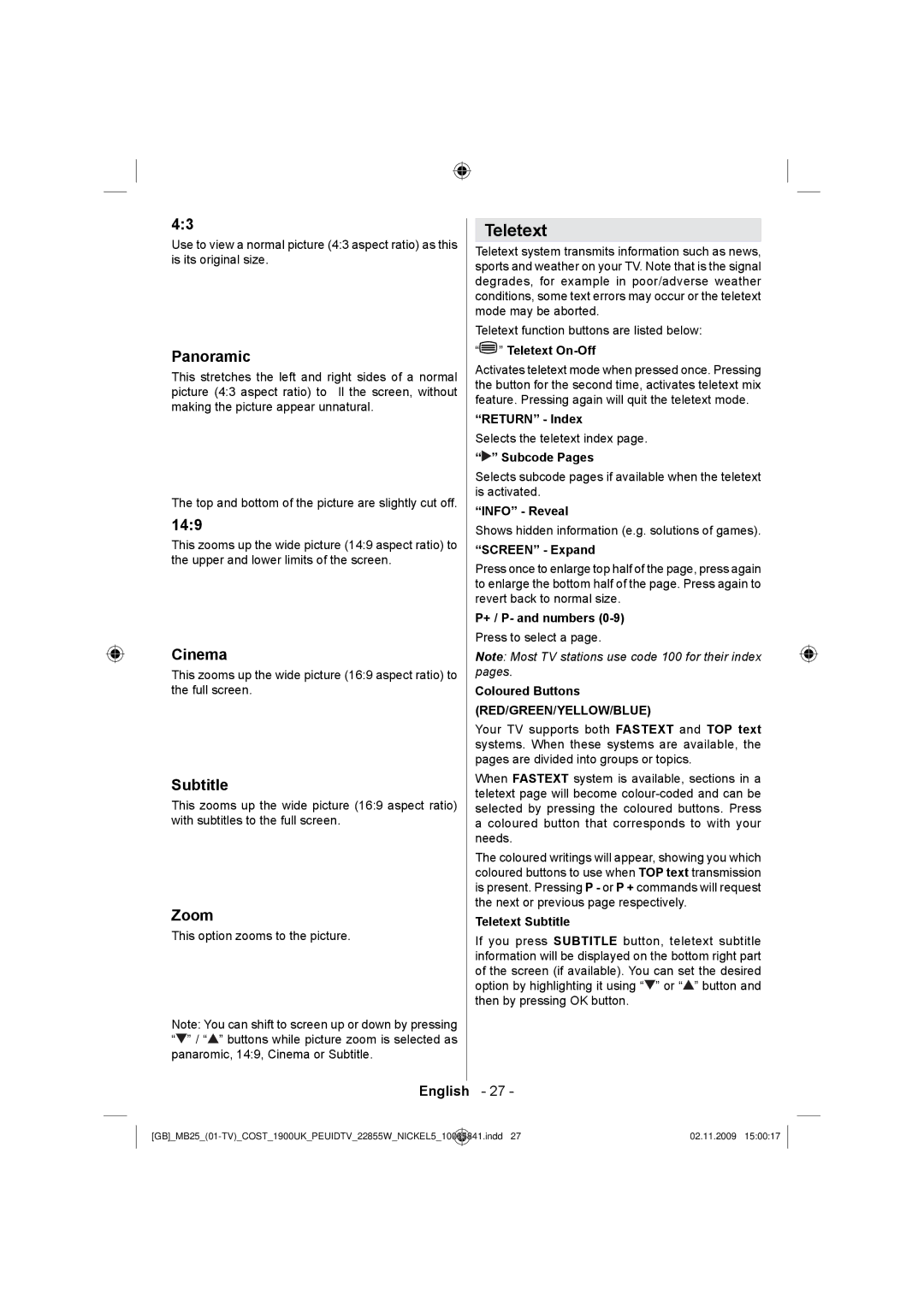4:3
Use to view a normal picture (4:3 aspect ratio) as this is its original size.
Panoramic
This stretches the left and right sides of a normal picture (4:3 aspect ratio) to fill the screen, without making the picture appear unnatural.
The top and bottom of the picture are slightly cut off.
14:9
This zooms up the wide picture (14:9 aspect ratio) to the upper and lower limits of the screen.
Cinema
This zooms up the wide picture (16:9 aspect ratio) to the full screen.
Subtitle
This zooms up the wide picture (16:9 aspect ratio) with subtitles to the full screen.
Zoom
This option zooms to the picture.
Note: You can shift to screen up or down by pressing “![]() ” / “
” / “![]() ” buttons while picture zoom is selected as panaromic, 14:9, Cinema or Subtitle.
” buttons while picture zoom is selected as panaromic, 14:9, Cinema or Subtitle.
Teletext
Teletext system transmits information such as news, sports and weather on your TV. Note that is the signal degrades, for example in poor/adverse weather conditions, some text errors may occur or the teletext mode may be aborted.
Teletext function buttons are listed below:
“ ” Teletext
” Teletext On-Off
Activates teletext mode when pressed once. Pressing the button for the second time, activates teletext mix feature. Pressing again will quit the teletext mode.
“RETURN” - Index
Selects the teletext index page.
“![]() ” Subcode Pages
” Subcode Pages
Selects subcode pages if available when the teletext is activated.
“INFO” - Reveal
Shows hidden information (e.g. solutions of games).
“SCREEN” - Expand
Press once to enlarge top half of the page, press again to enlarge the bottom half of the page. Press again to revert back to normal size.
P+ / P- and numbers
Press to select a page.
Note: Most TV stations use code 100 for their index pages.
Coloured Buttons (RED/GREEN/YELLOW/BLUE)
Your TV supports both FASTEXT and TOP text systems. When these systems are available, the pages are divided into groups or topics.
When FASTEXT system is available, sections in a teletext page will become
The coloured writings will appear, showing you which coloured buttons to use when TOP text transmission is present. Pressing P - or P + commands will request the next or previous page respectively.
Teletext Subtitle
If you press SUBTITLE button, teletext subtitle information will be displayed on the bottom right part of the screen (if available). You can set the desired option by highlighting it using “![]() ” or “
” or “![]() ” button and then by pressing OK button.
” button and then by pressing OK button.
English - 27 -
10065841.indd 27 | 02.11.2009 15:00:17 |