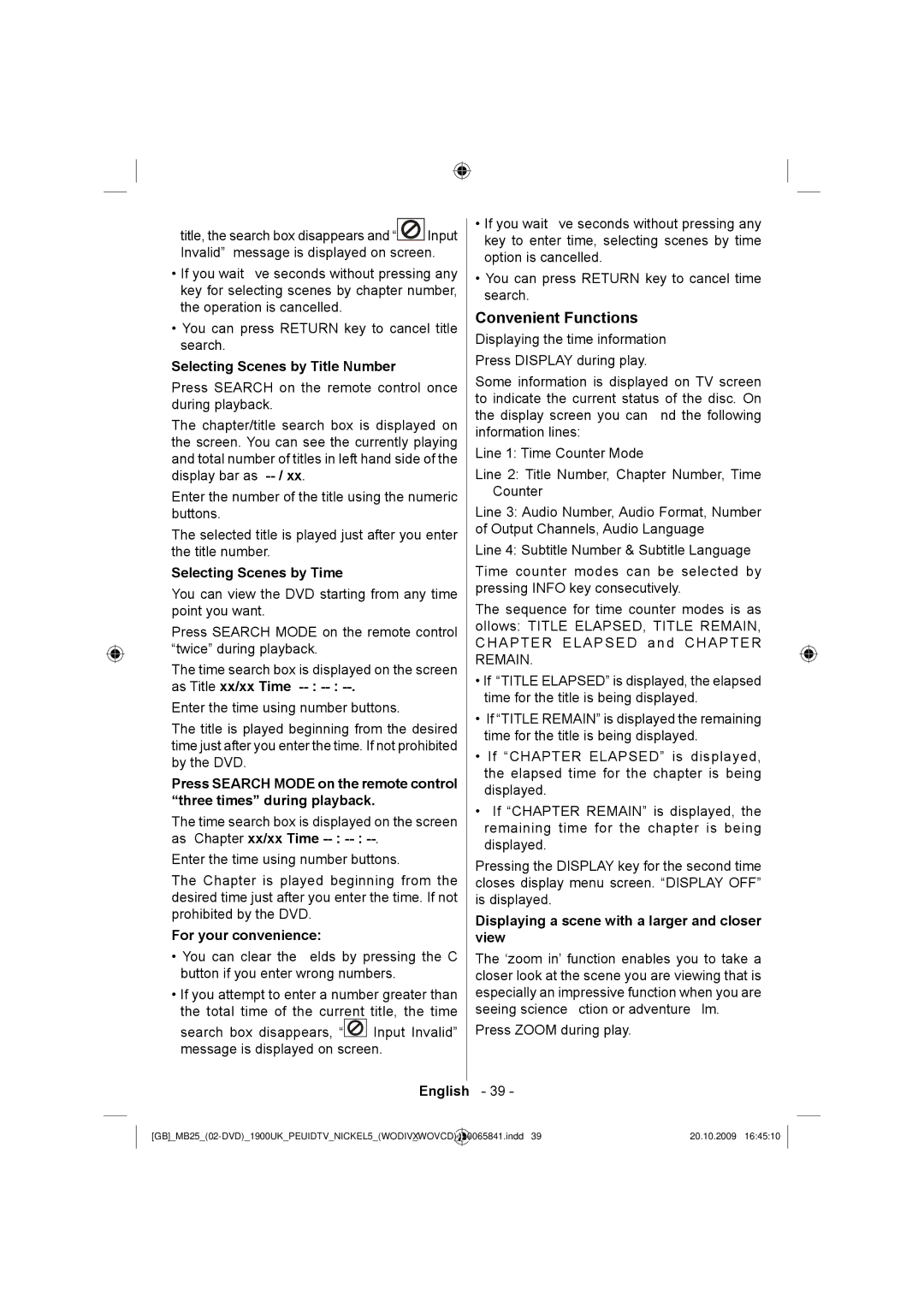title, the search box disappears and “![]() Input Invalid” message is displayed on screen.
Input Invalid” message is displayed on screen.
•If you wait five seconds without pressing any key for selecting scenes by chapter number, the operation is cancelled.
•You can press RETURN key to cancel title search.
Selecting Scenes by Title Number
Press SEARCH on the remote control once during playback.
The chapter/title search box is displayed on the screen. You can see the currently playing and total number of titles in left hand side of the display bar as
Enter the number of the title using the numeric buttons.
The selected title is played just after you enter the title number.
Selecting Scenes by Time
You can view the DVD starting from any time point you want.
Press SEARCH MODE on the remote control “twice” during playback.
The time search box is displayed on the screen as Title xx/xx Time
Enter the time using number buttons.
The title is played beginning from the desired time just after you enter the time. If not prohibited by the DVD.
Press SEARCH MODE on the remote control “three times” during playback.
The time search box is displayed on the screen as Chapter xx/xx Time
Enter the time using number buttons.
The Chapter is played beginning from the desired time just after you enter the time. If not prohibited by the DVD.
For your convenience:
•You can clear the fields by pressing the C button if you enter wrong numbers.
•If you attempt to enter a number greater than the total time of the current title, the time search box disappears, “![]() Input Invalid” message is displayed on screen.
Input Invalid” message is displayed on screen.
English
•If you wait five seconds without pressing any key to enter time, selecting scenes by time option is cancelled.
•You can press RETURN key to cancel time search.
Convenient Functions
Displaying the time information Press DISPLAY during play.
Some information is displayed on TV screen to indicate the current status of the disc. On the display screen you can find the following information lines:
Line 1: Time Counter Mode
Line 2: Title Number, Chapter Number, Time Counter
Line 3: Audio Number, Audio Format, Number of Output Channels, Audio Language
Line 4: Subtitle Number & Subtitle Language
Time counter modes can be selected by pressing INFO key consecutively.
The sequence for time counter modes is as ollows: TITLE ELAPSED, TITLE REMAIN, CHAPTER ELAPSED and CHAPTER REMAIN.
•If “TITLE ELAPSED” is displayed, the elapsed time for the title is being displayed.
•If “TITLE REMAIN” is displayed the remaining time for the title is being displayed.
•If “CHAPTER ELAPSED” is displayed, the elapsed time for the chapter is being displayed.
•If “CHAPTER REMAIN” is displayed, the remaining time for the chapter is being displayed.
Pressing the DISPLAY key for the second time closes display menu screen. “DISPLAY OFF” is displayed.
Displaying a scene with a larger and closer view
The ‘zoom in’ function enables you to take a closer look at the scene you are viewing that is especially an impressive function when you are seeing science fiction or adventure film.
Press ZOOM during play.
- 39 -
_ | 10065841.indd 39 | 20.10.2009 16:45:10 | |
|
|
|
|