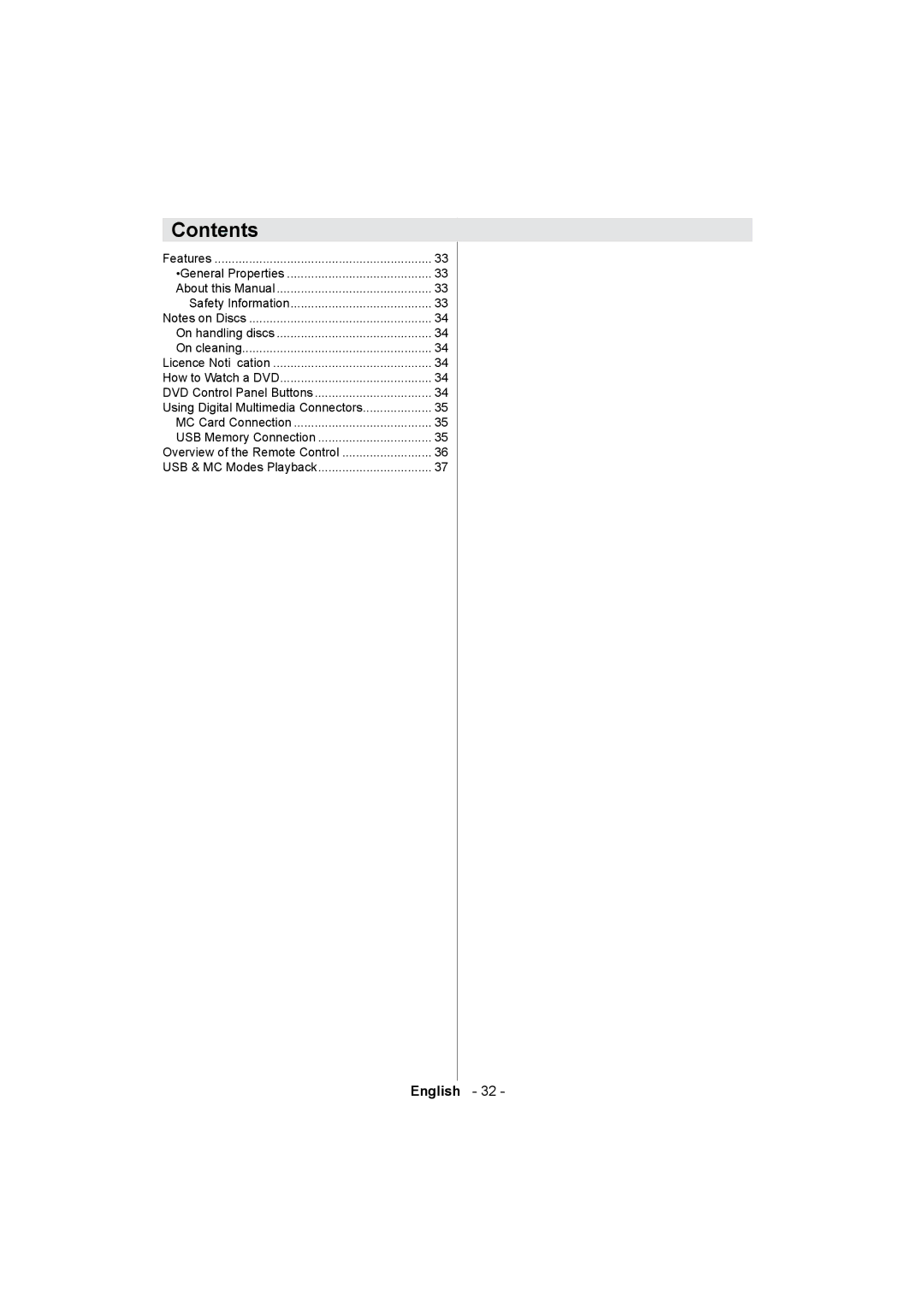Contents |
|
Features | 33 |
•General Properties | 33 |
About this Manual | 33 |
Safety Information | 33 |
Notes on Discs | 34 |
On handling discs | 34 |
On cleaning | 34 |
Licence Notification | 34 |
How to Watch a DVD | 34 |
DVD Control Panel Buttons | 34 |
Using Digital Multimedia Connectors | 35 |
MC Card Connection | 35 |
USB Memory Connection | 35 |
Overview of the Remote Control | 36 |
USB & MC Modes Playback | 37 |
General Control Buttons for Media Mode | 37 |
Control Buttons for Playback | 37 |
Picture Playback | 37 |
DVD Playback | 37 |
Basic Play | 37 |
For your reference: | 37 |
Stopping Play | 38 |
Stopping Play and Returning To The Menu |
|
Screen | 38 |
Rapid Advance (Rapid Reverse) | 38 |
Skipping Ahead or Back to Chapters | 38 |
Skipping ahead | 38 |
Skipping back | 38 |
Still Picture (PAUSE) | 38 |
Frame Advance (STEP FORWARD) | 38 |
Slow - motion Play Forward | 38 |
Direct Selection of Scenes | 38 |
Selecting Scenes by Chapter Number | 38 |
Selecting Scenes by Title Number | 39 |
Selecting Scenes by Time | 39 |
Convenient Functions | 39 |
Displaying / Changing Subtitle Language | 40 |
Changing Audio Soundtrack Language | 40 |
Viewing From Another Angle | 40 |
Video CD Playback | 41 |
Basic Play | 41 |
Stopping play | 41 |
Rapid Advance / Rapid Reverse | 41 |
Skipping Ahead or Back to Chapters | 41 |
Skipping ahead | 41 |
Skipping back | 41 |
Still Picture (PAUSE) | 41 |
Frame Advance (STEP Forward) | 41 |
Slow- motion Play | 41 |
Direct Selection of Scenes | 42 |
Selecting Scenes by Time | 42 |
CD Menu | 42 |
Basic Play | 42 |
MP3/MPEG File | 42 |
PAUSE | 43 |
Stopping Play | 43 |
Rapid Advance (Rapid Reverse) | 43 |
ZOOM | 43 |
Repeat | 43 |
Display Function | 43 |
DVD MENU ITEMS | 44 |
VIDEO SETUP PAGE | 44 |
TV Type | 44 |
LANGUAGE SETUP | 44 |
OSD LANG | 44 |
AUDIO | 44 |
DISC MENU | 44 |
SUBTITLE | 44 |
PREFERENCES | 44 |
DEFAULT | 44 |
DOWNMIX | 44 |
PASSWORD (Change Password): | 45 |
Troubleshooting | 45 |
The picture quality is poor (DVD) | 45 |
Disc does not play | 45 |
Wrong OSD language | 45 |
Some functions (Angle, Zoom etc) do not |
|
work | 45 |
No picture | 45 |
No sound | 45 |
Distorted sound | 45 |
No response from remote control | 45 |
If nothing works | 46 |
Definition of Terms | 46 |
Angle | 46 |
Chapter Number | 46 |
DVD | 46 |
Subtitles | 46 |
Time Number | 46 |
Title Number | 46 |
Track Number | 46 |
Dolby Digital | 46 |
Dolby Pro Logic | 46 |
LPCM | 46 |
MPEG | 46 |
Supported File Formats for USB & MC Modes | 47 |
Supported Memory Card Types | 47 |
Disc Types Compatible with This Unit | 48 |
Specifications | 49 |
English - 32 -
_ | 10065841.indd 32 | 20.10.2009 16:45:07 | |
|
|
|
|