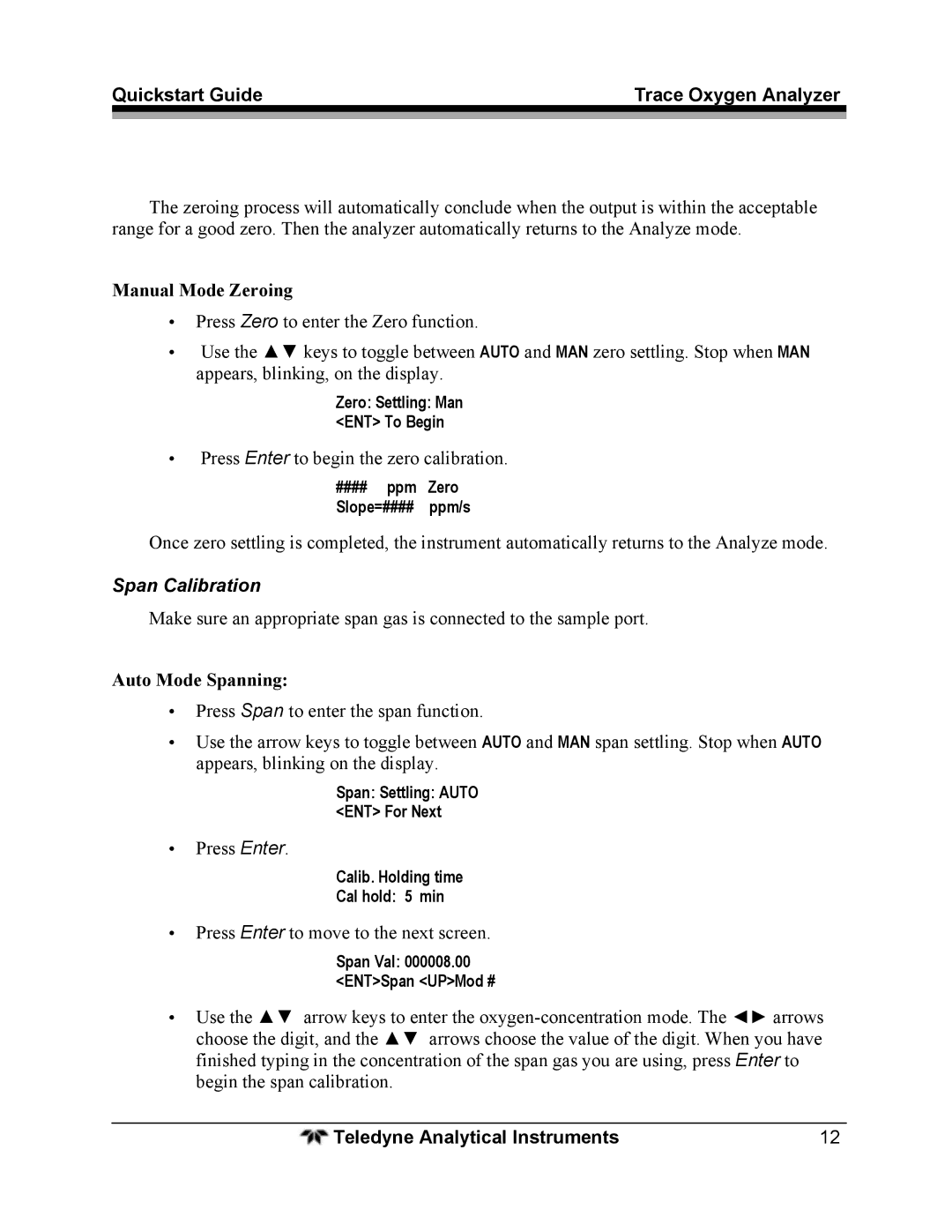Quickstart Guide | Trace Oxygen Analyzer |
|
|
The zeroing process will automatically conclude when the output is within the acceptable range for a good zero. Then the analyzer automatically returns to the Analyze mode.
Manual Mode Zeroing
•Press Zero to enter the Zero function.
•Use the ▲▼ keys to toggle between AUTO and MAN zero settling. Stop when MAN appears, blinking, on the display.
Zero: Settling: Man
<ENT> To Begin
•Press Enter to begin the zero calibration.
####ppm Zero
Slope=#### ppm/s
Once zero settling is completed, the instrument automatically returns to the Analyze mode.
Span Calibration
Make sure an appropriate span gas is connected to the sample port.
Auto Mode Spanning:
•Press Span to enter the span function.
•Use the arrow keys to toggle between AUTO and MAN span settling. Stop when AUTO appears, blinking on the display.
Span: Settling: AUTO
<ENT> For Next
•Press Enter.
Calib. Holding time
Cal hold: 5 min
•Press Enter to move to the next screen.
Span Val: 000008.00 <ENT>Span <UP>Mod #
•Use the ▲▼ arrow keys to enter the
Teledyne Analytical Instruments | 12 |