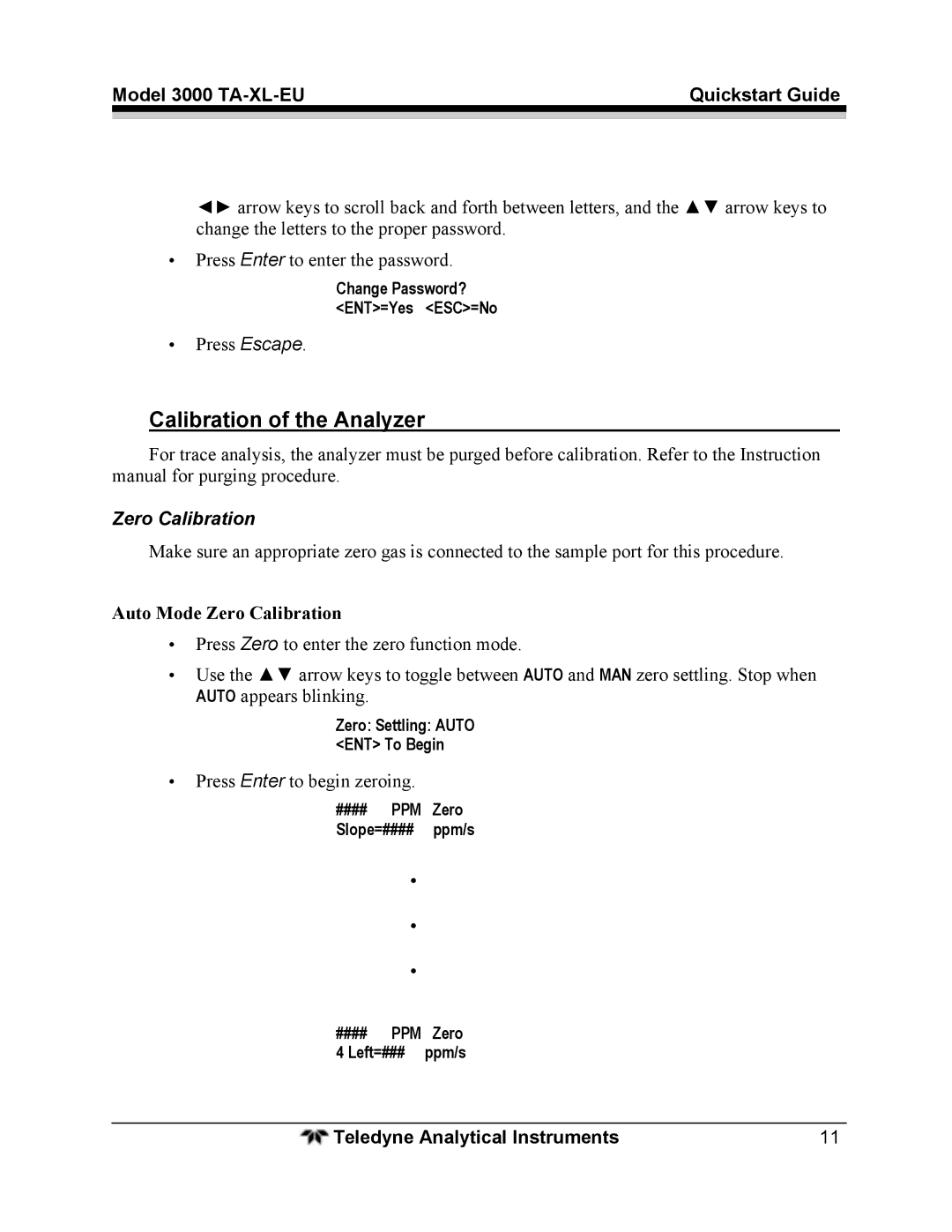Model 3000 | Quickstart Guide |
|
|
◄► arrow keys to scroll back and forth between letters, and the ▲▼ arrow keys to change the letters to the proper password.
•Press Enter to enter the password.
Change Password? <ENT>=Yes <ESC>=No
•Press Escape.
Calibration of the Analyzer
For trace analysis, the analyzer must be purged before calibration. Refer to the Instruction manual for purging procedure.
Zero Calibration
Make sure an appropriate zero gas is connected to the sample port for this procedure.
Auto Mode Zero Calibration
•Press Zero to enter the zero function mode.
•Use the ▲▼ arrow keys to toggle between AUTO and MAN zero settling. Stop when AUTO appears blinking.
Zero: Settling: AUTO
<ENT> To Begin
•Press Enter to begin zeroing.
####PPM Zero
Slope=#### ppm/s
.
.
.
####PPM Zero
4 Left=### ppm/s
Teledyne Analytical Instruments | 11 |