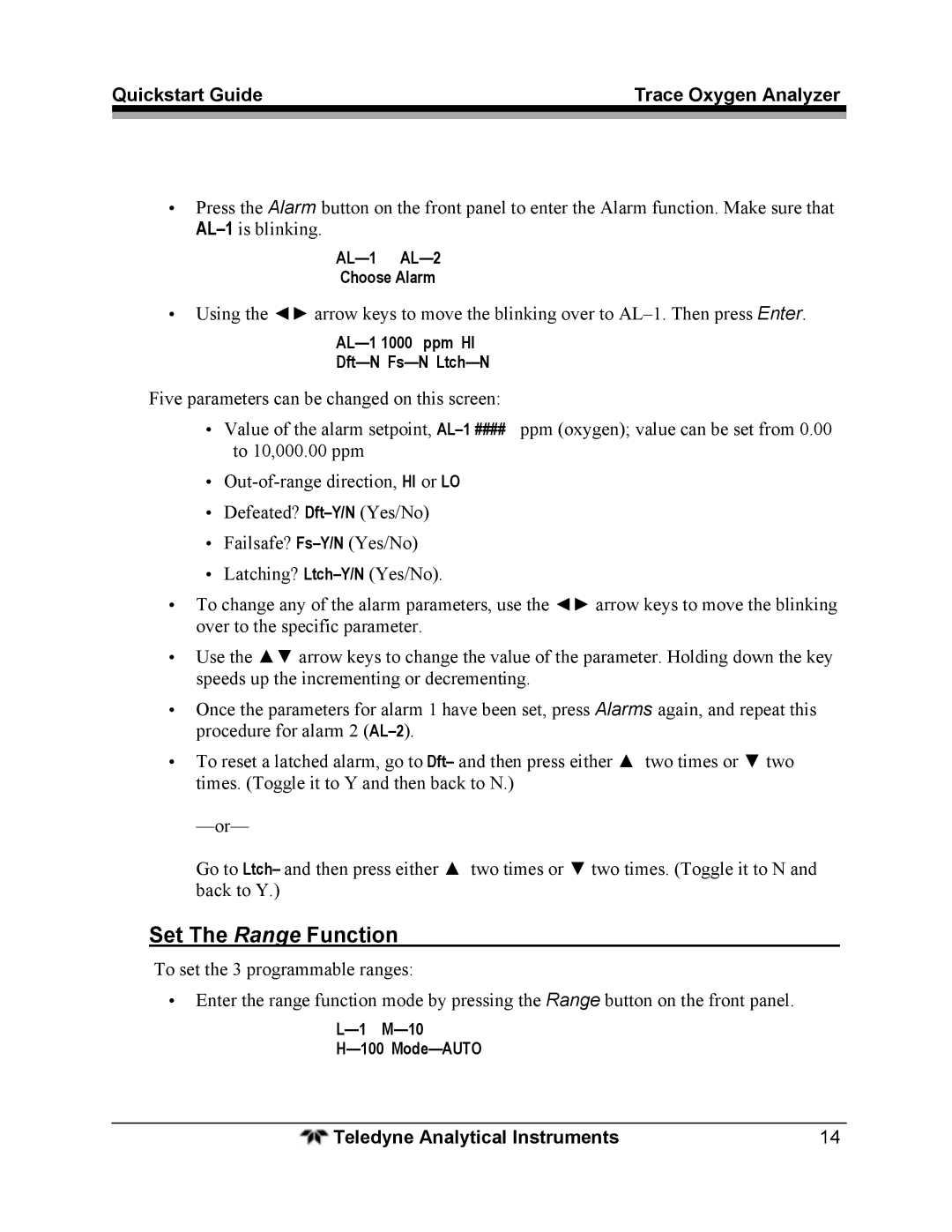Quickstart Guide | Trace Oxygen Analyzer |
|
|
•Press the Alarm button on the front panel to enter the Alarm function. Make sure that
Choose Alarm
•Using the ◄► arrow keys to move the blinking over to
Five parameters can be changed on this screen:
•Value of the alarm setpoint,
•
•Defeated?
•Failsafe?
•Latching?
•To change any of the alarm parameters, use the ◄► arrow keys to move the blinking over to the specific parameter.
•Use the ▲▼ arrow keys to change the value of the parameter. Holding down the key speeds up the incrementing or decrementing.
•Once the parameters for alarm 1 have been set, press Alarms again, and repeat this procedure for alarm 2
•To reset a latched alarm, go to Dft– and then press either ▲ two times or ▼ two times. (Toggle it to Y and then back to N.)
Go to Ltch– and then press either ▲ two times or ▼ two times. (Toggle it to N and back to Y.)
Set The Range Function
To set the 3 programmable ranges:
•Enter the range function mode by pressing the Range button on the front panel.
Teledyne Analytical Instruments | 14 |