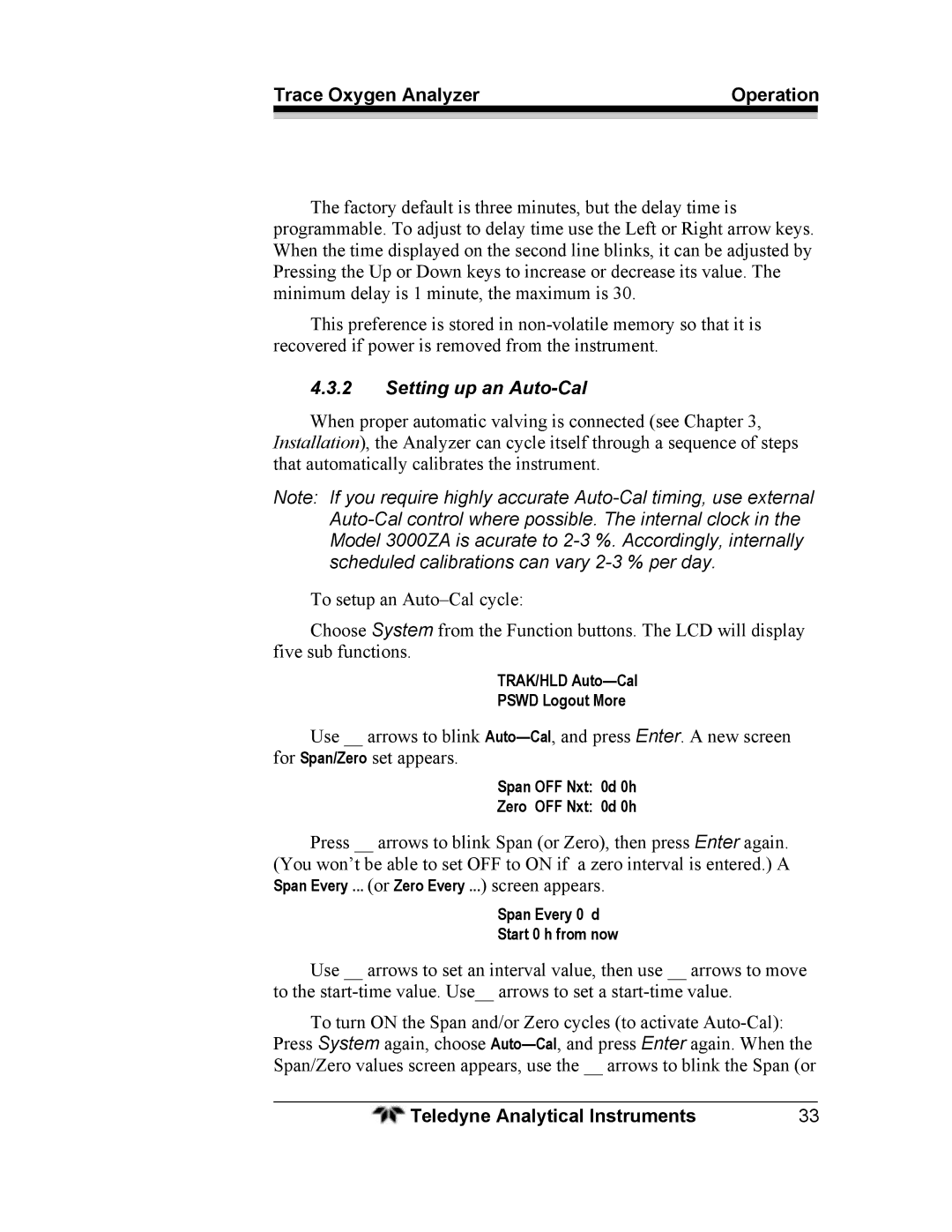Trace Oxygen Analyzer | Operation | |
|
|
|
The factory default is three minutes, but the delay time is programmable. To adjust to delay time use the Left or Right arrow keys. When the time displayed on the second line blinks, it can be adjusted by Pressing the Up or Down keys to increase or decrease its value. The minimum delay is 1 minute, the maximum is 30.
This preference is stored in
4.3.2Setting up an Auto-Cal
When proper automatic valving is connected (see Chapter 3,
Installation), the Analyzer can cycle itself through a sequence of steps that automatically calibrates the instrument.
Note: If you require highly accurate
To setup an
Choose System from the Function buttons. The LCD will display five sub functions.
TRAK/HLD Auto—Cal
PSWD Logout More
Use __ arrows to blink
Span OFF Nxt: 0d 0h
Zero OFF Nxt: 0d 0h
Press __ arrows to blink Span (or Zero), then press Enter again. (You won’t be able to set OFF to ON if a zero interval is entered.) A Span Every ... (or Zero Every ...) screen appears.
Span Every 0 d
Start 0 h from now
Use __ arrows to set an interval value, then use __ arrows to move to the
To turn ON the Span and/or Zero cycles (to activate
Teledyne Analytical Instruments | 33 |