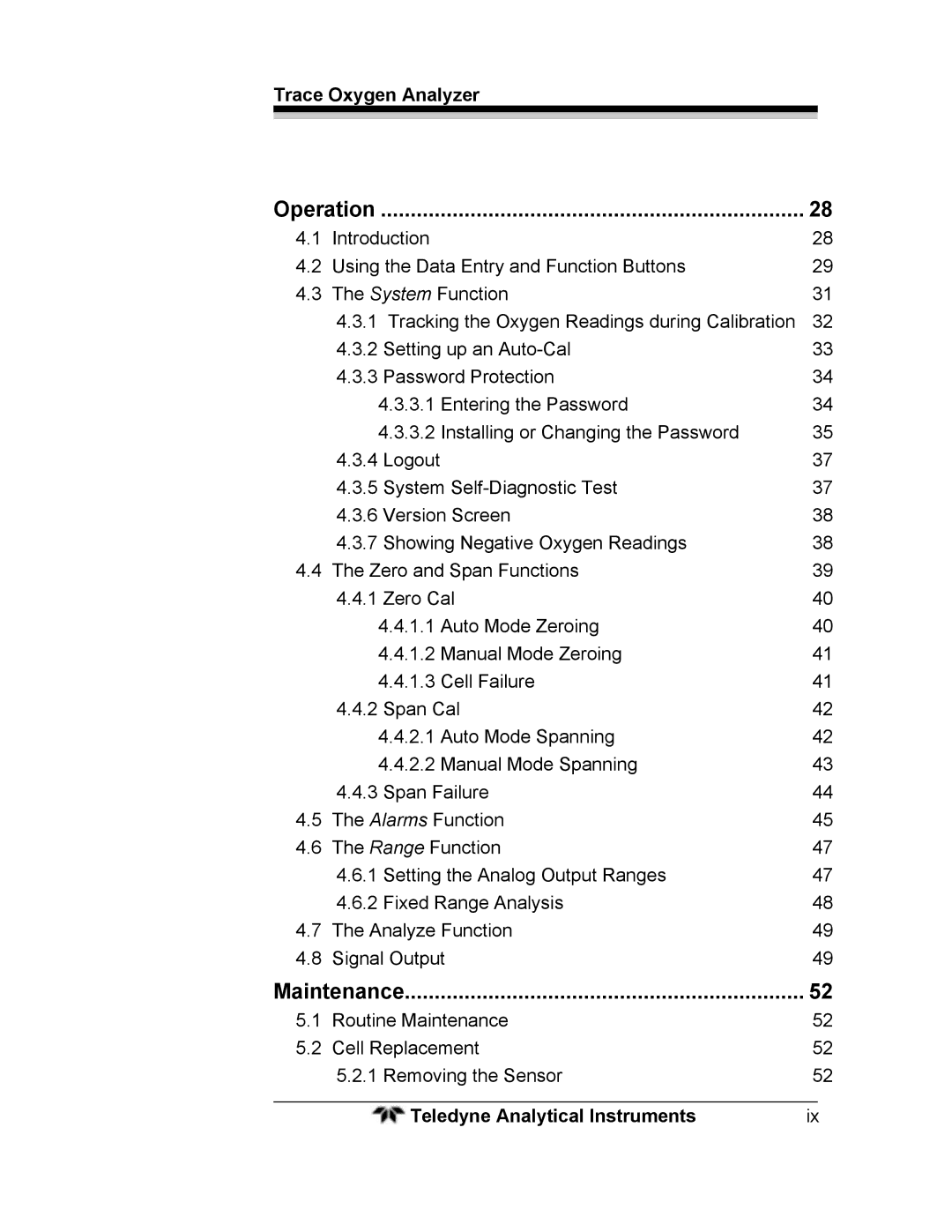Trace Oxygen Analyzer
Operation | 28 | |
4.1 | Introduction | 28 |
4.2 | Using the Data Entry and Function Buttons | 29 |
4.3 | The System Function | 31 |
| 4.3.1 Tracking the Oxygen Readings during Calibration | 32 |
| 4.3.2 Setting up an | 33 |
| 4.3.3 Password Protection | 34 |
| 4.3.3.1 Entering the Password | 34 |
| 4.3.3.2 Installing or Changing the Password | 35 |
| 4.3.4 Logout | 37 |
| 4.3.5 System | 37 |
| 4.3.6 Version Screen | 38 |
| 4.3.7 Showing Negative Oxygen Readings | 38 |
4.4 | The Zero and Span Functions | 39 |
| 4.4.1 Zero Cal | 40 |
| 4.4.1.1 Auto Mode Zeroing | 40 |
| 4.4.1.2 Manual Mode Zeroing | 41 |
| 4.4.1.3 Cell Failure | 41 |
| 4.4.2 Span Cal | 42 |
| 4.4.2.1 Auto Mode Spanning | 42 |
| 4.4.2.2 Manual Mode Spanning | 43 |
| 4.4.3 Span Failure | 44 |
4.5 | The Alarms Function | 45 |
4.6 | The Range Function | 47 |
| 4.6.1 Setting the Analog Output Ranges | 47 |
| 4.6.2 Fixed Range Analysis | 48 |
4.7 | The Analyze Function | 49 |
4.8 | Signal Output | 49 |
Maintenance | 52 | |
5.1 | Routine Maintenance | 52 |
5.2 | Cell Replacement | 52 |
| 5.2.1 Removing the Sensor | 52 |
| Teledyne Analytical Instruments | ix |