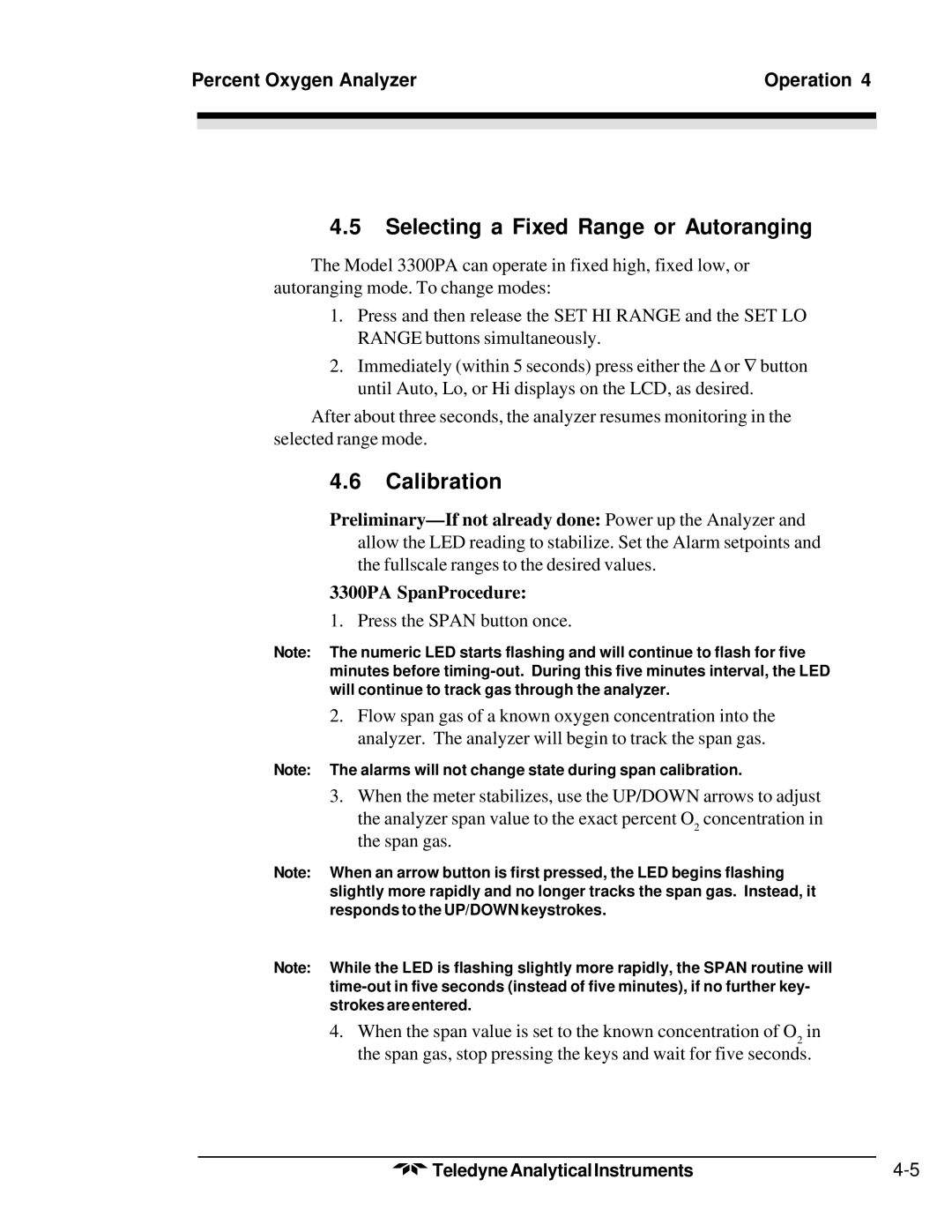Percent Oxygen Analyzer | Operation 4 | |
|
|
|
|
|
|
|
|
|
4.5Selecting a Fixed Range or Autoranging
The Model 3300PA can operate in fixed high, fixed low, or autoranging mode. To change modes:
1.Press and then release the SET HI RANGE and the SET LO RANGE buttons simultaneously.
2. Immediately (within 5 seconds) press either the ∆ or ∇ button until Auto, Lo, or Hi displays on the LCD, as desired.
After about three seconds, the analyzer resumes monitoring in the selected range mode.
4.6Calibration
3300PA SpanProcedure:
1. Press the SPAN button once.
Note: The numeric LED starts flashing and will continue to flash for five minutes before
2.Flow span gas of a known oxygen concentration into the analyzer. The analyzer will begin to track the span gas.
Note: The alarms will not change state during span calibration.
3.When the meter stabilizes, use the UP/DOWN arrows to adjust
the analyzer span value to the exact percent O2 concentration in the span gas.
Note: When an arrow button is first pressed, the LED begins flashing slightly more rapidly and no longer tracks the span gas. Instead, it responds to the UP/DOWN keystrokes.
Note: While the LED is flashing slightly more rapidly, the SPAN routine will
4.When the span value is set to the known concentration of O2 in the span gas, stop pressing the keys and wait for five seconds.
Teledyne Analytical Instruments |