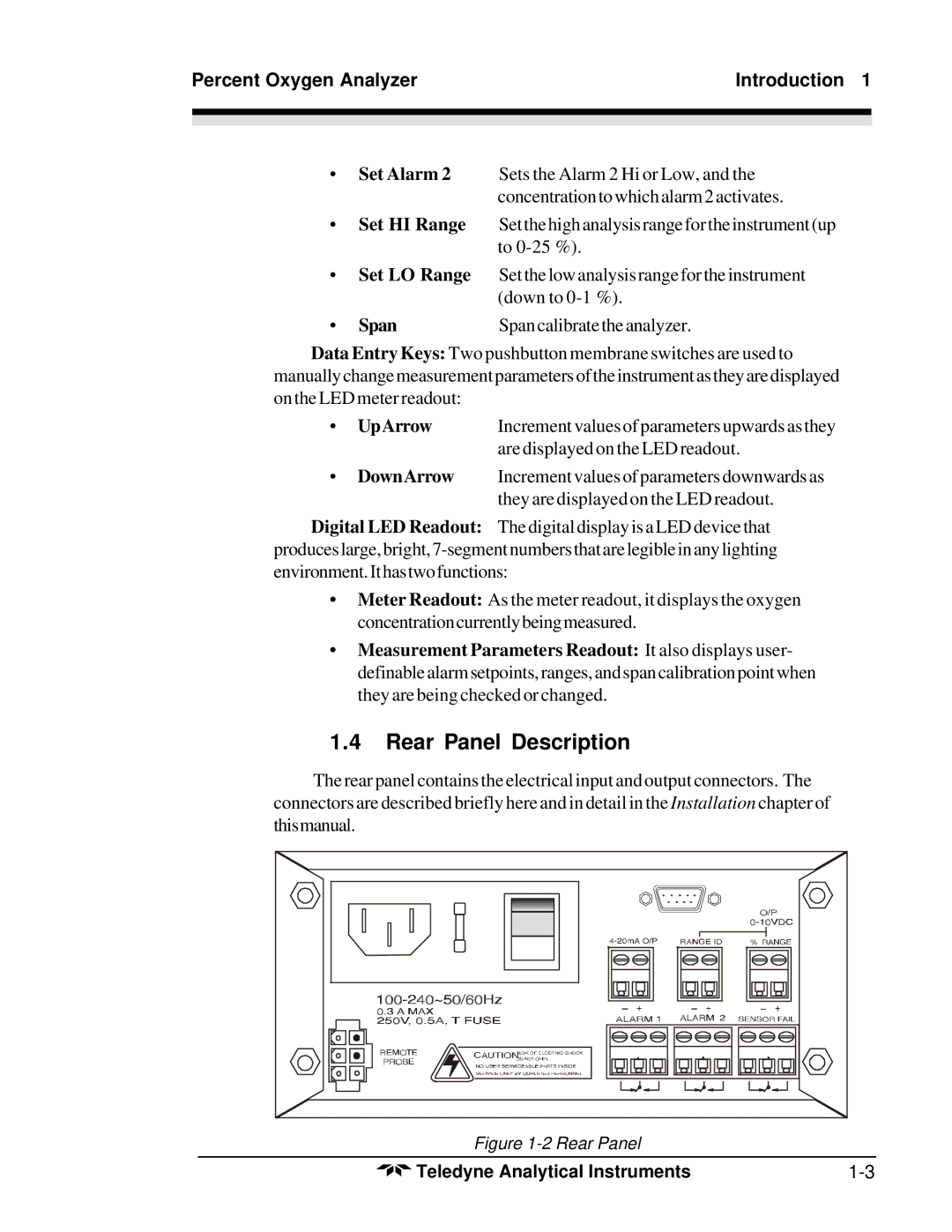Percent Oxygen Analyzer | Introduction 1 |
|
|
|
|
|
|
•Set Alarm 2 Sets the Alarm 2 Hi or Low, and the concentration to which alarm 2 activates.
•Set HI Range Set the high analysis range for the instrument (up to
•Set LO Range Set the low analysis range for the instrument (down to
• SpanSpan calibrate the analyzer.
Data Entry Keys: Two pushbutton membrane switches are used to manually change measurement parameters of the instrument as they are displayed on the LED meter readout:
• UpArrow Increment values of parameters upwards as they are displayed on the LED readout.
•DownArrow Increment values of parameters downwards as they are displayed on the LED readout.
Digital LED Readout: The digital display is a LED device that produces large, bright,
•Meter Readout: As the meter readout, it displays the oxygen concentration currently being measured.
•Measurement Parameters Readout: It also displays user- definable alarm setpoints, ranges, and span calibration point when they are being checked or changed.
1.4Rear Panel Description
The rear panel contains the electrical input and output connectors. The connectors are described briefly here and in detail in the Installation chapter of thismanual.
Figure 1-2 Rear Panel
Teledyne Analytical Instruments |