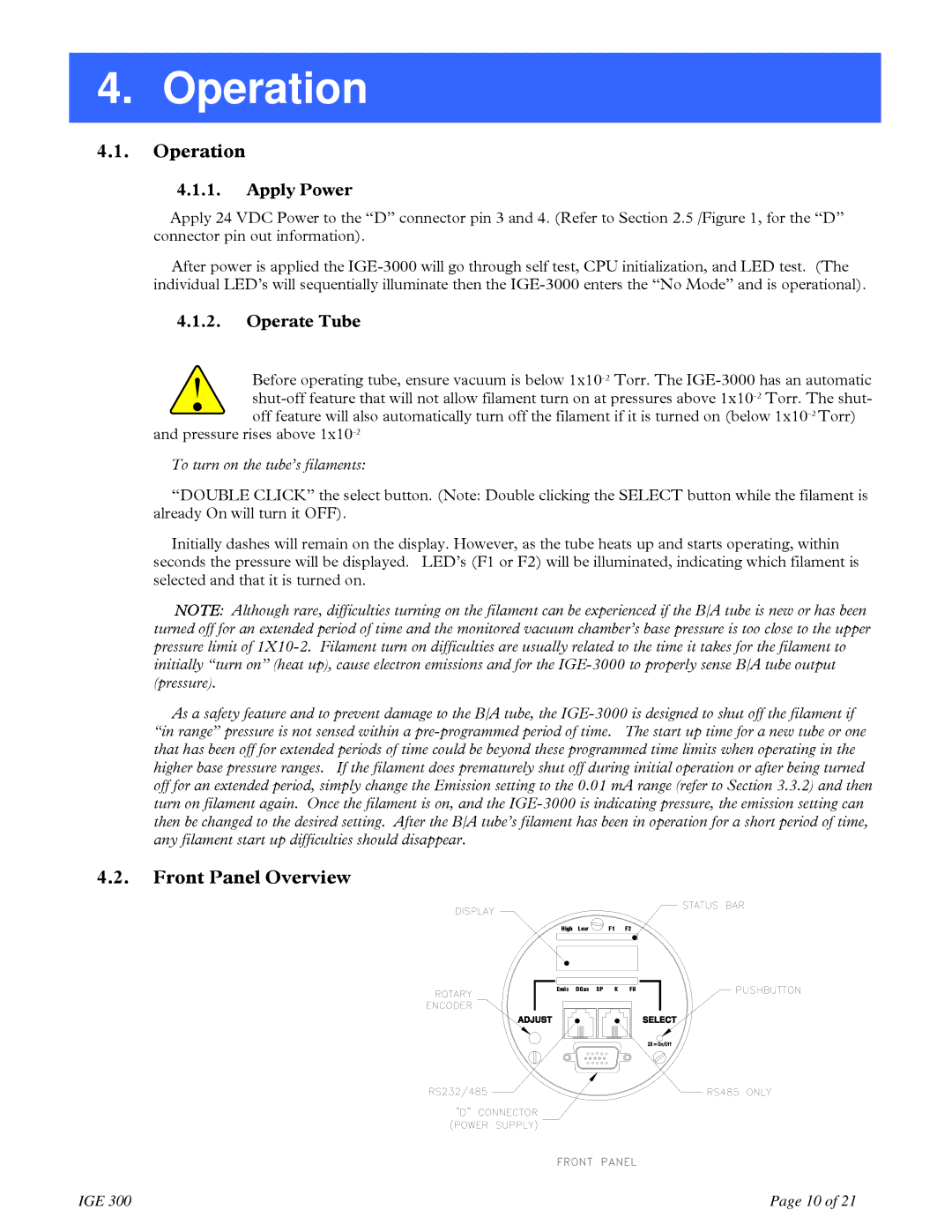4. Operation
4.1.Operation
4.1.1.Apply Power
Apply 24 VDC Power to the “D” connector pin 3 and 4. (Refer to Section 2.5 /Figure 1, for the “D” connector pin out information).
After power is applied the IGE-3000 will go through self test, CPU initialization, and LED test. (The
individual LED’s will sequentially illuminate then the IGE-3000 enters the “No Mode” and is operational).
4.1.2.Operate Tube
Before operating tube, ensure vacuum is below 1x10-2Torr. The IGE-3000 has an automatic shut-off feature that will not allow filament turn on at pressures above 1x10-2Torr. The shut- off feature will also automatically turn off the filament if it is turned on (below 1x10-2Torr)
and pressure rises above 1x10-2
To turn on the tube’s filaments:
“DOUBLE CLICK” the select button. (Note: Double clicking the SELECT button while the filament is already On will turn it OFF).
Initially dashes will remain on the display. However, as the tube heats up and starts operating, within seconds the pressure will be displayed. LED’s (F1 or F2) will be illuminated, indicating which filament is selected and that it is turned on.
NOTE: Although rare, difficulties turning on the filament can be experienced if the B/A tube is new or has been turned off for an extended period of time and the monitored vacuum chamber’s base pressure is too close to the upper pressure limit of 1X10-2. Filament turn on difficulties are usually related to the time it takes for the filament to initially “turn on” (heat up), cause electron emissions and for the IGE-3000 to properly sense B/A tube output (pressure).
As a safety feature and to prevent damage to the B/A tube, the IGE-3000 is designed to shut off the filament if “in range” pressure is not sensed within a pre-programmed period of time. The start up time for a new tube or one that has been off for extended periods of time could be beyond these programmed time limits when operating in the higher base pressure ranges. If the filament does prematurely shut off during initial operation or after being turned off for an extended period, simply change the Emission setting to the 0.01 mA range (refer to Section 3.3.2) and then turn on filament again. Once the filament is on, and the IGE-3000 is indicating pressure, the emission setting can then be changed to the desired setting. After the B/A tube’s filament has been in operation for a short period of time, any filament start up difficulties should disappear.
4.2.Front Panel Overview
Emis DGas SP K Fil
2X=On/Off