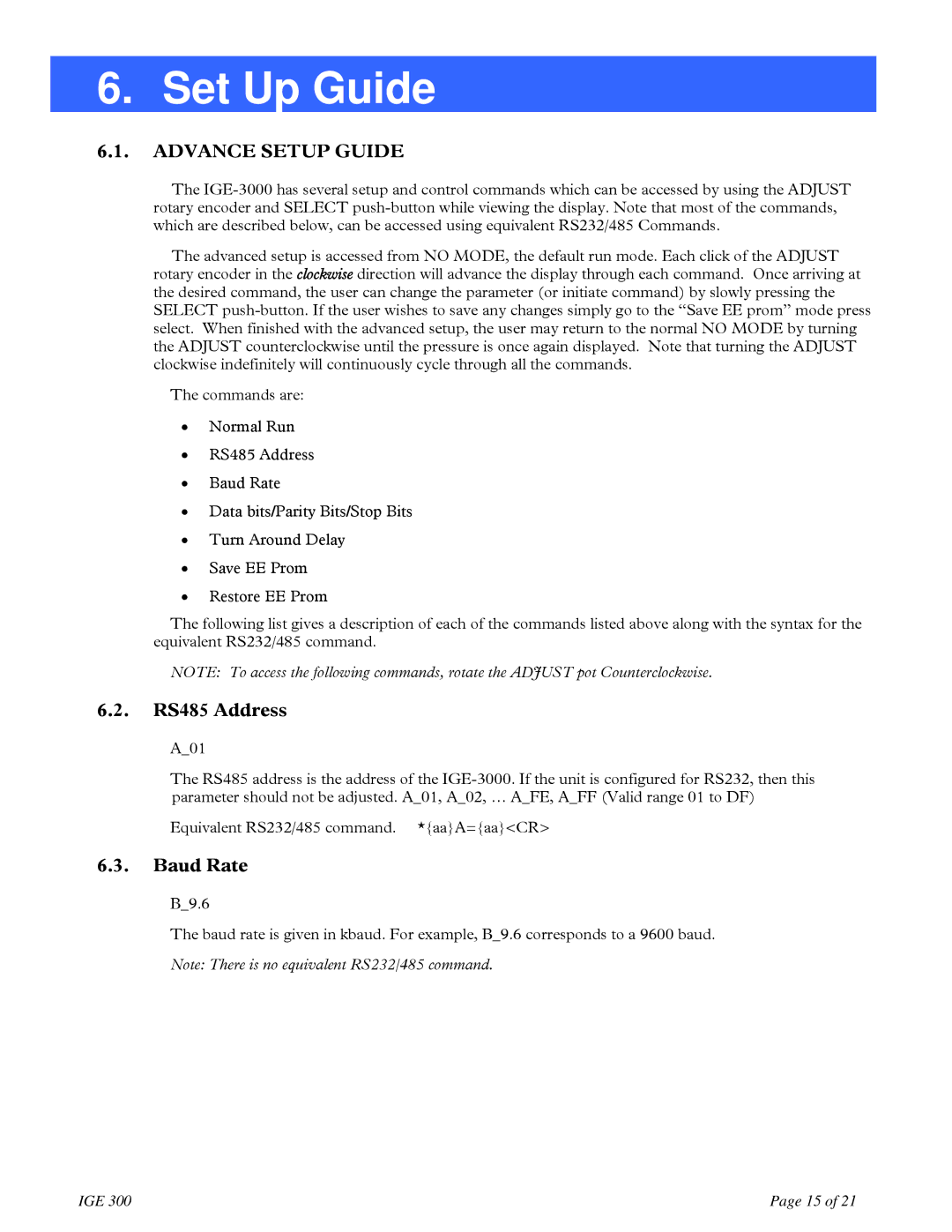6. Set Up Guide
6.1.ADVANCE SETUP GUIDE
The
The advanced setup is accessed from NO MODE, the default run mode. Each click of the ADJUST rotary encoder in the clockwise direction will advance the display through each command. Once arriving at the desired command, the user can change the parameter (or initiate command) by slowly pressing the SELECT
The commands are:
•Normal Run
•RS485 Address
•Baud Rate
•Data bits/Parity Bits/Stop Bits
•Turn Around Delay
•Save EE Prom
•Restore EE Prom
The following list gives a description of each of the commands listed above along with the syntax for the equivalent RS232/485 command.
NOTE: To access the following commands, rotate the ADJUST pot Counterclockwise.
6.2.RS485 Address
A_01
The RS485 address is the address of the
Equivalent RS232/485 command. *{aa}A={aa}<CR>
6.3.Baud Rate
B_9.6
The baud rate is given in kbaud. For example, B_9.6 corresponds to a 9600 baud.
Note: There is no equivalent RS232/485 command.
IGE 300 | Page 15 of 21 |