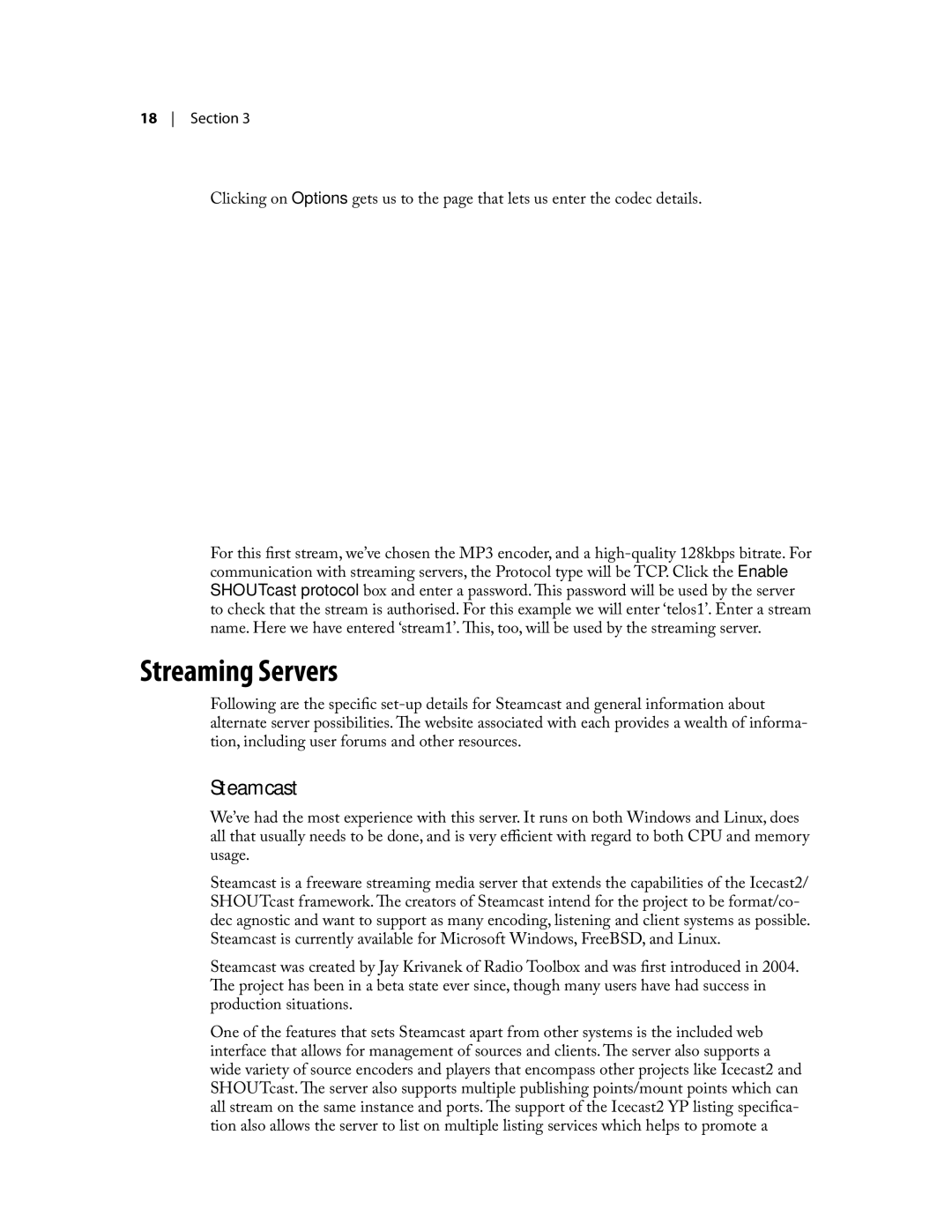18 Section 3
Clicking on Options gets us to the page that lets us enter the codec details.
For this first stream, we’ve chosen the MP3 encoder, and a
Streaming Servers
Following are the specific
Steamcast
We’ve had the most experience with this server. It runs on both Windows and Linux, does all that usually needs to be done, and is very efficient with regard to both CPU and memory usage.
Steamcast is a freeware streaming media server that extends the capabilities of the Icecast2/ SHOUTcast framework. The creators of Steamcast intend for the project to be format/co- dec agnostic and want to support as many encoding, listening and client systems as possible. Steamcast is currently available for Microsoft Windows, FreeBSD, and Linux.
Steamcast was created by Jay Krivanek of Radio Toolbox and was first introduced in 2004. The project has been in a beta state ever since, though many users have had success in production situations.
One of the features that sets Steamcast apart from other systems is the included web interface that allows for management of sources and clients. The server also supports a wide variety of source encoders and players that encompass other projects like Icecast2 and SHOUTcast. The server also supports multiple publishing points/mount points which can all stream on the same instance and ports. The support of the Icecast2 YP listing specifica- tion also allows the server to list on multiple listing services which helps to promote a