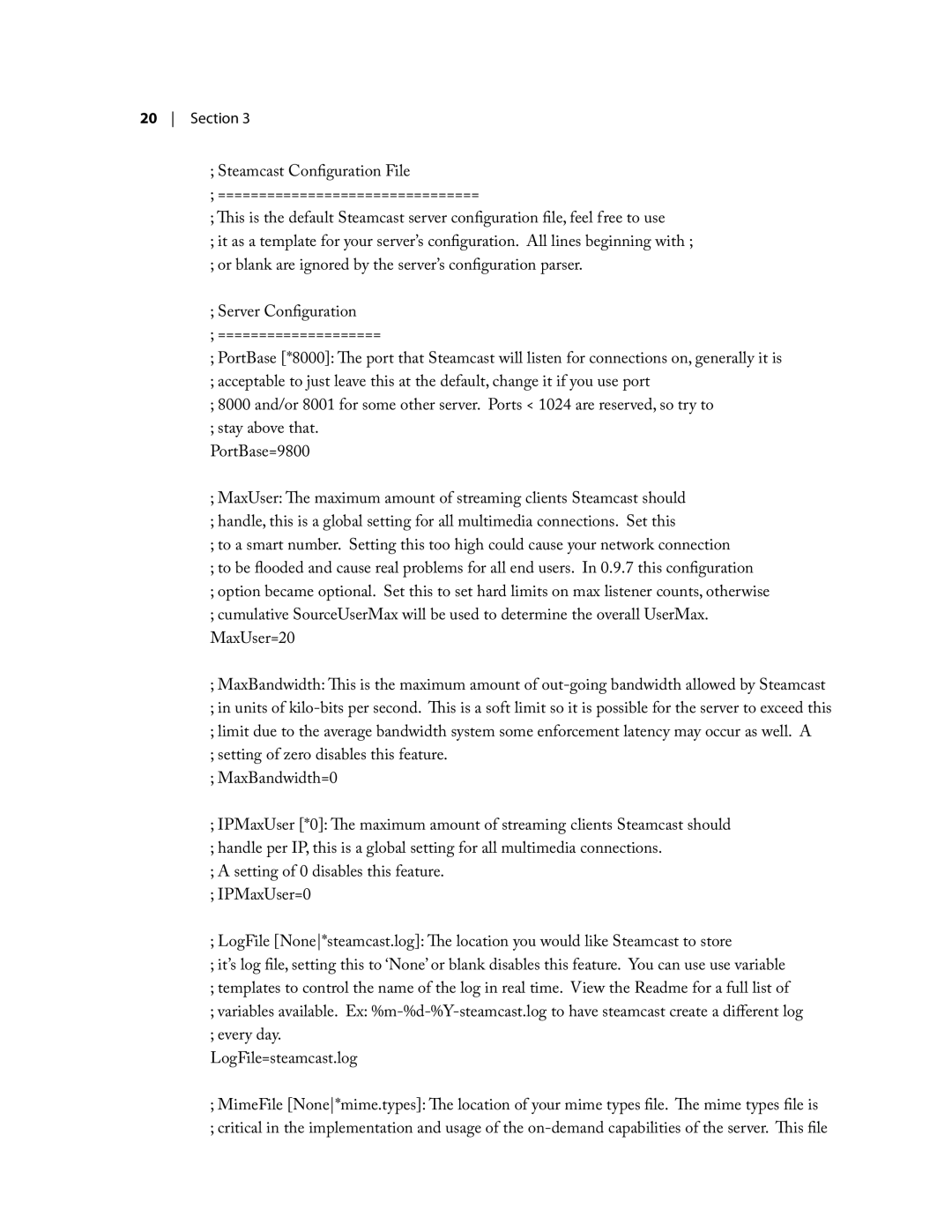20 Section 3
;Steamcast Configuration File
;================================
; This is the default Steamcast server configuration file, feel free to use
; it as a template for your server’s configuration. All lines beginning with ;
;or blank are ignored by the server’s configuration parser.
;Server Configuration
;====================
;PortBase [*8000]: The port that Steamcast will listen for connections on, generally it is
;acceptable to just leave this at the default, change it if you use port
;8000 and/or 8001 for some other server. Ports < 1024 are reserved, so try to
;stay above that.
PortBase=9800
; MaxUser: The maximum amount of streaming clients Steamcast should
;handle, this is a global setting for all multimedia connections. Set this
;to a smart number. Setting this too high could cause your network connection
;to be flooded and cause real problems for all end users. In 0.9.7 this configuration
;option became optional. Set this to set hard limits on max listener counts, otherwise
;cumulative SourceUserMax will be used to determine the overall UserMax. MaxUser=20
; MaxBandwidth: This is the maximum amount of
;in units of
;limit due to the average bandwidth system some enforcement latency may occur as well. A
;setting of zero disables this feature.
;MaxBandwidth=0
; IPMaxUser [*0]: The maximum amount of streaming clients Steamcast should
;handle per IP, this is a global setting for all multimedia connections.
;A setting of 0 disables this feature.
;IPMaxUser=0
;LogFile [None*steamcast.log]: The location you would like Steamcast to store
;it’s log file, setting this to ‘None’ or blank disables this feature. You can use use variable
;templates to control the name of the log in real time. View the Readme for a full list of
;variables available. Ex:
;every day.
LogFile=steamcast.log
; MimeFile [None*mime.types]: The location of your mime types file. The mime types file is ; critical in the implementation and usage of the