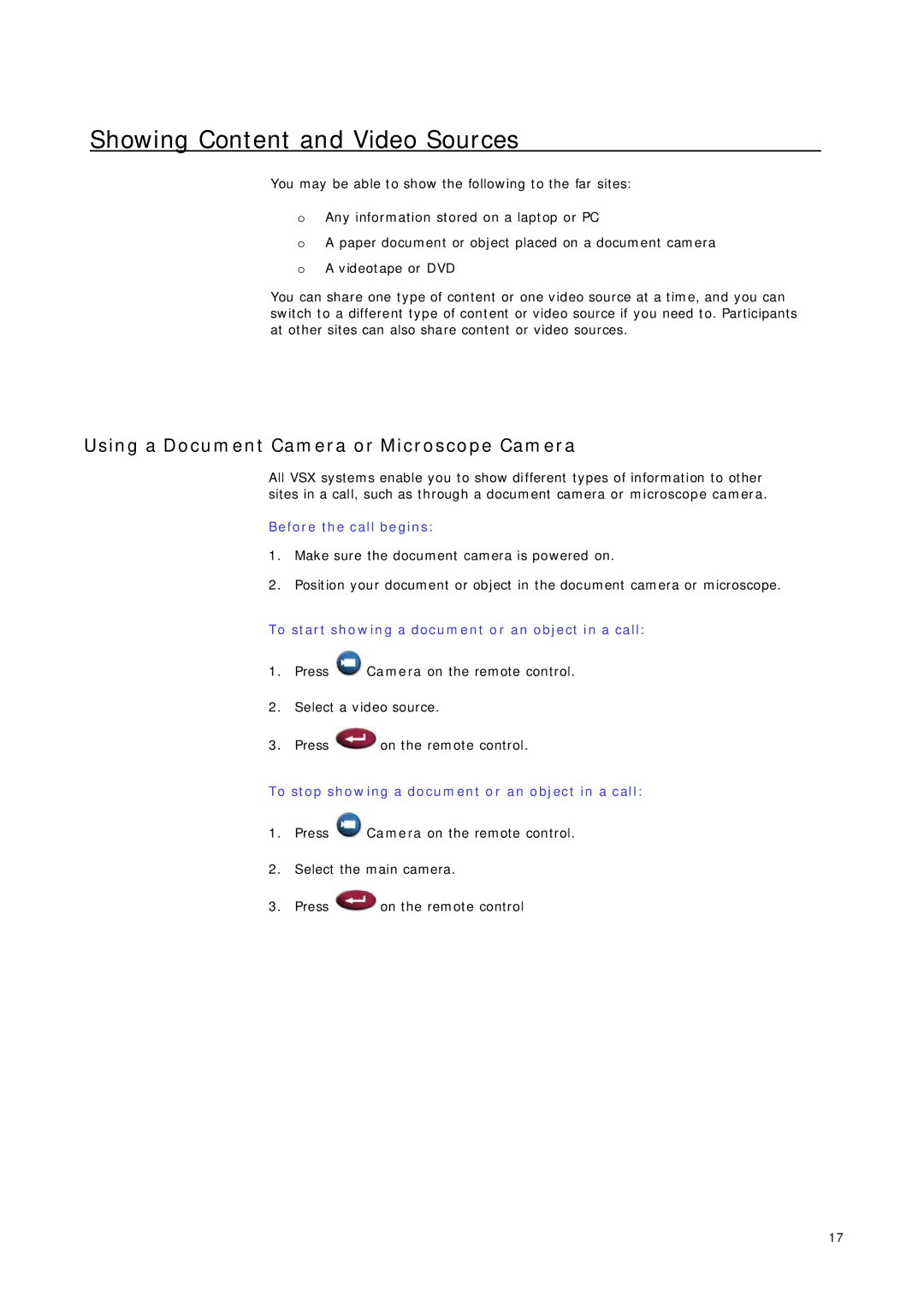Showing Content and Video Sources
You may be able to show the following to the far sites:
oAny information stored on a laptop or PC
oA paper document or object placed on a document camera
oA videotape or DVD
You can share one type of content or one video source at a time, and you can switch to a different type of content or video source if you need to. Participants at other sites can also share content or video sources.
Using a Document Camera or Microscope Camera
All VSX systems enable you to show different types of information to other sites in a call, such as through a document camera or microscope camera.
Before the call begins:
1.Make sure the document camera is powered on.
2.Position your document or object in the document camera or microscope.
To start showing a document or an object in a call:
1.Press ![]() Camera on the remote control.
Camera on the remote control.
2.Select a video source.
3.Press ![]() on the remote control.
on the remote control.
To stop showing a document or an object in a call:
1.Press ![]() Camera on the remote control.
Camera on the remote control.
2.Select the main camera.
3.Press ![]() on the remote control
on the remote control
17