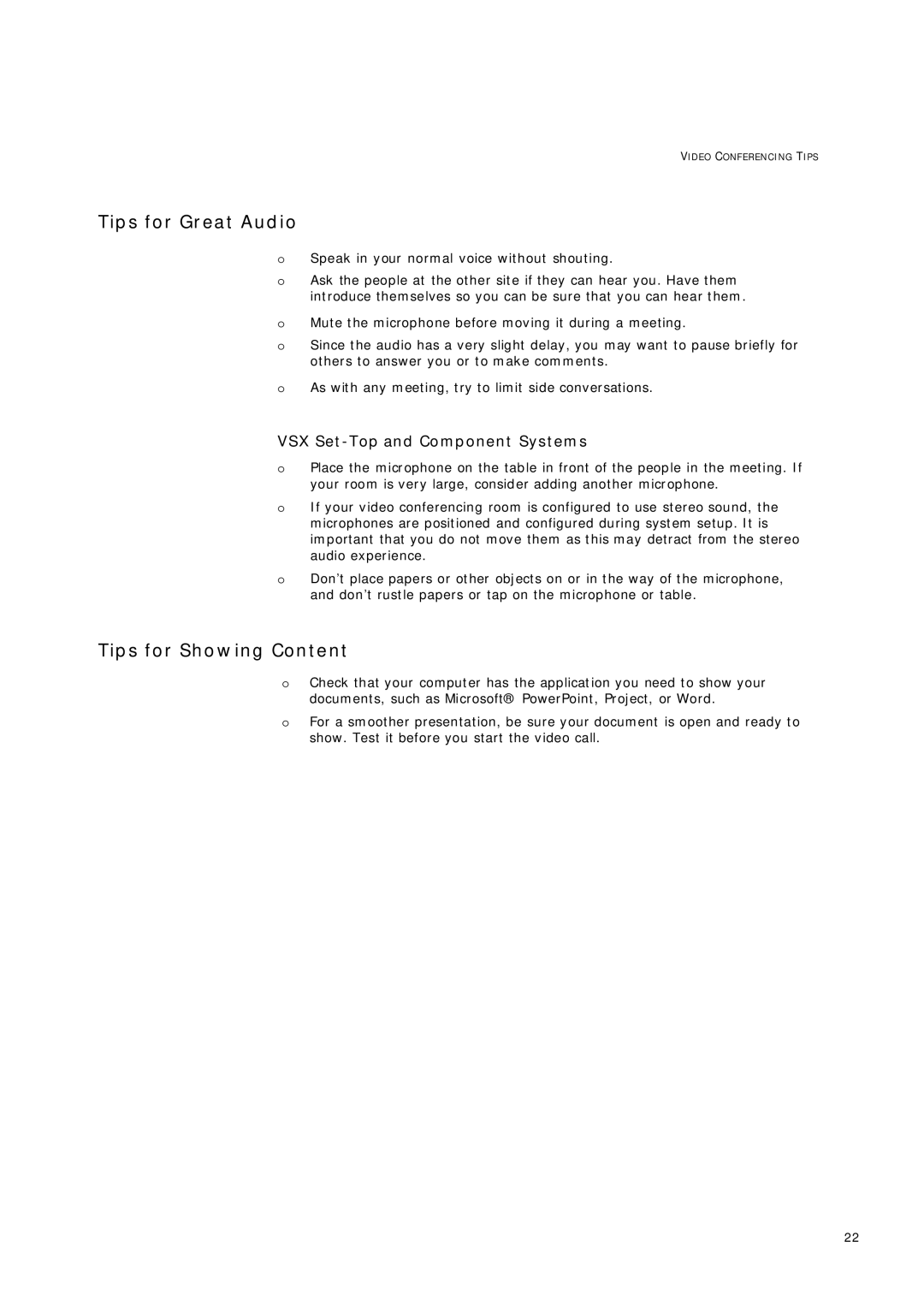VIDEO CONFERENCING TIPS
Tips for Great Audio
oSpeak in your normal voice without shouting.
oAsk the people at the other site if they can hear you. Have them introduce themselves so you can be sure that you can hear them.
oMute the microphone before moving it during a meeting.
oSince the audio has a very slight delay, you may want to pause briefly for others to answer you or to make comments.
oAs with any meeting, try to limit side conversations.
VSX Set-Top and Component Systems
oPlace the microphone on the table in front of the people in the meeting. If your room is very large, consider adding another microphone.
oIf your video conferencing room is configured to use stereo sound, the microphones are positioned and configured during system setup. It is important that you do not move them as this may detract from the stereo audio experience.
oDon’t place papers or other objects on or in the way of the microphone, and don’t rustle papers or tap on the microphone or table.
Tips for Showing Content
oCheck that your computer has the application you need to show your documents, such as Microsoft® PowerPoint, Project, or Word.
oFor a smoother presentation, be sure your document is open and ready to show. Test it before you start the video call.
22