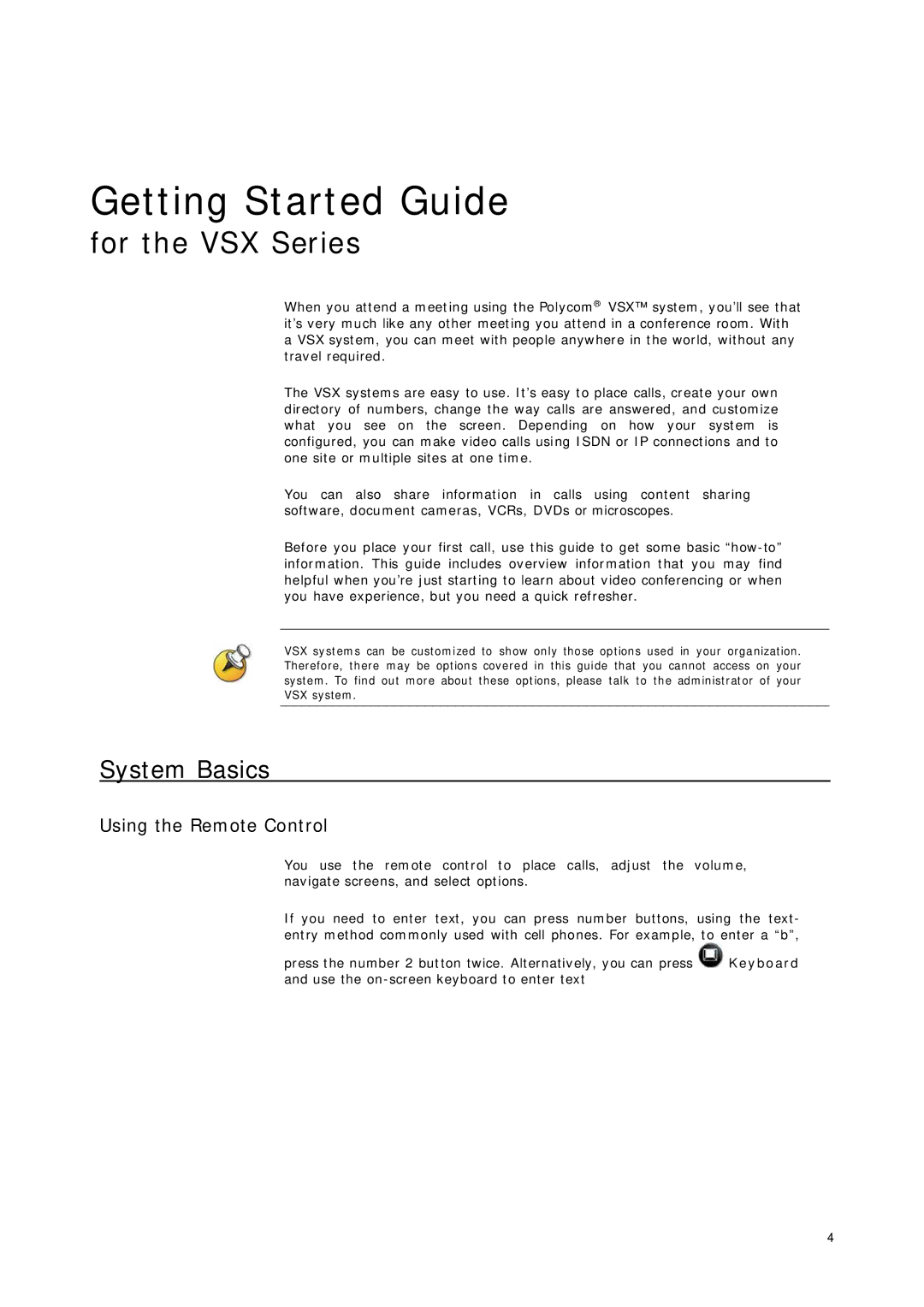Getting Started Guide
for the VSX Series
When you attend a meeting using the Polycom® VSX™ system, you’ll see that it’s very much like any other meeting you attend in a conference room. With a VSX system, you can meet with people anywhere in the world, without any travel required.
The VSX systems are easy to use. It’s easy to place calls, create your own directory of numbers, change the way calls are answered, and customize what you see on the screen. Depending on how your system is configured, you can make video calls using ISDN or IP connections and to one site or multiple sites at one time.
You can also share information in calls using content sharing software, document cameras, VCRs, DVDs or microscopes.
Before you place your first call, use this guide to get some basic
VSX systems can be customized to show only those options used in your organization. Therefore, there may be options covered in this guide that you cannot access on your system. To find out more about these options, please talk to the administrator of your VSX system.
System Basics
Using the Remote Control
You use the remote control to place calls, adjust the volume, navigate screens, and select options.
If you need to enter text, you can press number buttons, using the text- entry method commonly used with cell phones. For example, to enter a “b”,
press the number 2 button twice. Alternatively, you can press ![]() Keyboard and use the
Keyboard and use the
4