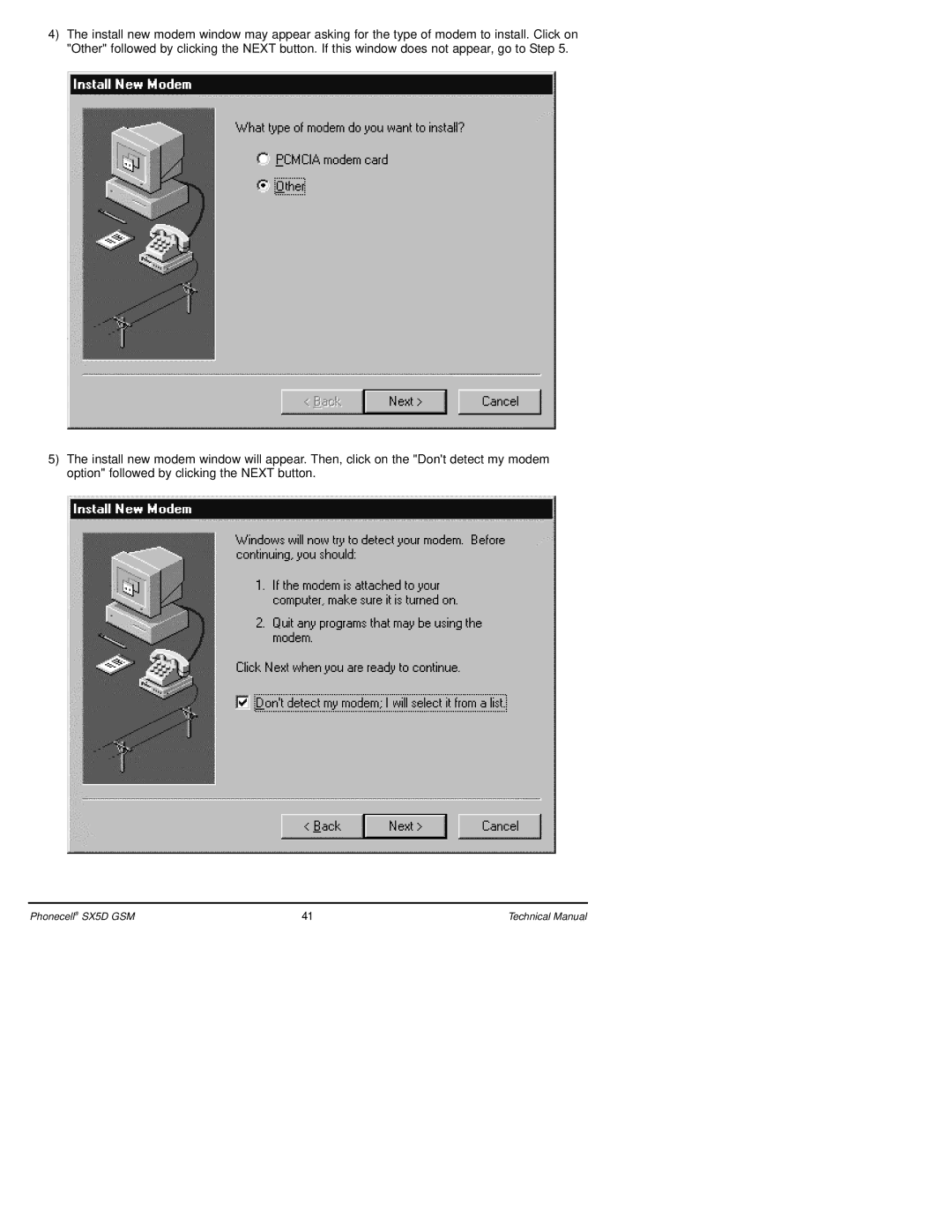4)The install new modem window may appear asking for the type of modem to install. Click on "Other" followed by clicking the NEXT button. If this window does not appear, go to Step 5.
5)The install new modem window will appear. Then, click on the "Don't detect my modem option" followed by clicking the NEXT button.
Phonecell® SX5D GSM | 41 | Technical Manual |