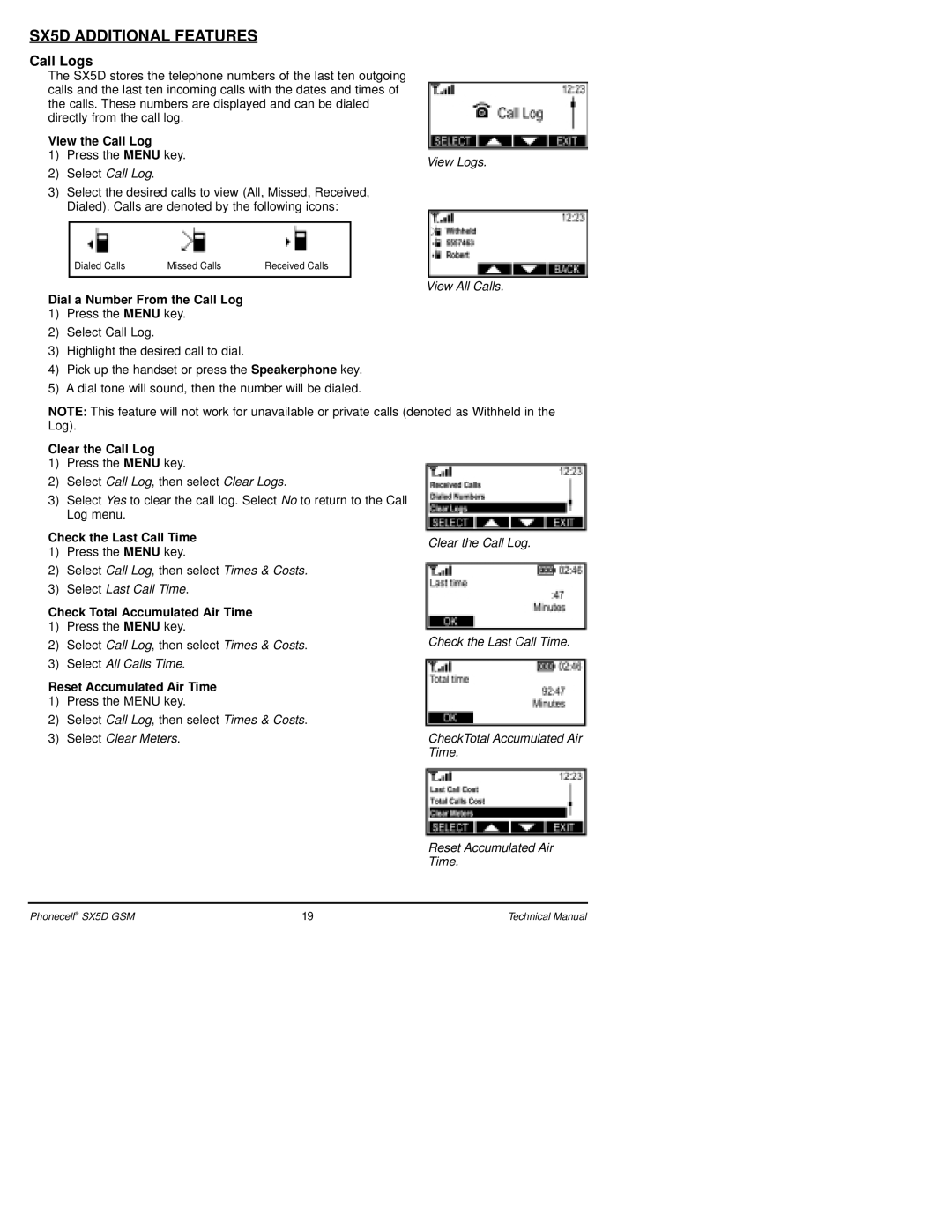SX5D ADDITIONAL FEATURES
Call Logs
The SX5D stores the telephone numbers of the last ten outgoing calls and the last ten incoming calls with the dates and times of the calls. These numbers are displayed and can be dialed directly from the call log.
View the Call Log
1)Press the MENU key.
2)Select Call Log.
3)Select the desired calls to view (All, Missed, Received, Dialed). Calls are denoted by the following icons:
|
|
|
|
|
|
|
|
|
|
|
|
|
|
|
|
|
|
|
|
|
|
|
|
|
|
| Dialed Calls |
| Missed Calls |
| Received Calls |
| ||||||
|
|
|
|
|
|
|
|
|
|
|
|
|
Dial a Number From the Call Log
1)Press the MENU key.
2)Select Call Log.
3)Highlight the desired call to dial.
4)Pick up the handset or press the Speakerphone key.
5)A dial tone will sound, then the number will be dialed.
View Logs.
View All Calls.
NOTE: This feature will not work for unavailable or private calls (denoted as Withheld in the Log).
Clear the Call Log
1)Press the MENU key.
2)Select Call Log, then select Clear Logs.
3)Select Yes to clear the call log. Select No to return to the Call Log menu.
Check the Last Call Time
1)Press the MENU key.
2)Select Call Log, then select Times & Costs.
3)Select Last Call Time.
Check Total Accumulated Air Time
1)Press the MENU key.
2)Select Call Log, then select Times & Costs.
3)Select All Calls Time.
Reset Accumulated Air Time
1)Press the MENU key.
2)Select Call Log, then select Times & Costs.
3)Select Clear Meters.
Clear the Call Log.
Check the Last Call Time.
CheckTotal Accumulated Air Time.
Reset Accumulated Air Time.
Phonecell® SX5D GSM | 19 | Technical Manual |