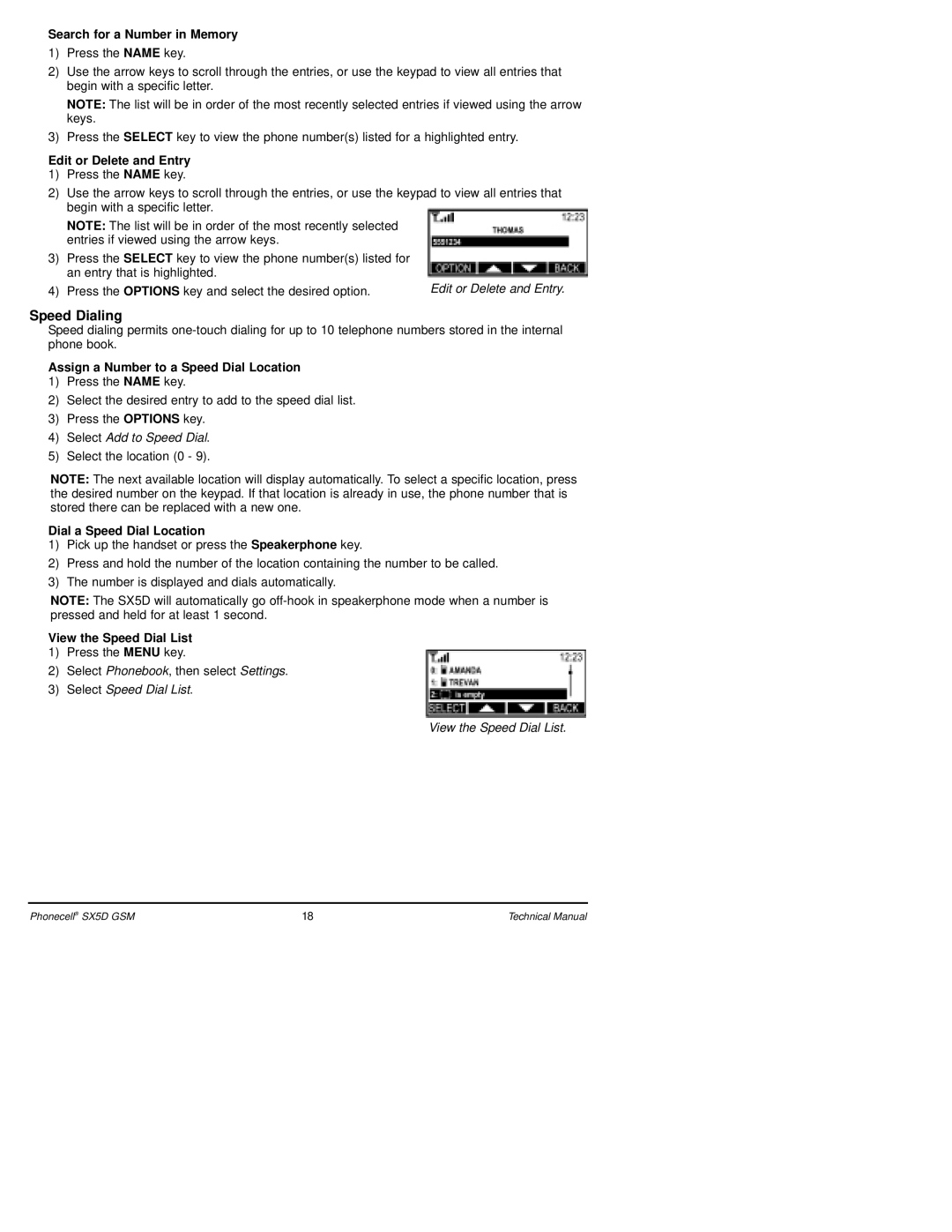Search for a Number in Memory
1)Press the NAME key.
2)Use the arrow keys to scroll through the entries, or use the keypad to view all entries that begin with a specific letter.
NOTE: The list will be in order of the most recently selected entries if viewed using the arrow keys.
3)Press the SELECT key to view the phone number(s) listed for a highlighted entry.
Edit or Delete and Entry
1)Press the NAME key.
2)Use the arrow keys to scroll through the entries, or use the keypad to view all entries that begin with a specific letter.
NOTE: The list will be in order of the most recently selected entries if viewed using the arrow keys.
3)Press the SELECT key to view the phone number(s) listed for an entry that is highlighted.
4) Press the OPTIONS key and select the desired option. | Edit or Delete and Entry. |
Speed Dialing
Speed dialing permits
Assign a Number to a Speed Dial Location
1)Press the NAME key.
2)Select the desired entry to add to the speed dial list.
3)Press the OPTIONS key.
4)Select Add to Speed Dial.
5)Select the location (0 - 9).
NOTE: The next available location will display automatically. To select a specific location, press the desired number on the keypad. If that location is already in use, the phone number that is stored there can be replaced with a new one.
Dial a Speed Dial Location
1)Pick up the handset or press the Speakerphone key.
2)Press and hold the number of the location containing the number to be called.
3)The number is displayed and dials automatically.
NOTE: The SX5D will automatically go
View the Speed Dial List
1)Press the MENU key.
2)Select Phonebook, then select Settings.
3)Select Speed Dial List.
View the Speed Dial List.
Phonecell® SX5D GSM | 18 | Technical Manual |