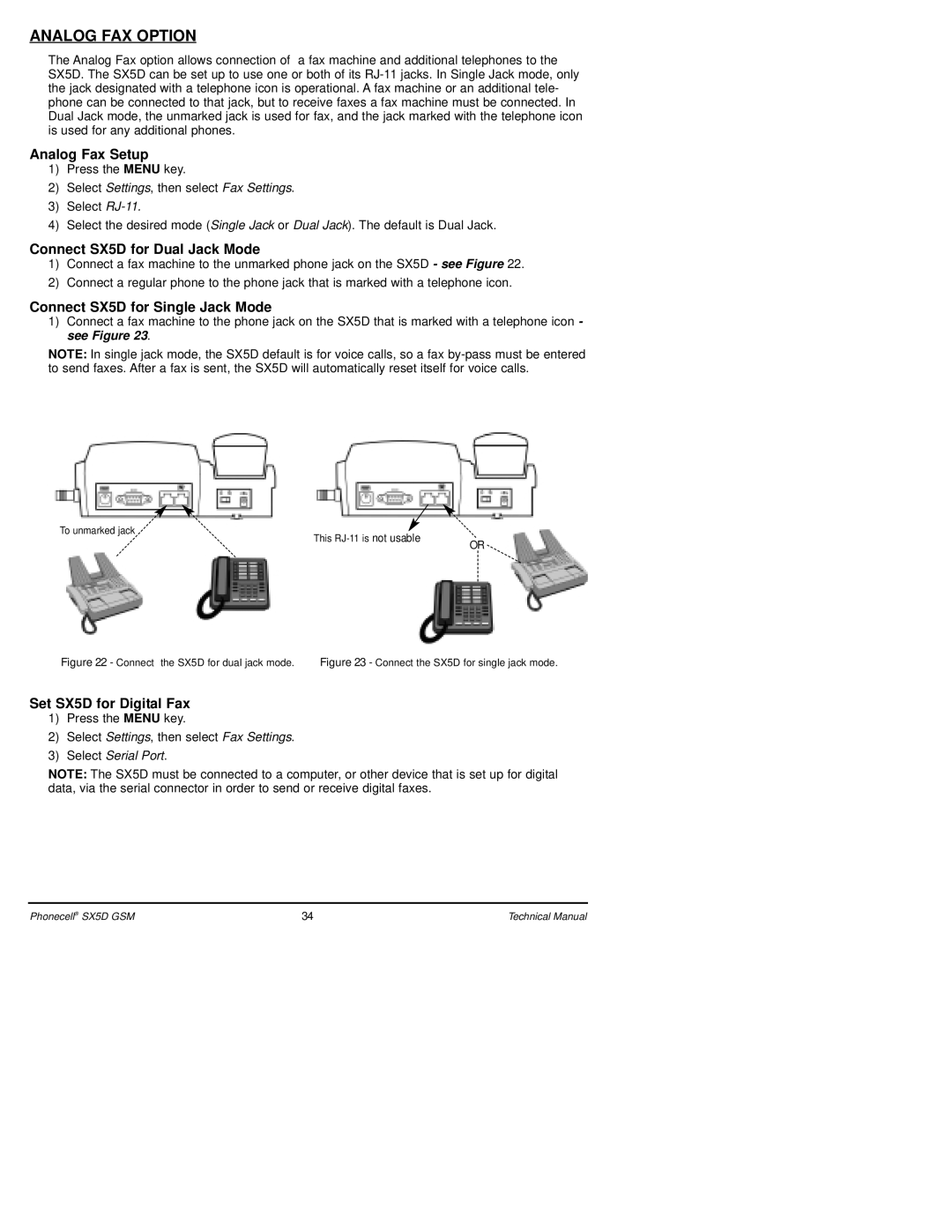ANALOG FAX OPTION
The Analog Fax option allows connection of a fax machine and additional telephones to the SX5D. The SX5D can be set up to use one or both of its
Analog Fax Setup
1)Press the MENU key.
2)Select Settings, then select Fax Settings.
3)Select
4)Select the desired mode (Single Jack or Dual Jack). The default is Dual Jack.
Connect SX5D for Dual Jack Mode
1)Connect a fax machine to the unmarked phone jack on the SX5D - see Figure 22.
2)Connect a regular phone to the phone jack that is marked with a telephone icon.
Connect SX5D for Single Jack Mode
1)Connect a fax machine to the phone jack on the SX5D that is marked with a telephone icon - see Figure 23.
NOTE: In single jack mode, the SX5D default is for voice calls, so a fax
To unmarked jack |
|
|
|
|
|
| |||
This |
|
|
| ||||||
|
|
|
|
|
| OR |
| ||
|
|
|
|
|
|
| |||
|
|
|
|
|
|
|
|
| |
|
|
|
|
|
|
|
|
|
|
|
|
|
|
|
|
|
|
|
|
|
|
|
|
|
|
|
|
|
|
|
|
|
|
|
|
|
|
|
|
|
|
|
|
|
|
|
|
|
|
|
|
|
|
|
|
|
|
|
|
Figure 22 - Connect the SX5D for dual jack mode. | Figure 23 - Connect the SX5D for single jack mode. |
Set SX5D for Digital Fax
1)Press the MENU key.
2)Select Settings, then select Fax Settings.
3)Select Serial Port.
NOTE: The SX5D must be connected to a computer, or other device that is set up for digital data, via the serial connector in order to send or receive digital faxes.
Phonecell® SX5D GSM | 34 | Technical Manual |