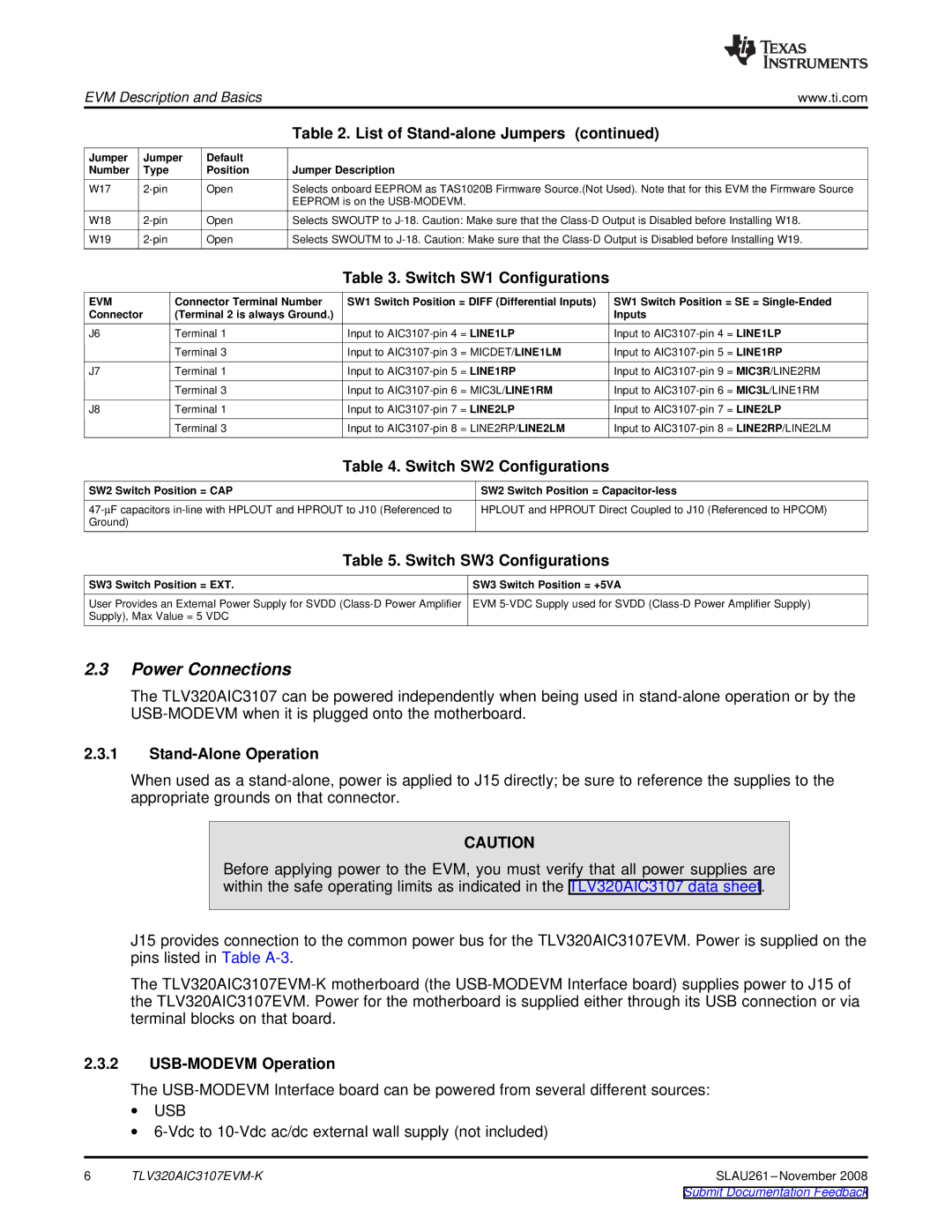EVM Description and Basicswww.ti.com
|
|
| Table 2. List of |
Jumper | Jumper | Default |
|
Number | Type | Position | Jumper Description |
W17 | Open | Selects onboard EEPROM as TAS1020B Firmware Source.(Not Used). Note that for this EVM the Firmware Source | |
|
|
| EEPROM is on the |
W18 | Open | Selects SWOUTP to | |
W19 | Open | Selects SWOUTM to |
Table 3. Switch SW1 Configurations
EVM | Connector Terminal Number | SW1 Switch Position = DIFF (Differential Inputs) | SW1 Switch Position = SE = | ||
Connector | (Terminal 2 is always Ground.) |
|
| Inputs |
|
J6 | Terminal 1 | Input to | Input to | ||
| Terminal 3 | Input to | Input to | ||
J7 | Terminal 1 | Input to | = LINE1RP | Input to | |
| Terminal 3 | Input to | = MIC3L/LINE1RM | Input to | = MIC3L/LINE1RM |
J8 | Terminal 1 | Input to | = LINE2LP | Input to | = LINE2LP |
| Terminal 3 | Input to | = LINE2RP/LINE2LM | Input to | = LINE2RP/LINE2LM |
Table 4. Switch SW2 Configurations
![]() SW2 Switch Position = CAP
SW2 Switch Position = CAP
![]() SW2 Switch Position =
SW2 Switch Position =
HPLOUT and HPROUT Direct Coupled to J10 (Referenced to HPCOM)
Table 5. Switch SW3 Configurations
SW3 Switch Position = EXT. | SW3 | Switch Position = +5VA |
User Provides an External Power Supply for SVDD | EVM | |
Supply), Max Value = 5 VDC |
|
|
2.3Power Connections
The TLV320AIC3107 can be powered independently when being used in
2.3.1Stand-Alone Operation
When used as a
CAUTION
Before applying power to the EVM, you must verify that all power supplies are within the safe operating limits as indicated in the TLV320AIC3107 data sheet.
J15 provides connection to the common power bus for the TLV320AIC3107EVM. Power is supplied on the pins listed in Table
The
2.3.2USB-MODEVM Operation
The
∙USB
∙6-Vdc to 10-Vdc ac/dc external wall supply (not included)
6 |
Submit Documentation Feedback